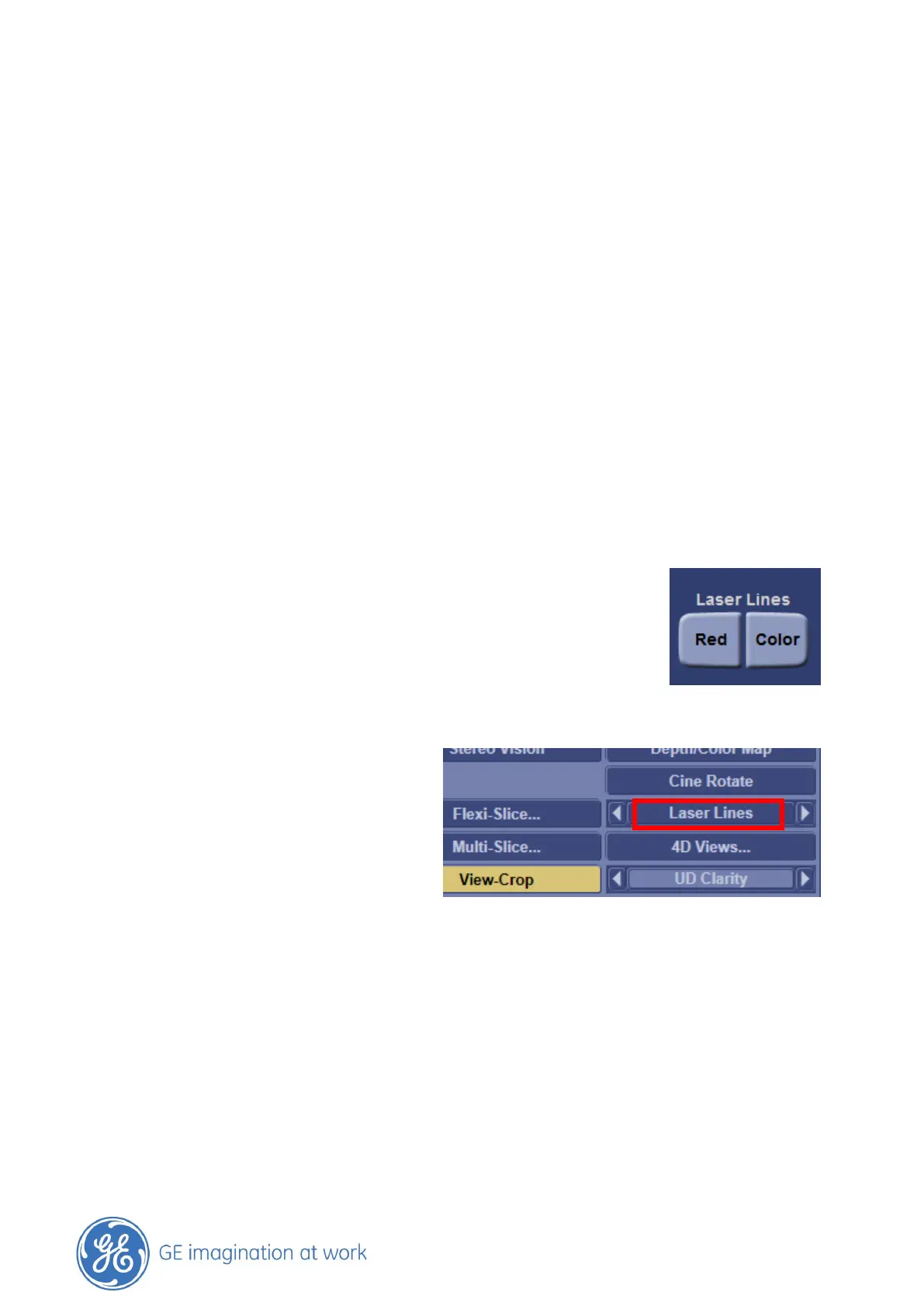GE Healthcare
- 25 -
Laser Lines
General
The intention of Laser Lines is to give a correlation between the 2D slice images and the rendered
images. So that the exact position of the 2D slice can be seen on the rendered image. In addition they
can help improve the depth perception.
The Laser Lines can be used in different modes and they are available in live images as well as in Post
processing.
Red or Colored Laser Lines
By using Laser Lines there are two different options on the color coding for the Laser Lines.
Where to access
In some mode Laser Lines will automatically appear on the screen.
Vivid E9
To active Laser Lines manually enter page 2 on the touch panel.
Two buttons are available to either select the red or colored Laser Lines.
The buttons to change between the colors will be available every time
once Laser Lines are activated.
EchoPAC
In the Menu bar there is a slider with three
steps.
Off No Laser lines
Middle Red
Right Color