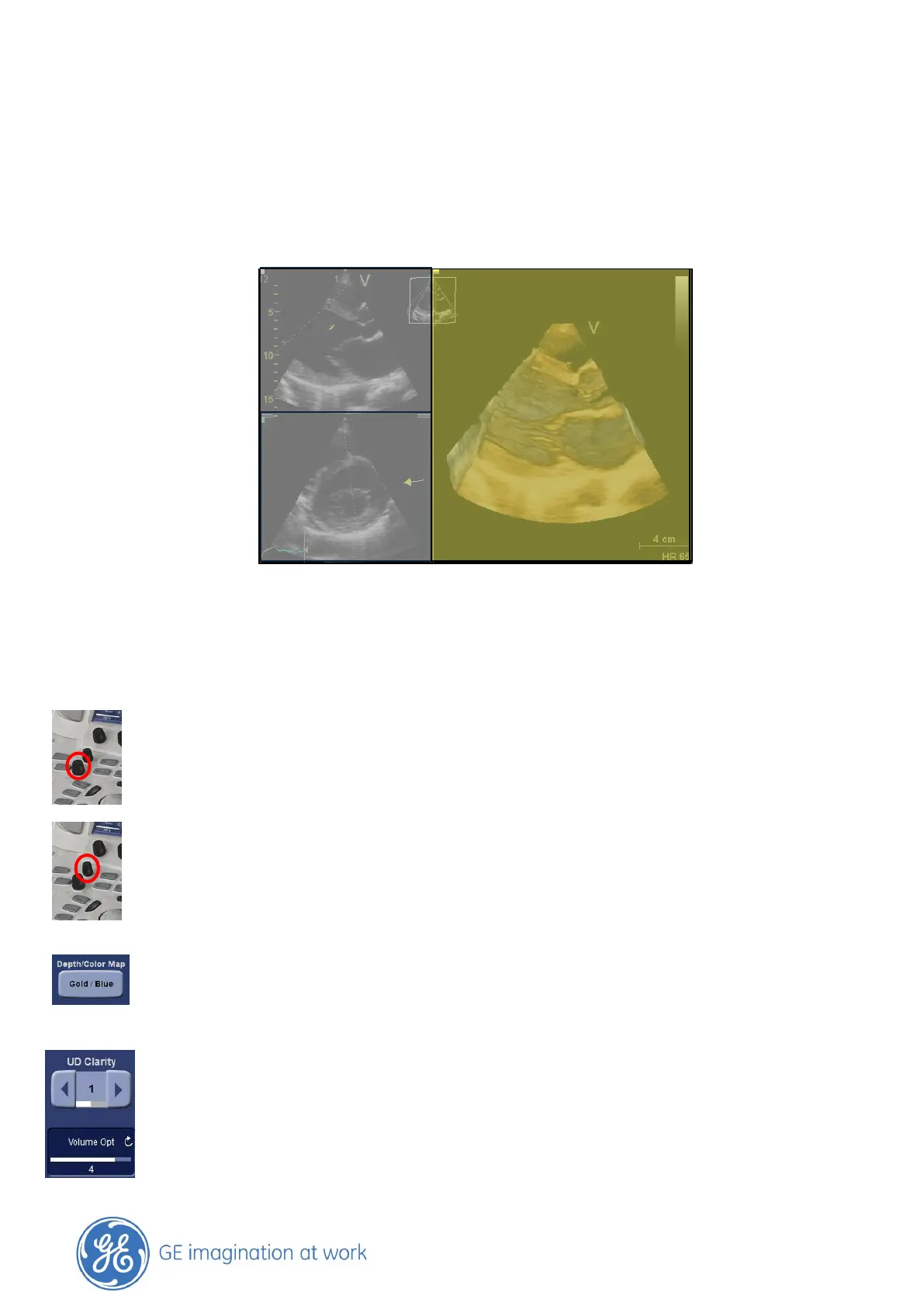GE Healthcare
- 9 -
4D General Information
Screen Layout
Image optimization
Overall Gain
Same rotational knob as 2D gain
Adjusts the overall amount of gain to the received echo signals
Not only increasing the tissue information, will also increase noise
4D Gain
Rotational knob for the active mode gain
Removes low level echo signal
Will remove the noisy signal, but will also remove low level signals inside the tissue
Both gain settings need to be adjusted carefully!
Color maps
Press the Depth/Color map button on the touch panel and make your selection
from the list.
UD Clarity
An increase of UD Clarity creates a crisper image. Press the UD Clarity button on the
touch panel and make your selection.
Volume optimize
Optimizes the volume rendering by adjusting several display controls simultaneously (e.g.
Shading, Smoothness etc.). Use the Volume optimize rotational knob for your selection.
Azimuth Plane
shows the image
according to the
probe position
Rendered Image
Elevation Plane
Shows an image
in a 90° angle to
the azimuth plane