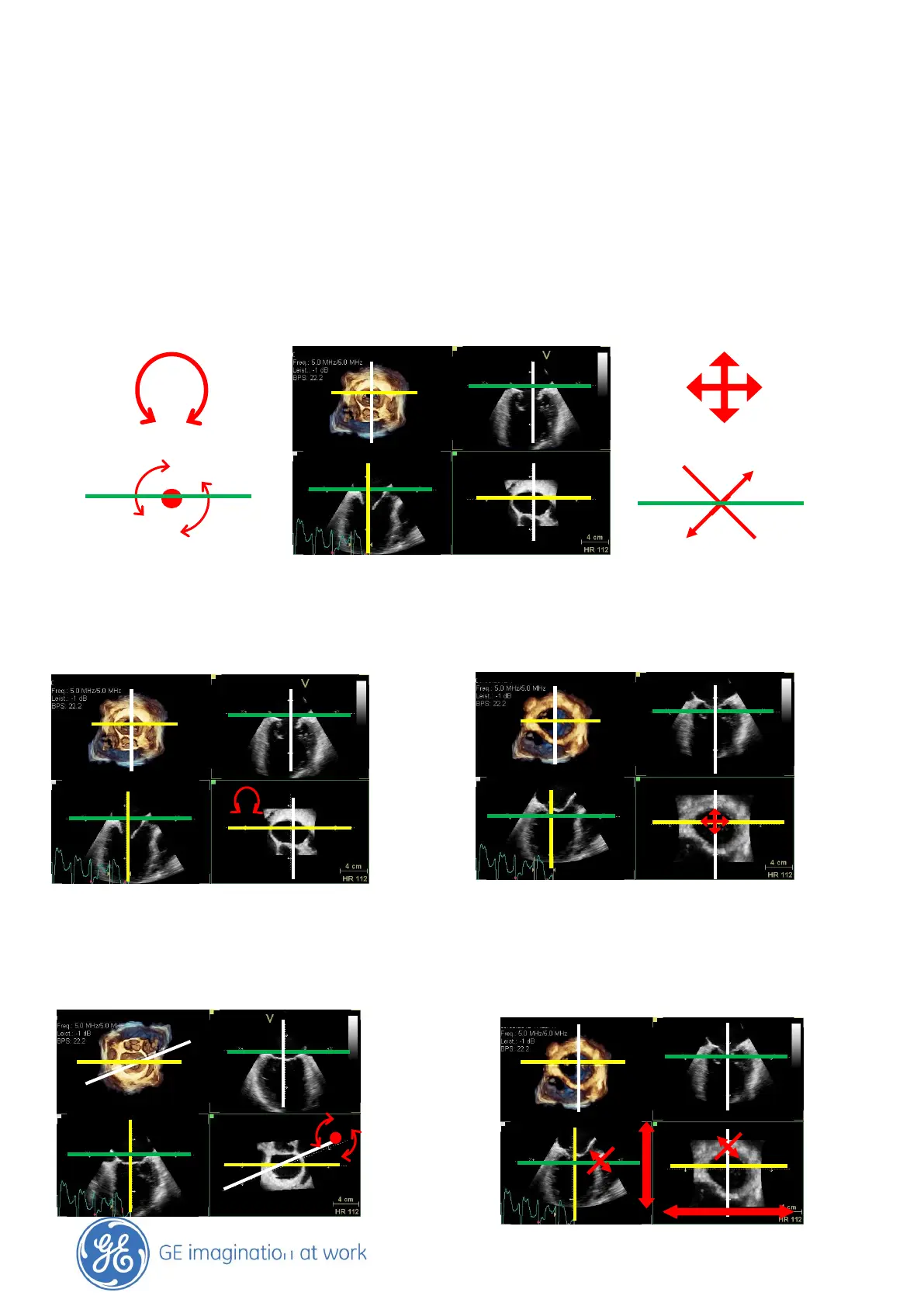GE Healthcare
- 30 -
How to operate
Movements to be done
Every line in each of the slices can be moved and tilted in order to adjust the according 2D slice.
Depending on the placement of the cursor along the line, the cursor function will change :
Tools to navigate the volume dataset
Rotation of the entire dataset Moves your entire dataset in x, y direction
Rotate your cut plane Move cut plane in x, y axis
