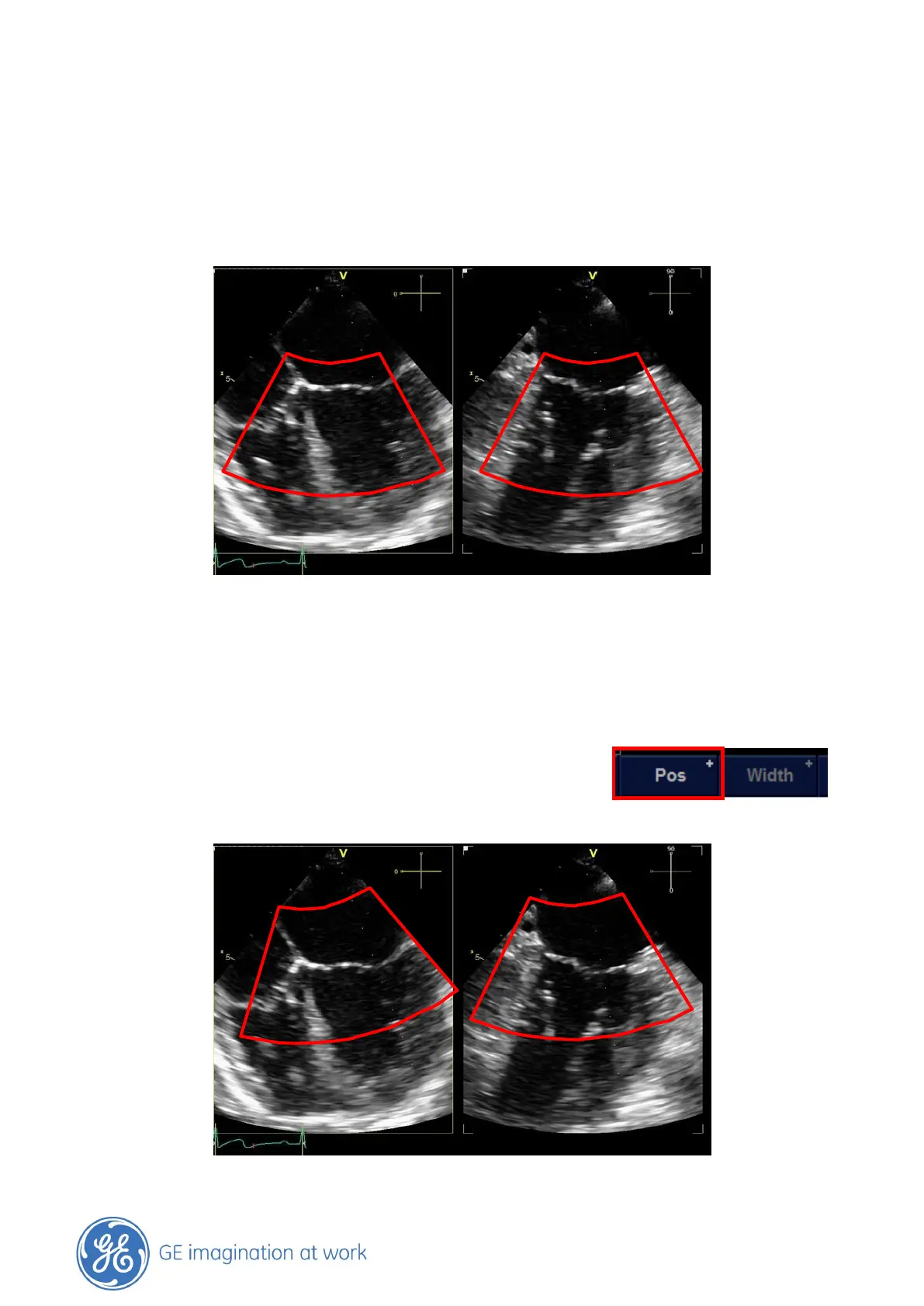GE Healthcare
- 13 -
A biplane image appears on the screen.
The Zoom region of interest appears with a standard width in the middle of the planes.
Adjust Zoom region of interest
Note
When adjusting the Zoom ROI, it’s recommended to adjust the size not too tight. Adjusting the ROI
very tight, landmarks for orientation can get cut i.e. the Aortic valve, which can make the orientation
in the dataset a bit difficult at the end.
Adjust the zoom ROI with several Trackball operations:
Default function on the trackball is to adjust the Position of the ROI
the elevation plane moves in the same way together with the azimuth plane.