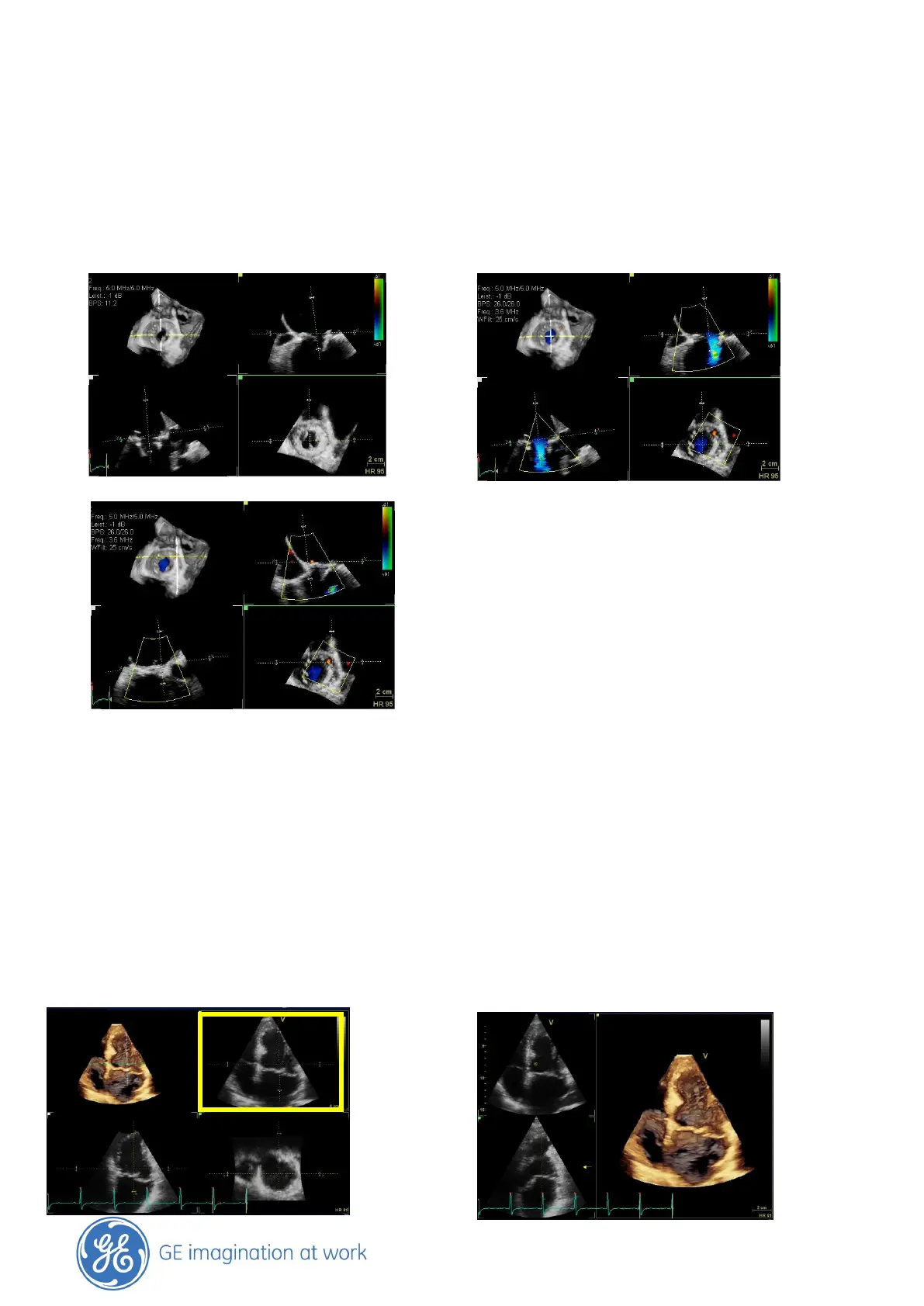GE Healthcare
- 32 -
4D CFM
Dataset with Flexi Slice
4D Color flow: first orientation without Color, then add Color
Visualization of any position inside the
sliced Dataset possible:
- Localize Jets
- Vena Contracta
Leaving Flexi slice
When leaving the Flexi slice mode, the system will keep the last view on the render image and
shows this image in the regular Layout.
When re-entering Flexi-slice the system remembers the last positions that were done while in
Flexi-slice, so the user can continue to work.
By selecting the Reference plane of interest, the user can decide which render image should
be shown when leaving the Tool.
Example
The yellow Plane is selected After leaving the Flexi slice mode, the system will
show the exact same rendered image now.
