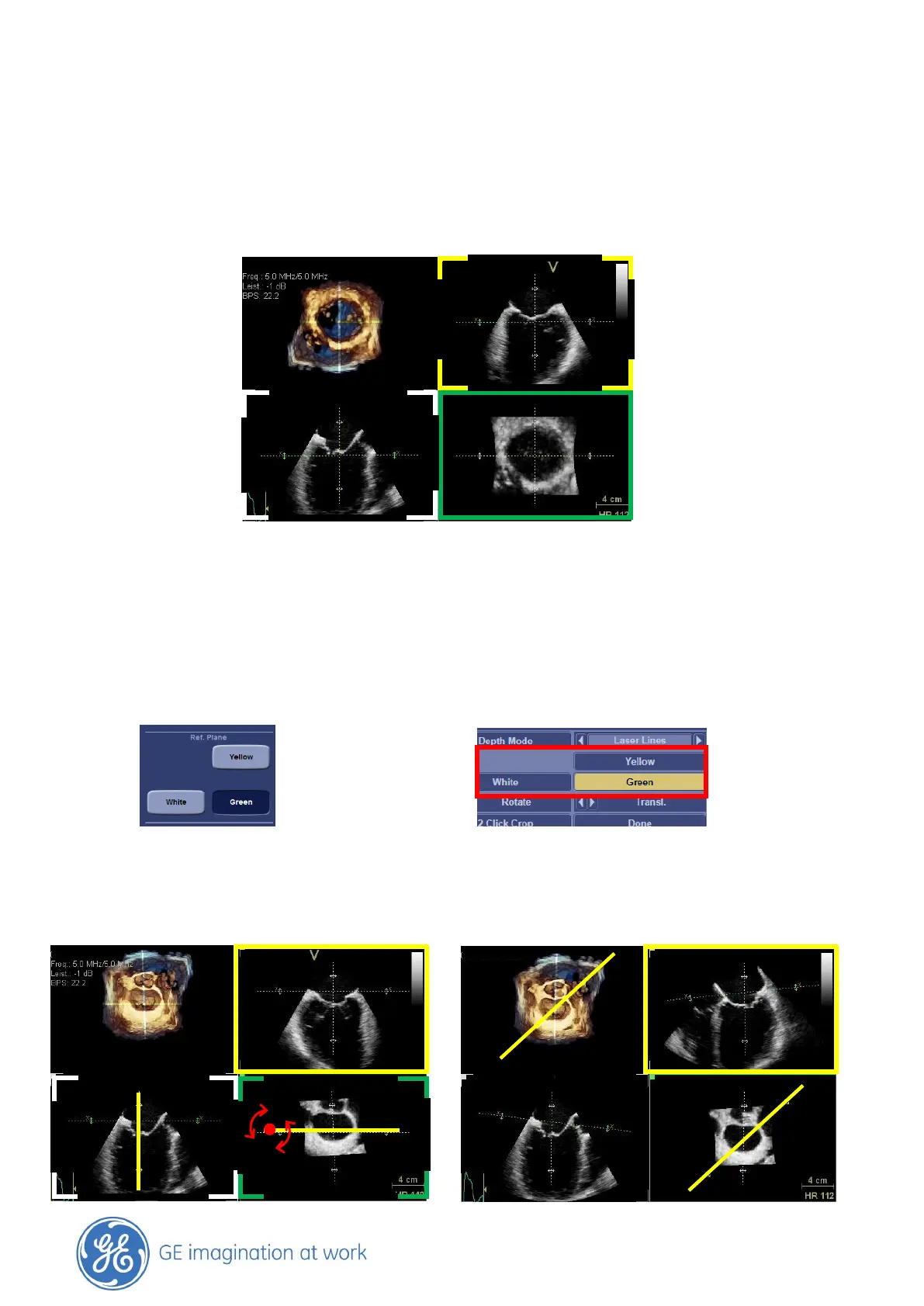GE Healthcare
- 31 -
The rendered image
While manipulating the 2D slices the rendered image in the upper left corner will change as well.
Depending on the 2D slice where the frame is solid, the according rendered image will immediately
be updated according to the adjustments
By default the green frame (lower right) is the reference image.
Changing the reference frame
After doing all the adjustments on the different images, another 2D slice might be interesting to
be seen in the rendered image.
To change the reference image, simply select the color that belongs to the image of interest.
Vivid E9 touch panel EchoPAC
Example: Yellow plane Result:
Orientation of the yellow plane, Visualize any position inside
grab yellow line and rotate the valve for further analysis
