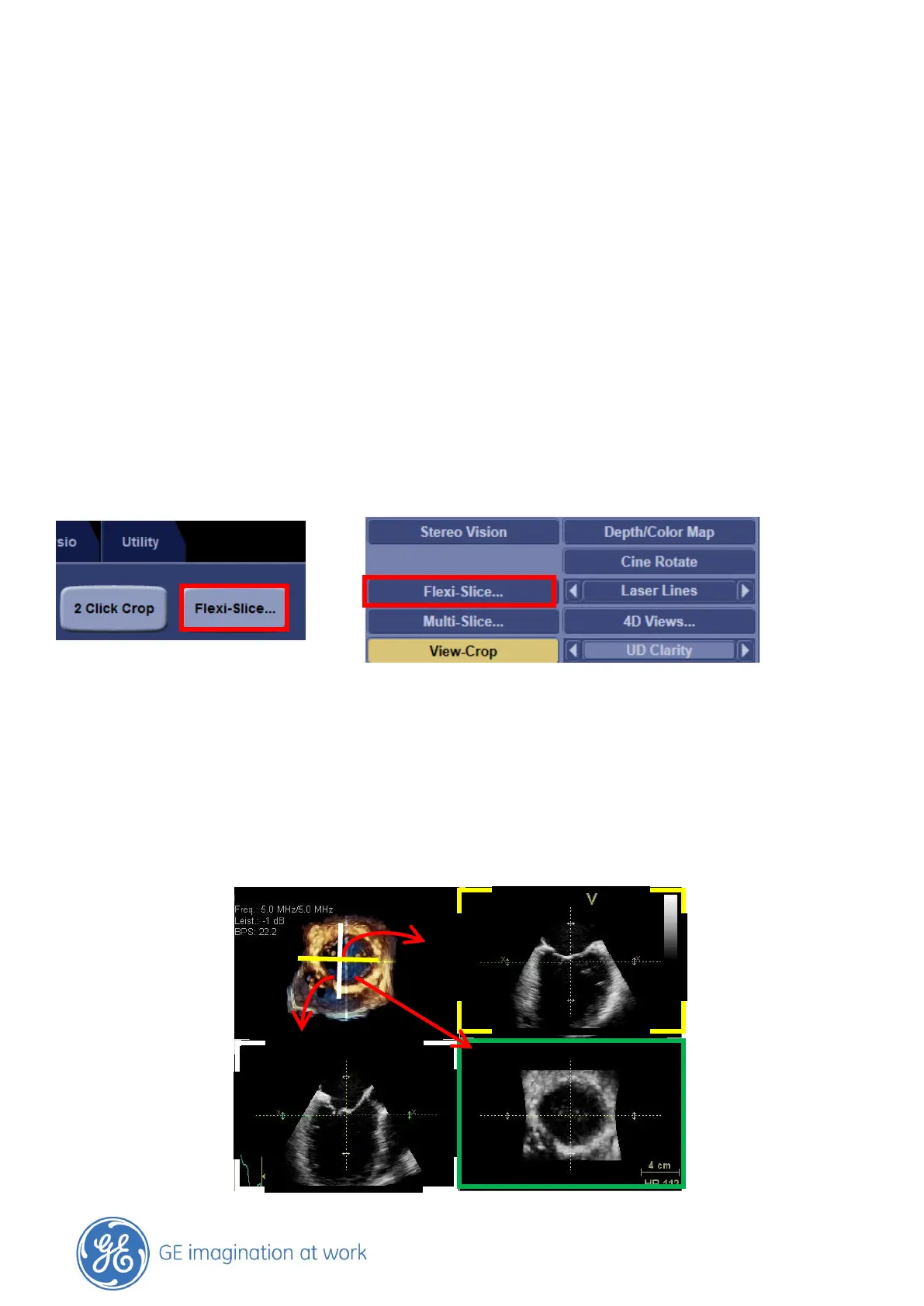GE Healthcare
- 29 -
How to work with Flexi Slice
General
Flexi-Slice is available in Live scanning as well as in Post processing.
In Flexi Slice a rendered image and three 2D slices are displayed.
The user has the full flexibility to adjust the data in each one of the 2D slices in order to achieve a
specific view of interest. At the end the user can leave the Flexi slice and keep the view of interest in
the rendered image.
Flexi Slice can also be used to perform measurements in the 2D slices.
First steps
Entering Flexi Slice
Recall a 4D Dataset or perform a live 4D scanning then press Flexi-slice.
Vivid E9 touch panel EchoPac
Layout overview
Screen Layout
The Laser lines are following the color scheme that is indicated by the colored corners around the
slices. The slice with the solid frame indicates the same view as the rendered image.