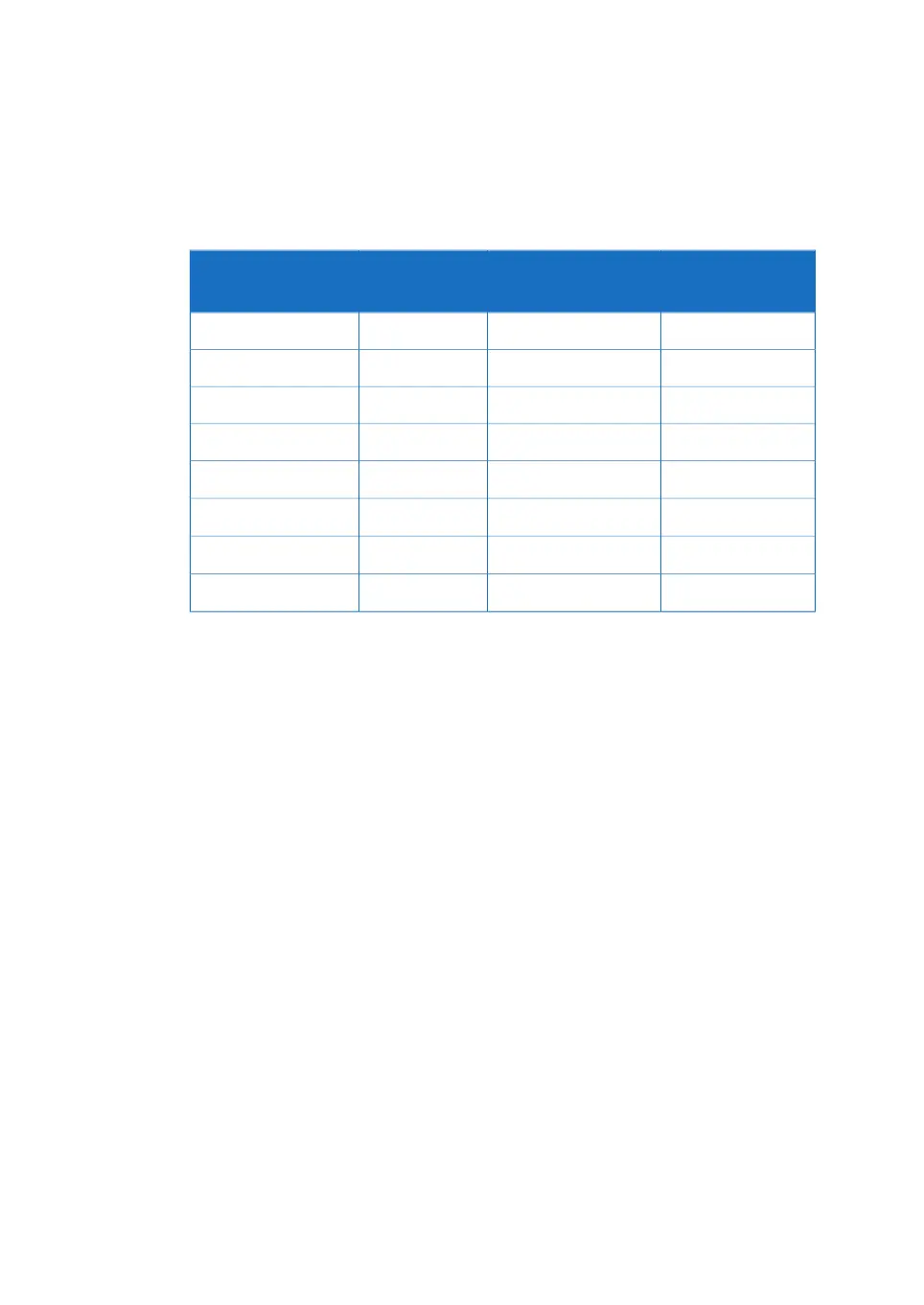Parameter ranges for trending
The trending ranges for each measured parameter and the controlled variable are shown
in the following table.
Process variable
(PV)
Controlled variable
(CV)
Setpoint (SP)Parameter
0 to 200 rpmNot applicable10 to 200 rpmAgitator
0 to 150 mS/cmNot applicableNot applicableConductivity
0 to 140% to 100%0 to 14pH
0°C to 100°C0% to 75%0°C to 100°CTemperature
< 125 kgNot applicableNot applicableWeight, XDUO 100
1
< 250 kgNot applicableNot applicableWeight, XDUO 200
1
< 625 kgNot applicableNot applicableWeight, XDUO 500
1
< 1250 kgNot applicableNot applicableWeight, XDUO 1000
1
1
Negative PV values may be shown in the graphs. The lower limit has not been verified.
Illustration of a Trend screen
The following illustration shows an example of a Trend screen.
If two probes are available for a functionality, the process variable (PV) graph is shown
only for the selected (active) probe.
114 Xcellerex XDM 50-1000, XDUO 100-1000 mixers Operating Instructions 29251615 AD
4 User interface
4.5 Trend screens