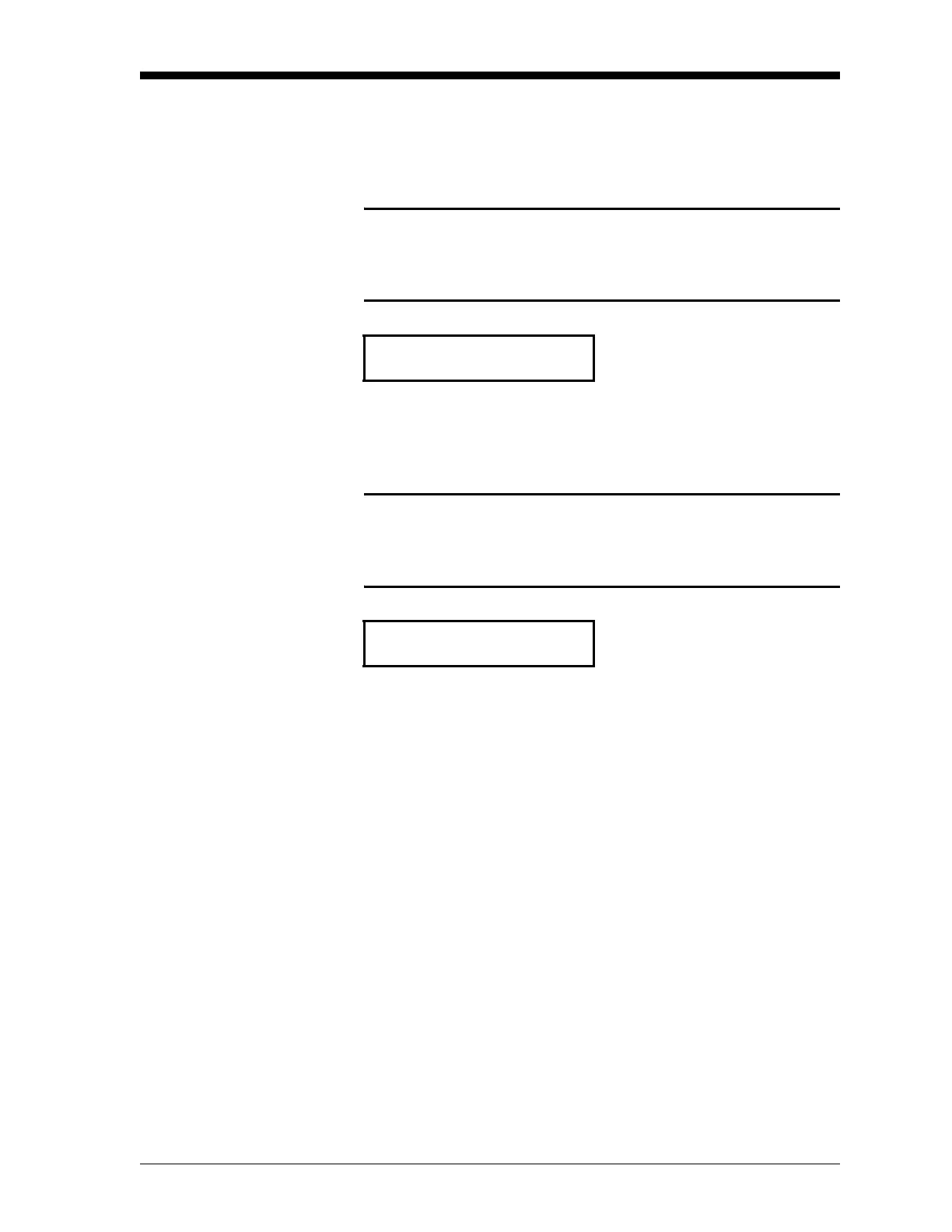General Programming 6-33
September 2007
DriftCal Enabled and Two
Gases Selected (cont.)
The Reset DriftCal option:
This option is used to correct erratic readings from a faulty calibration
by deleting all calibration data stored from previous calibrations.
Caution!
This option should only be used to clear a faulty calibration
that resulted in the “DriftCal Error - Check Cal Gases”
screen error message.
At the next prompt, selecting Yes will perform the reset, while
selecting No will abort the process.
Caution!
Be absolutely sure that you want to erase all of the stored
Drift Curve data before you select and confirm a Yes
response below.
This completes the prompts for the Reset DriftCal option, and the
XMO2 returns to the Two-Gas DriftCal menu.
DRIFTCAL MENU
Press [Y] or [Enter] to continue, or
press
[N] to proceed to the next
menu option.
Reset DriftCal?
WARNING: Reset DriftCal?
Press [N] to select the desired
response. Then, press
[Y] or
[Enter] confirm your choice.
[YES] no
