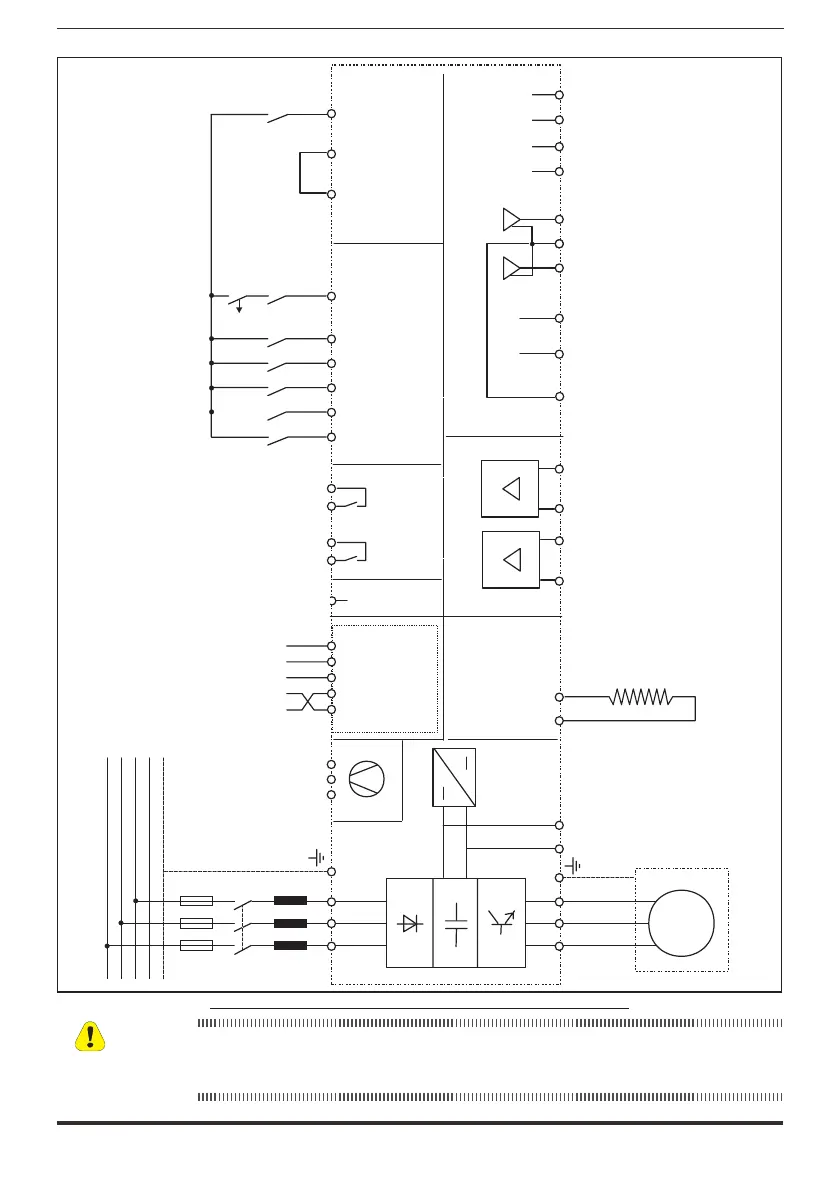ADV200 WA • Quick start up guide - Specification and installation 57
+ 24V
L1
K1M
5
L1
L2
L3
N
PE
G1
0 V24
C
D
1
2
3
4
6
SMPS
COM ID
S3
C3
C2
12
7
Fault reset src
Digital input E mon
(Enable)
R11
R14
R21
R24
RS 485
S1+
S1-
C1
+ 10 V
- 10 V
0 V 10
1
2
Analog input 1Analog input 2
-
4
3
-
+
+
L2
L3
U
V
W
Multi ref sel 0 src
FR reverse src
FR forward src
Analog
output 2
Analog
output 1
5
C1
6
13
IC1
COM Dig. Out.3/4
Dig. Out.3
M
3~
8
9
10
11
Dig. Output 2
(Relay 2)
Multi ref sel 1 src
IS1
14
PS Dig. Out.3/4
Dig. Out.4
BR1
BR2
Braking resistor (optional)
Dig. Output 1
(Relay 1)
Drive OK
Drive ready
L1(*)F1
K2
K1M
K0
(**)
EXP-SFTy-ADV
(on ADV-...-SI models)
1
2
3
4
5
24V
+
-
Safety Enable
24V
+
-
Feedback power supply
Safety Enable
Feedback
K2T
Fig 5.6.3: Simplied diagram, Safe Torque Off function (ADV-...-SI models only)
For instructions on connecting and commissioning the safety card with the SIL2 or SIL3 safety level
function, please see chapter 7 “Application Examples” in the EXP-SFTy-ADV manual (code 1S5F94) in the
CD supplied with the drive or which you can download from
www.gefran.com
Caution
