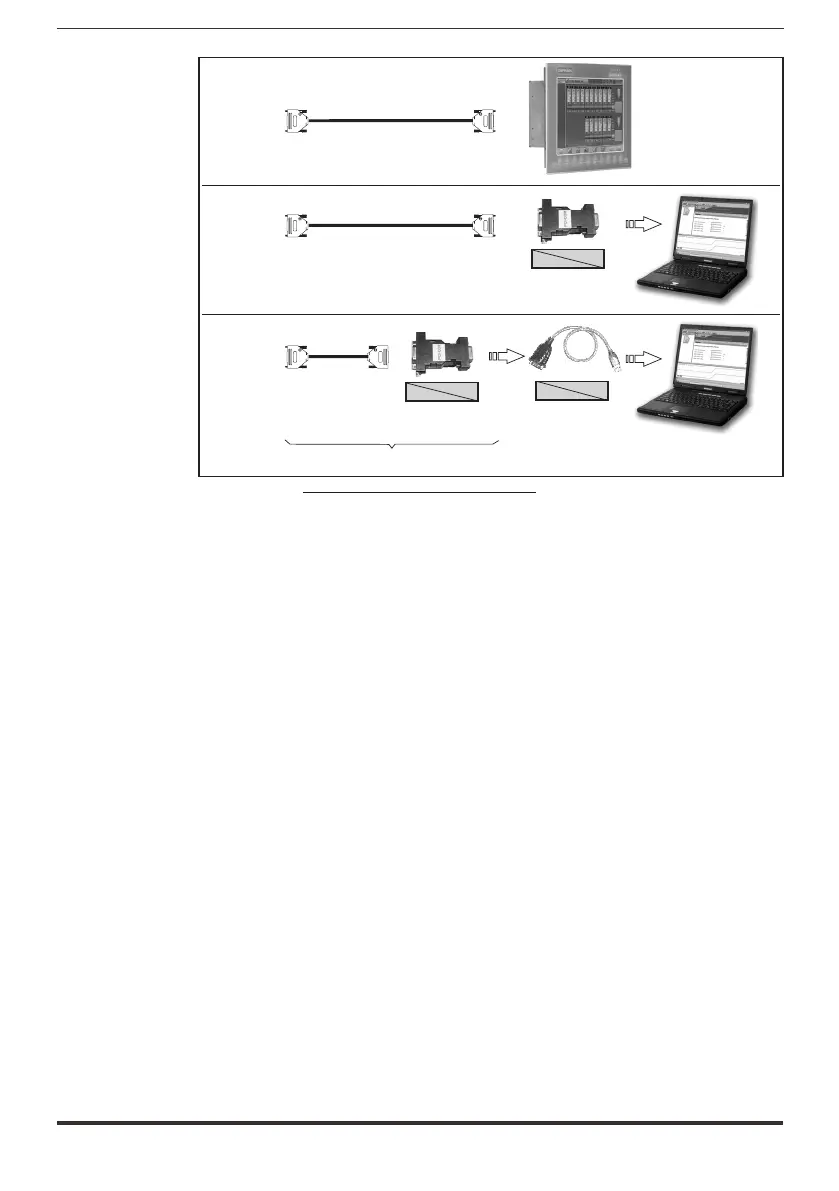ADV200 WA • Quick start up guide - Specification and installation 53
RS485
(XS)
RS485
RS232
PCI-COM (S5T60)
Industrial PC
(with RS485)
RS232
USB
USB RS232 converter
(S5A20)
PC with RS232 port
PC with USB port
RS485
(XS)
RS485
(XS)
RS485
RS232
PCI-COM (S5T60)
Shielded cable with connectors,
5 mt (8S8F59)
Shielded cable with connectors,
5 mt (8S8F59)
Shielded cable with
connectors,
5 mt (8S8F59)
Kit (S50T6) = Shielded cable 5 mt + PCI-COM
Figure 5.4.1.2: RS485 connection to the PC
Connection of an industrial PC with RS485
The following are required for connection:
• shielded cable for the XS / RS485 connection (see gure 5.4.1.1), code
8S8F59
Connection to a PC with RS232 port
The following are required for connection:
• an optional PCI-COM (or PCI-485) adapter, code S560T.
• shielded cable for XS / PCI-COM (or PCI-485) connection, code 8S8F59, see
gure 5.4.1.1 .
Connection to a PC with USB port
The following are required for connection:
• an optional PCI-COM (or PCI-485) adapter, code S560T.
• an optional USB/ RS232 adapter, code S5A20 (including the cable for USB
connection)
• shielded cable for the XS / PCI-COM (or PCI-485) connection, code 8S8F59,
see gure 5.4.1.1 .
5.4.2 Drive / RS485 port point-to-point connection (with insulation)
To make the connection with galvanic isolation, the OPT-RS485-ADV optional
card is required.
The card is equipped with a 9-pin D-SUB male receptacle connector which must
be inserted in the XS connector of the ADV200 WA drive.
Connect terminals 1, 2 and 4 to the serial line as shown in the gure below; for
the connection from the serial line to the PC, the adapters indicated in paragraph
5.4.1 must be used.
