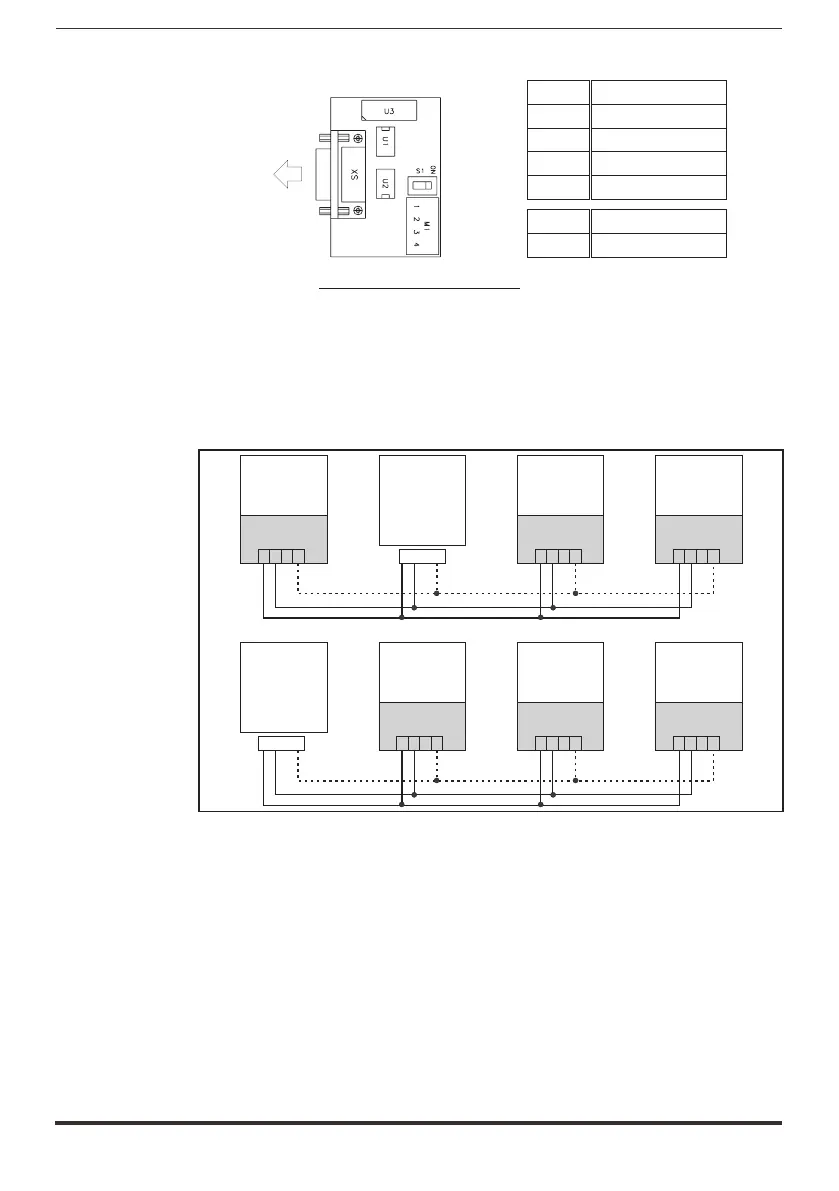54 ADV200 WA • Quick start up guide - Specification and installation
XS
Terminal
1
2
3
4
Name
TxA /RxA
TxB /RxB
Reserved
EQP (Equipotentiality)
Switch
S1
Function
Closing of terminations
Figure 5.4.2.1: OPT-RS485-ADV card
5.4.3 RS 485 multi-drop connection
For the multi-drop connection, the OPT-RS485-ADV optional card must be in-
stalled on each drive; the ends of the connection must have S1 termination switch
set to ON. The multi-drop connection is always galvanically insulated.
Up to 20 drives can be connected; the maximum length of the connection is 200
meters.
1 1 1
ADV200 WA
OPT-RS485-ADV
2 2 23 3 34 4 4
EQP
B
A
S1=ON S1=OFF S1=ON
OPT-RS485-ADV OPT-RS485-ADV
1 1 1
Industrial PC,
PLC,
etc..
(with RS485)
2 2 23 3 3RS485 4 4 4
EQP
B
A
S1=OFF S1=OFF S1=ON
OPT-RS485-ADV OPT-RS485-ADV OPT-RS485-ADV
Termination=ON
Industrial PC,
PLC,
etc..
(with RS485)
Termination=OFF
RS485
ADV200 WAADV200 WA
ADV200 WA ADV200 WAADV200 WA