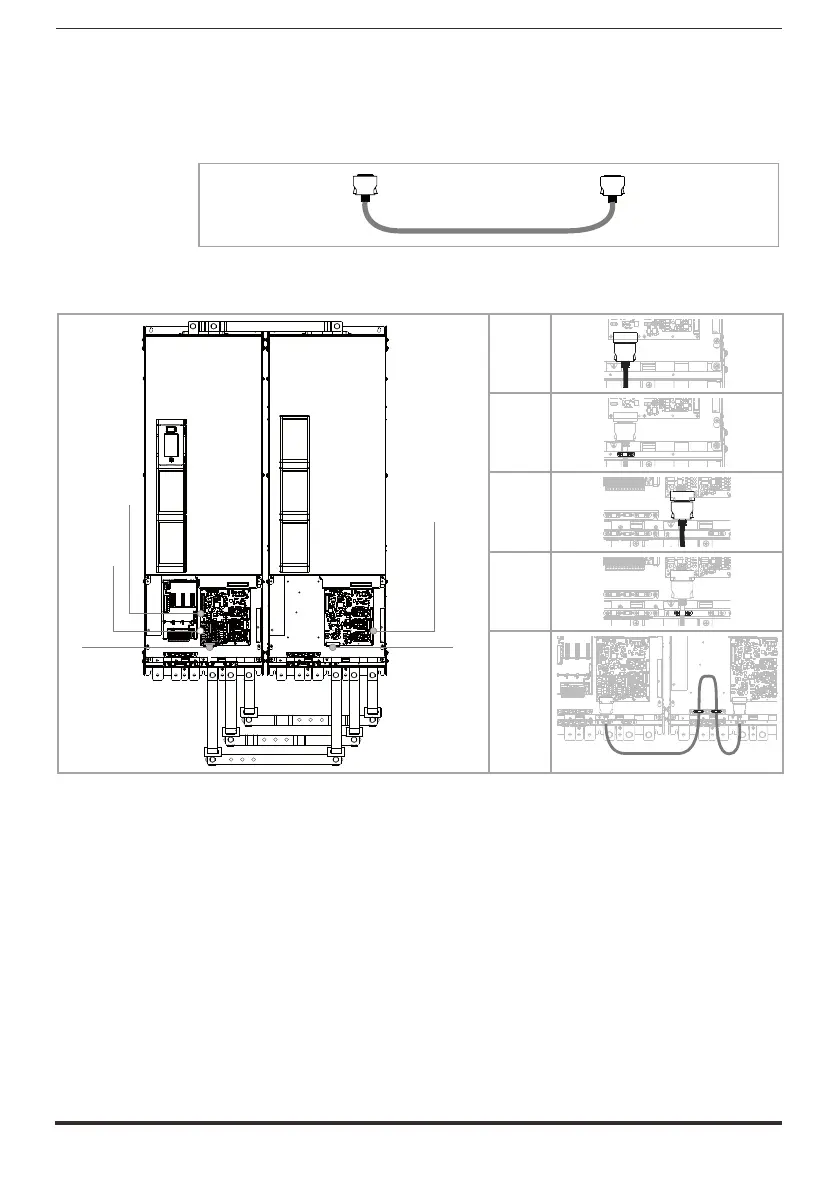134 ADV200 WA • Quick start up guide - Specification and installation
A 1.2 MS-SL interface cable wiring sizes 400...800 kW
Fit the ADV200 WA MASTER and SLAVE inverters inside the electrical panel.
Connect all the power section cables and connect the signal cable for interfacing
between the 2 drives.
The cable (code 8S860B) for connecting 2 drives is one metre long and has two
quick coupling male MDR connectors at the ends.
ADV-...-MS-..
ADV-...-SL
INT-P-ADV SLAVE card
INT-SLAVE card
XSL connector
J4 connector
INT-P-ADV MASTER card
1.
2.
3.
4.
5.
Wiring instructions:
1. Connect one of the 2 ends of the interface cable to the XSL connector of the
INT-P-ADV-SLAVE card.
2. Secure the cable using the specic clamp.
3. Connect the other end of the cable to connector J4 of the INT-SLAVE card
mounted on the INT-P-ADV-MASTER card of the MASTER drive.
4. Secure the cable in the relative clamp
5. To prevent the interface cable from coming into contact with the power termi-
nals, fold the excess length of cable inside the SLAVE drive as shown in the
gure and secure it using the specic cable clamps.