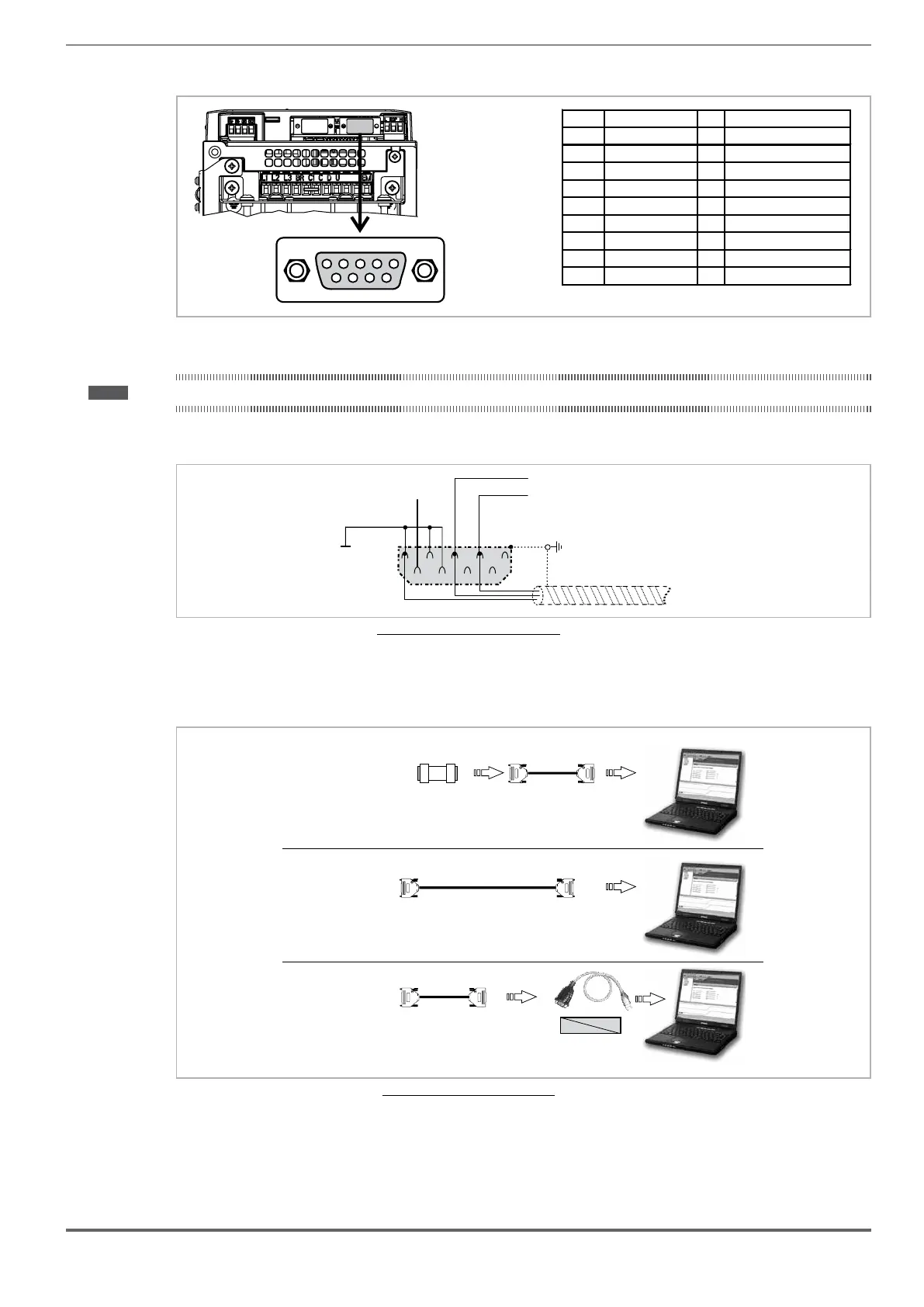ADL300 • Quick installation guide - Specifications and connection 61
CAN-H
MASTER
CANopen
120 ohm
L
ADL300
SH H
CAN (XC)
120 ohm
L
ADL300
SH H
CAN (XC)
CAN-L
Figure 7.5.1: CANbus connection
7.6 Optional Keypad interface (keypad connector)
Keypad (XS1)connector
1
5
69
Several devices can be connected to the multifunction keypad connector (9-pin D-SUB receptacle connector XS1) and
are automatically recognised and managed.
1) Optional KB-ADL keypad (default connection)
- The keypad is supplied with a 40 cm-long cable,
for longer distances, a 1:1 non-crossover cable must be used (9
shielded cables, e.g. code 8S8F59, length 5 m).
- Very long cables (max. 15 m) must be of good quality with low voltage loss (max. 0.3 ohm/m).
2) I/F DCP protocol
-
For the connection reference should be made to the DCP specications (see next screen)
Figure 7.5.3: DCP connection (not isolated)
The connections (1) and (2) have no galvanic isolation!
7.7 Saving data on the Memory Card
With the ADL300 drive, data can be saved on a normal Secure Digital-type memory card. In order to use the memory
card, the specic adapter (SDCARD-ADL) must be connected by inserting it into the dedicated slot on the front of the
drive. For further information, see chapter 8.9.
SD Card
