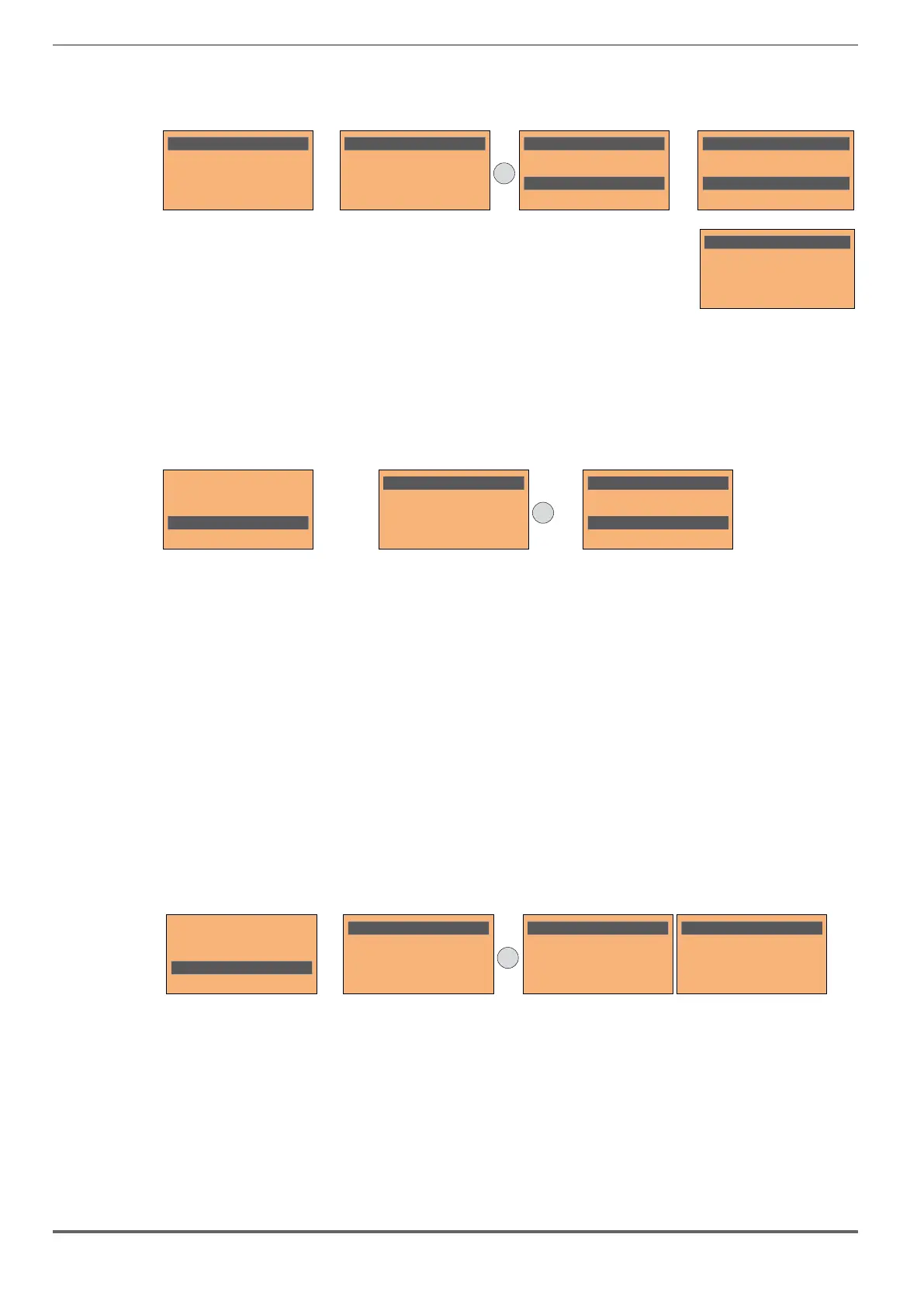76 ADL300 • Quick installation guide - Specifications and connection
8.3.12 Messages
Operator messages are displayed with this page.
There are two types of messages:
- timed (closed automatically after a certain number of seconds),
- permanent (continue to be displayed until the operator presses the ESC key).
Several concurrent messages are enqueued and presented to the operator in sequence, starting from the most recent.
j
Message 01
k
Default parameters
l
Code:
0001H-1
m
Press ESC to exit
(1) Message: identies a message.
xx indicates how many messages are enqueued. The queue may contain a maximum of 10 messages and the
message with the highest number is the most recent.
(2) Description of the message
(3) Sub-code of the message. Provides extra information in addition to the description.
(4) “Press ESC to exit” is displayed if the message requires acknowledgment.
When a message is closed, the next message is displayed until the queue is empty.
Note! For further information, see chapter 10.3.
8.3.13 Saving and recovery of new parameter settings
Drive parameters can be saved on the keypad in 5 different memory areas. This function is useful for obtaining various
sets of parameters, for safety backup or transferring parameters from one drive to another.
8.3.13.1 Selection of the keypad memory
Note! This example is only visible in Expert mode.
01 MONITOR
02 DRIVE INFO
03 STARTUP WIZARD
04 DRIVE CONFIG
05 LIFT
x3
04 DRIVE CONFIG
16/19 PAR: 594
Keypad memory select
1
Def: 1
04 DRIVE CONFIG
16/19 PAR: 594
Keypad memory select
0000000002
Def: 1
Menu 04 DRIVE CONFIG, parameter 04.16 Keypad memory select, PAR: 594. The keypad features 5 memory areas
dedicated to saving parameters.
The memory to be used is selected using the Keypad memory select parameter. Subsequent saving and recovery
operations will be carried out on the memory selected.
8.3.13.2 Saving of parameters on the keypad
01 MONITOR
02 DRIVE INFO
03 STARTUP WIZARD
04 DRIVE CONFIG
05 LIFT
x5
04 DRIVE CONFIG
14/19 PAR: 590
Save par to keypad
Press E to exe
c
ute
Drive --> K2006-1
Menu 04 DRIVE CONFIG, parameter 04.14 Save par to keypad, PAR: 590. This is used to transfer the parameters
from the drive to the selected keypad memory. To start the operation, press the E key.
During transfer, a bar is displayed which indicates progress of the operation.
Instead of the letter X, the number of the currently selected keypad memory is displayed.
At the end of transfer, if this has been completed successfully, the “Done” caption is displayed for a few seconds with
subsequent return to the initial page.
