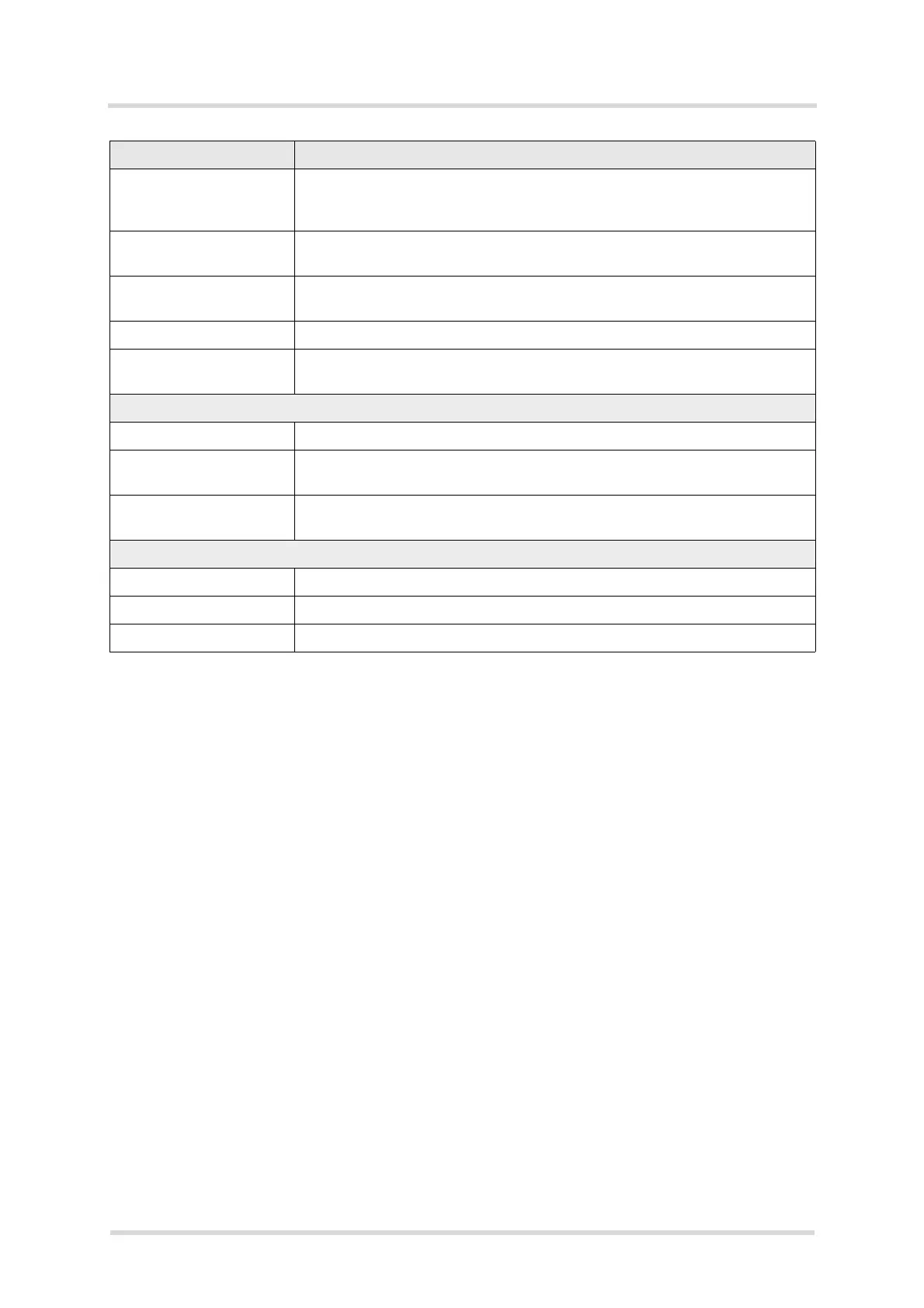Cinterion
®
LTE Terminals Hardware Interface Description
2.1 Key Features at a Glance
23
ELSxT_HID_v04 2018-09-04
Confidential / Preliminary
Page 23 of 102
GPIO connector 20-pin (8-pin and 12-pin) header with GPIO interface, external power sup-
ply, serial interface ASC1, ADC, DAI/PCM, SPI and I²C, depending on vari-
ant
Ethernet 8-pole RJ-45 Ethernet connector
Support for Power over Ethernet (PoE)
Power connector 6-pole Western connector (female) for power supply, ignition, power down
signal
SIM card reader Supported SIM cards: 3V, 1.8V
Antenna Main Antenna connected via female SMA connector
Diversity Antenna connected via female SMA connector
Power on/off, Reset
Power on DTR line at RS-232 interface or by Power over Ethernet
Power off Normal switch-off by AT^SMSO
Automatic switch-off in case of critical temperature conditions
Reset Orderly shutdown and reset by AT command
Emergency restart via RST_IN line at power connector or via watchdog
Special features
Real time clock Timer functions via AT commands
Phonebook SIM card and terminal
(Hardware) Watchdog Configurable watchdog to control module
Feature Implementation