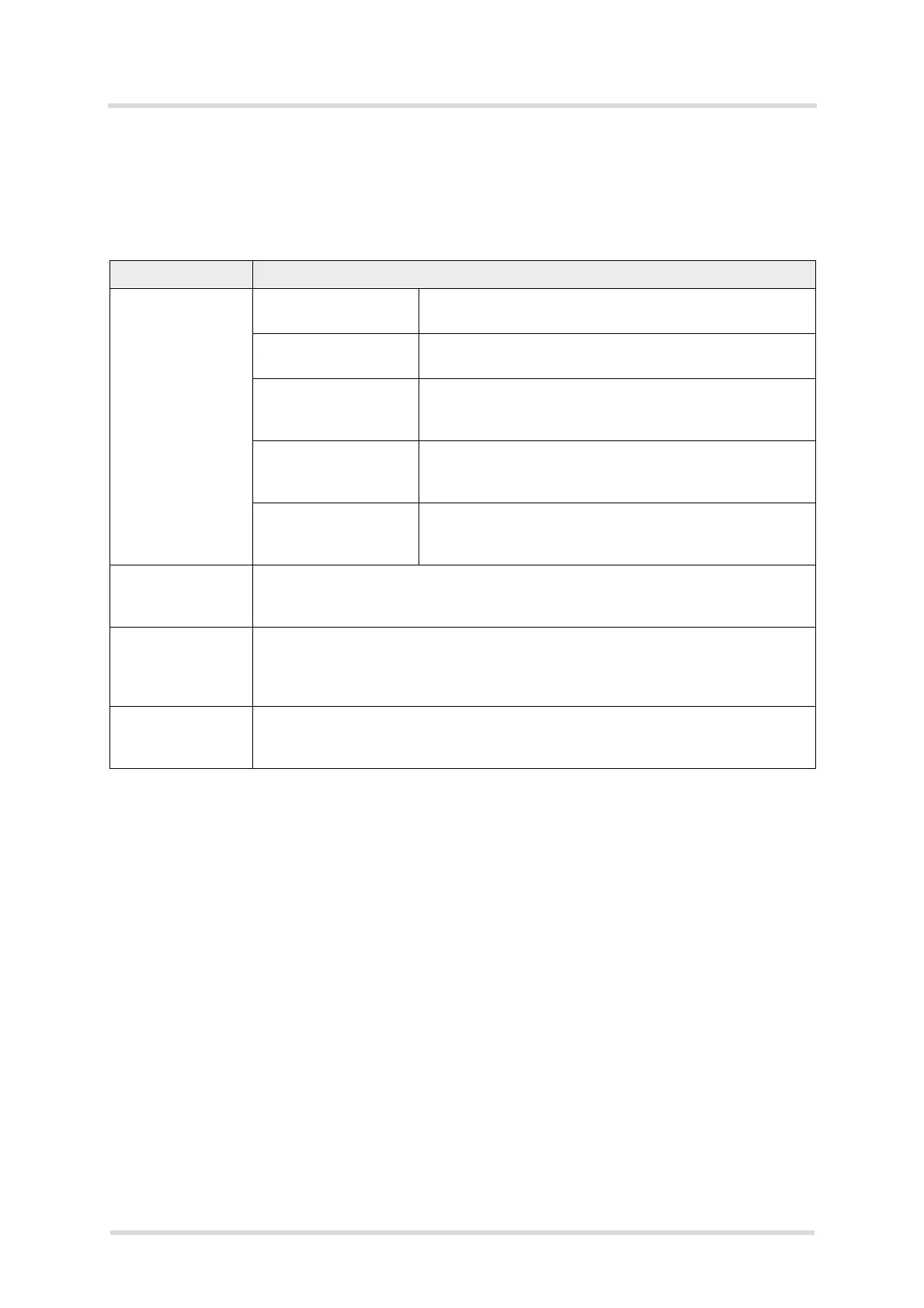Cinterion
®
LTE Terminals Hardware Interface Description
3.4 Operating Modes
47
ELSxT_HID_v04 2018-09-04
Confidential / Preliminary
Page 27 of 102
3.4 Operating Modes
The table below briefly summarizes the various operating modes referred to in the following
chapters.
Table 12: Overview of operating modes
Mode Function
Normal operation UMTS / HSPA / LTE
SLEEP
Power saving set automatically when no call is in prog-
ress and no active communication via ASC0.
UMTS / HSPA / LTE
IDLE
Power saving disabled or active communication via
ASC0, but no call in progress.
UMTS DATA
(ELS61T-X only)
UMTS data transfer in progress. Power consumption
depends on network settings (e.g. TPC Pattern) and data
transfer rate.
HSPA DATA
(ELS61T-X only)
HSPA data transfer in progress. Power consumption
depends on network settings (e.g. TPC Pattern) and data
transfer rate.
LTE DATA LTE data transfer in progress. Power consumption
depends on network settings (e.g. TPC Pattern) and data
transfer rate.
Power Down Normal shutdown after sending the power down command. Only a voltage regu-
lator is active for powering the RTC. Software is not active. Interfaces are not
accessible. Operating voltage remains applied.
Airplane mode Airplane mode shuts down the radio part of the module, causes the module to log
off from the network and disables all AT commands whose execution requires a
radio connection.
Airplane mode can be controlled by AT command (see [1]).
Alarm mode Restricted operation launched by RTC alert function when the module is in Power
Down mode. In Alarm mode, the module remains deregistered from the network.
Limited number of AT commands is accessible.
