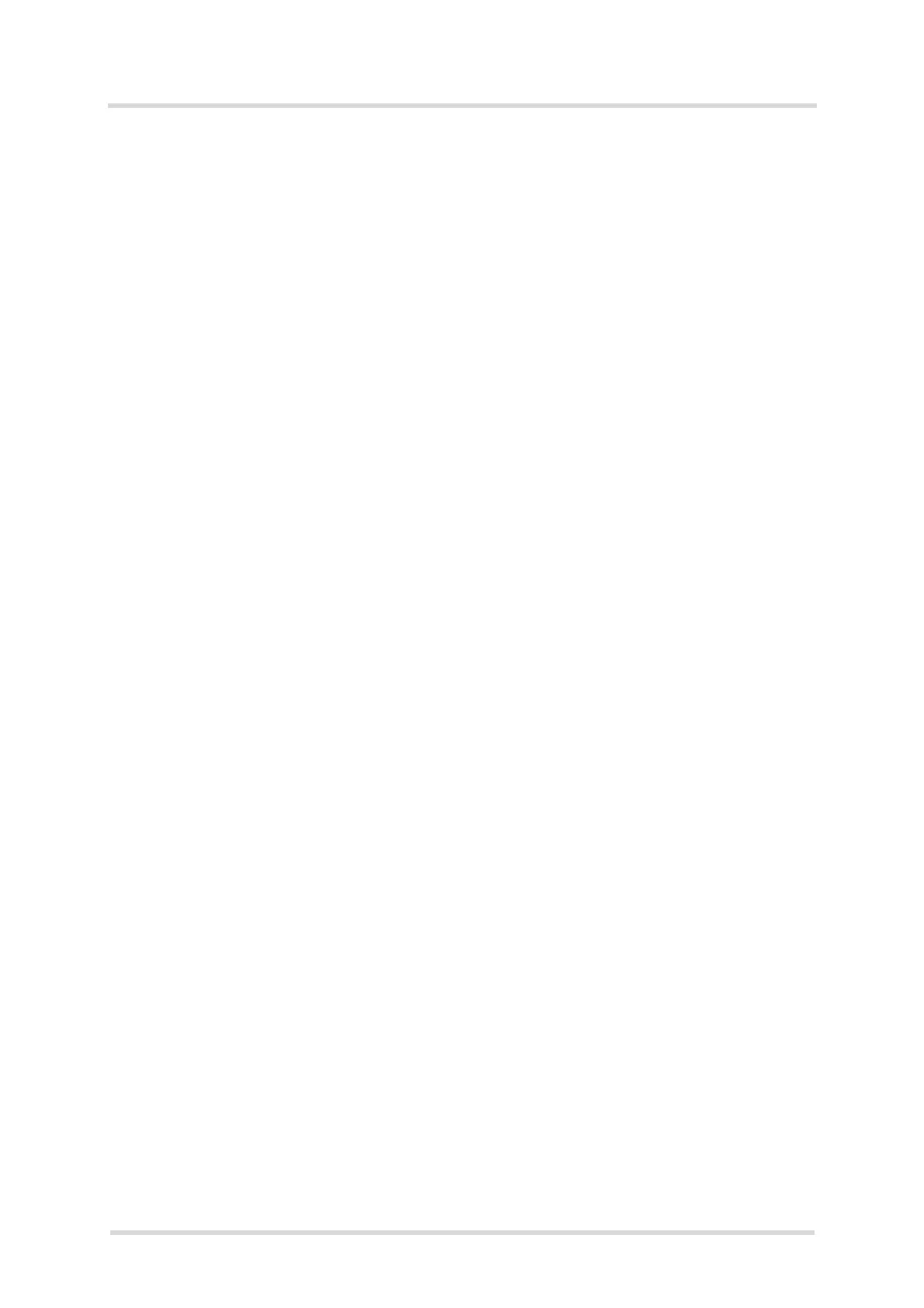Cinterion
®
LTE Terminals Hardware Interface Description
8.3 Complete Watchdog Configuration
101
ELSxT_HID_v04 2018-09-04
Confidential / Preliminary
Page 76 of 102
8.3 Complete Watchdog Configuration
The complete hardware watchdog functionality can be configured via the TXD0 line of the serial
interface ASC0 as described in this section.
The watchdog listens on the TXD0 line exclusively at the low baudrate 1200bps. This means
that if using the watchdog this low baud rate is reserved and should not be configured for the
module‘s asynchronous serial interface ASC0. The TXD0 line can be accessed either via RS-
232 interface. Note that in this case the watchdog gives no feedback via an output line. Com-
mands are acknowledged by green ON LED - see Section 8.3.1.
So, to control and configure the watchdog, a terminal program MUST be set to 1200bps, before
a command can be sent to the watchdog. See Section 8.3.1 for the watchdog‘s configuration
command specification. Once completed, the terminal program should be changed to higher
baud rates again to enable proper communication with the module. Note that the LTE module
has to be up and running for this type of configuration.
Please note that a qualified set of configuration commands can also be configured via I
2
C in-
terface. See Section 8.4 for details.
8.3.1 Watchdog (WD) Command Specification
The general watchdog command syntax is as follows:
WD=<command>,<argument>,<checksum><NL>
Where
• <command> specifies the command name
• <argument> gives the numeric argument
• <checksum> is the sum of the digits of the argument. (e.g. the argument 124 produces a
checksum 7, because 1+2+4=7).
Whenever a non-volatile command is executed, it is saved in the watchdog's flash memory. At
watchdog start, the last state is loaded from flash memory.
If a config command was successfully executed by the watchdog, the green ON LED flashes
two times. The watchdog commands are implemented as text commands. In case a command
error occours - e.g., a checksum failure - the green ON LED flashes 4 times.
