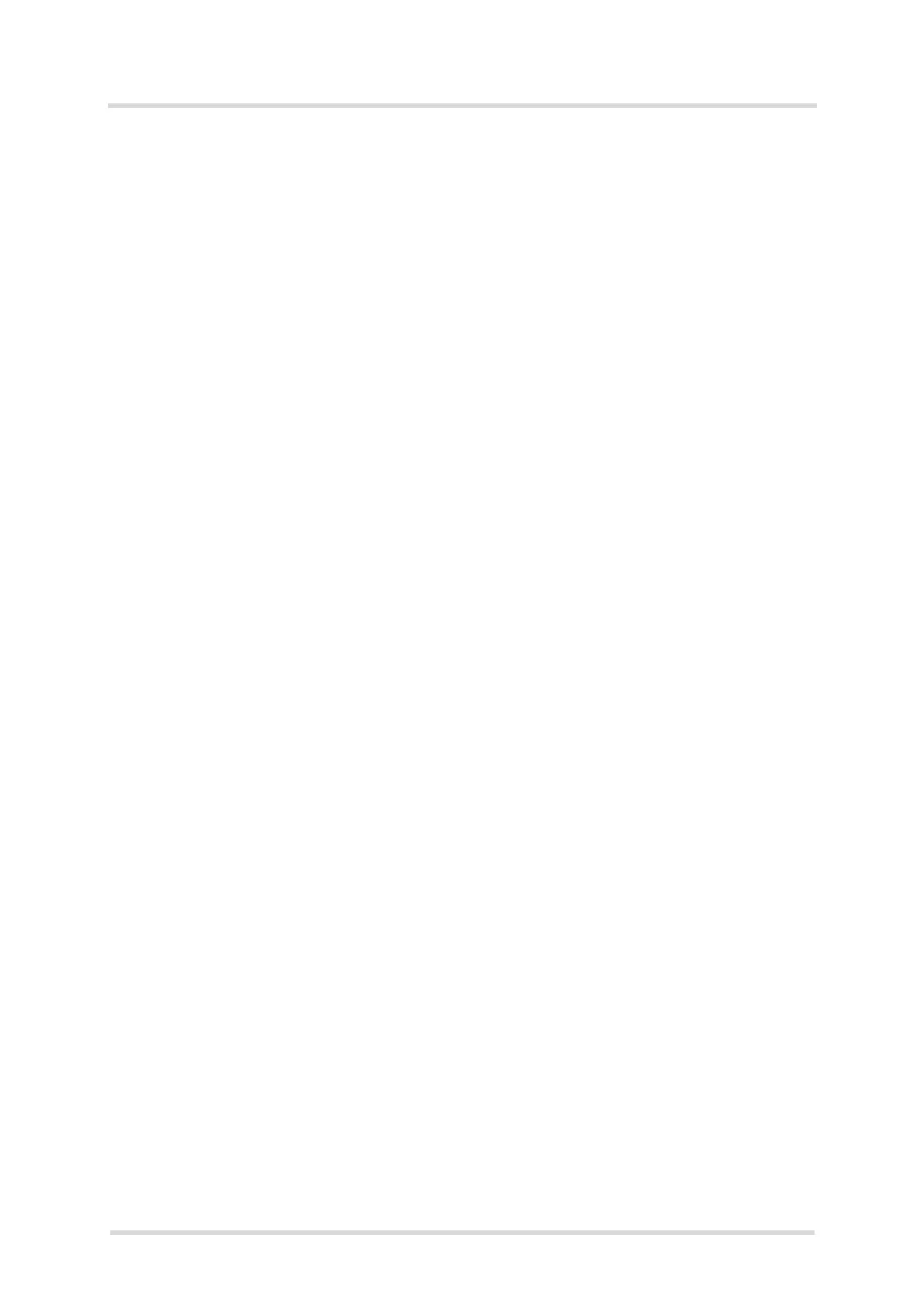Cinterion
®
LTE Terminals Hardware Interface Description
8.5 Configuring GPIO Directions
101
ELSxT_HID_v04 2018-09-04
Confidential / Preliminary
Page 92 of 102
8.5 Configuring GPIO Directions
As already shown in Figure 6 and mentioned in Section 8.3.1.11 the GPIO pins at the LTE Ter-
minals‘ GPIO connector are not electrically identical to the GPIO lines at the integrated LTE
module. A built-in level shifter needs to ensure that the voltage level is correctly converted.
Because of that it is necessary to not only configure the LTE modules‘ GPIO settings by AT
command, but to also configure the the built-in level shifter‘s GPIO directions by means of the
watchdog.
As described in Section 8.3, Section 8.4 and shown in Figure 27 there are various ways to con-
figure the watchdog and therefore the level shifter‘s GPIO directions:
• A qualified configuration including GPIO directions can be done using the watchdog‘s I
2
C
interface. For details see Section 8.5.1. This is the recommended method to set the level
shifter‘s GPIO direction.
• A complete configuration can be done using the TXD0 line of the ASC0 interface. For
details see Section 8.5.2.
Notes: The VCCref signal at the LTE Terminal‘s GPIO connector needs to be connected - for
instance to the +5Vout signal - for the level shifters to be active. Also note that in order to have
a defined level for GPIOs configured as inputs, external pull-ups or pull-downs will have to be
implemented at the GPIO lines.
