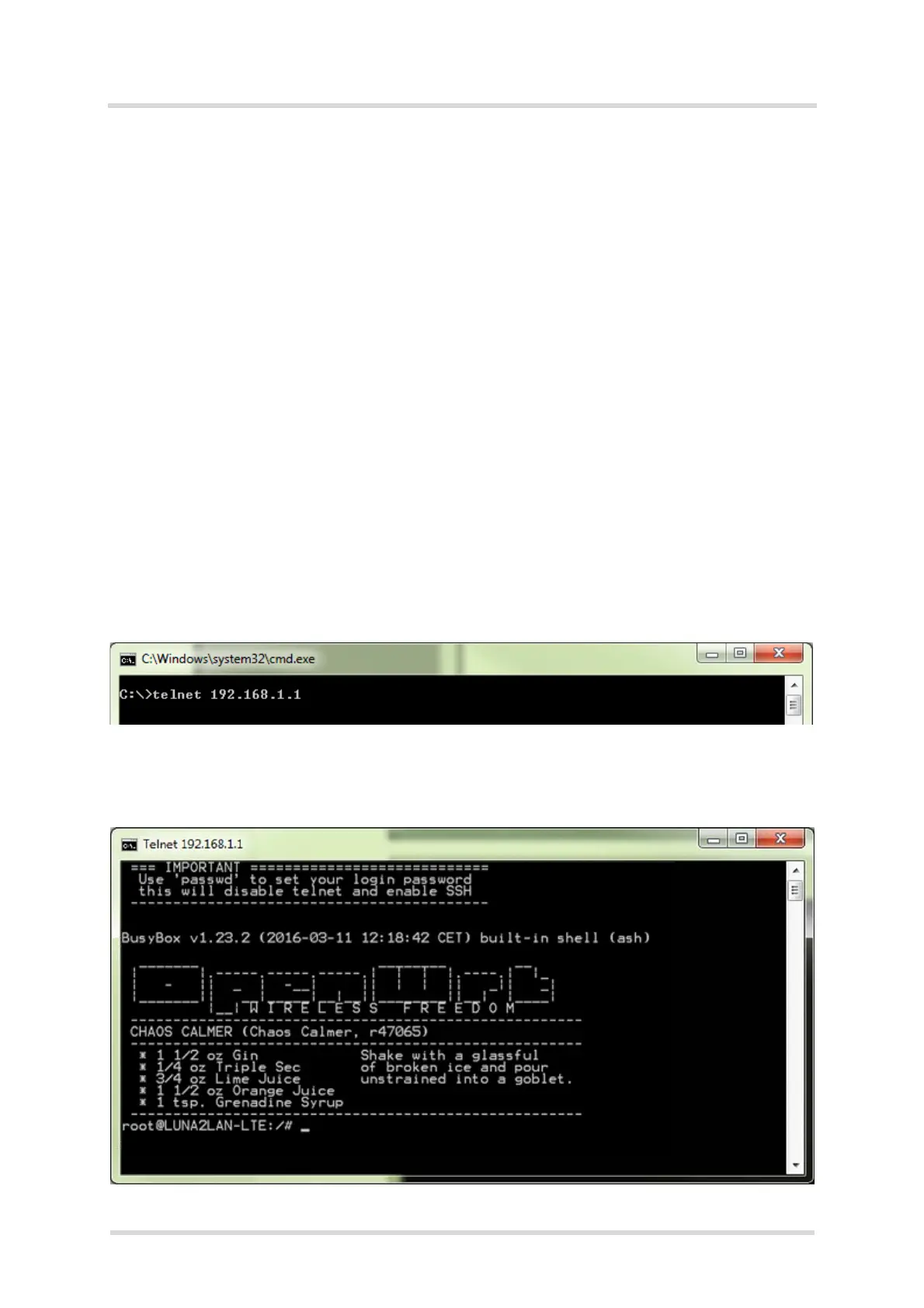Cinterion
®
LTE Terminals Hardware Interface Description
9 Appendix B: Ethernet Setup and Usage
101
ELSxT_HID_v04 2018-09-04
Confidential / Preliminary
Page 95 of 102
9 Appendix B: Ethernet Setup and Usage
Once LTE Terminal is connected and set up as described in Section 9.1, the Ethernet connec-
tion can be used to transparently exchange data.
Via Ethernet link it is also possible to access the LTE module’s AT command interface, to up-
date the LTE module’s firmware, and to update the Ethernet sub-system’s software.
Section 9.2 describes how to use the LTE Terminal Ethernet link.
9.1 Connection Setup
Please complete the following steps to set up the Ethernet connection:
1. Connect the SMA antennas to the LTE Terminal.
2. Connect the power supply, e.g., the mains adapter mentioned in Chapter 7. A green LED
indicates the connected power supply, and the LTE Terminal including LTE module is
started up. As an alternative it is possible to employ PoE (see Section 3.7).
3. Plug the Ethernet cable between an external application such as a PC and the LTE Termi-
nal. LTE Terminal as DHCP server is able to provide a valid IP address to the PC.
4. Insert the SIM card. If required to for instance connect to a network provider’s Internet gate-
way, a SIM pin should be entered as described in Section 9.2.6 before inserting the card.
5. Test the Ethernet connection by opening an initial Telnet connection from the PC to the LTE
Terminal. The default IP address of LTE Terminal is “192.168.1.1”.
If the connection setup is successful, the login shell of the LTE Terminal’s embedded Linux
system is started, providing root access to the system, and allowing you to for instance
change the IP address of LTE Terminal or to edit the default APN list (see Section 9.2 for
more information).
