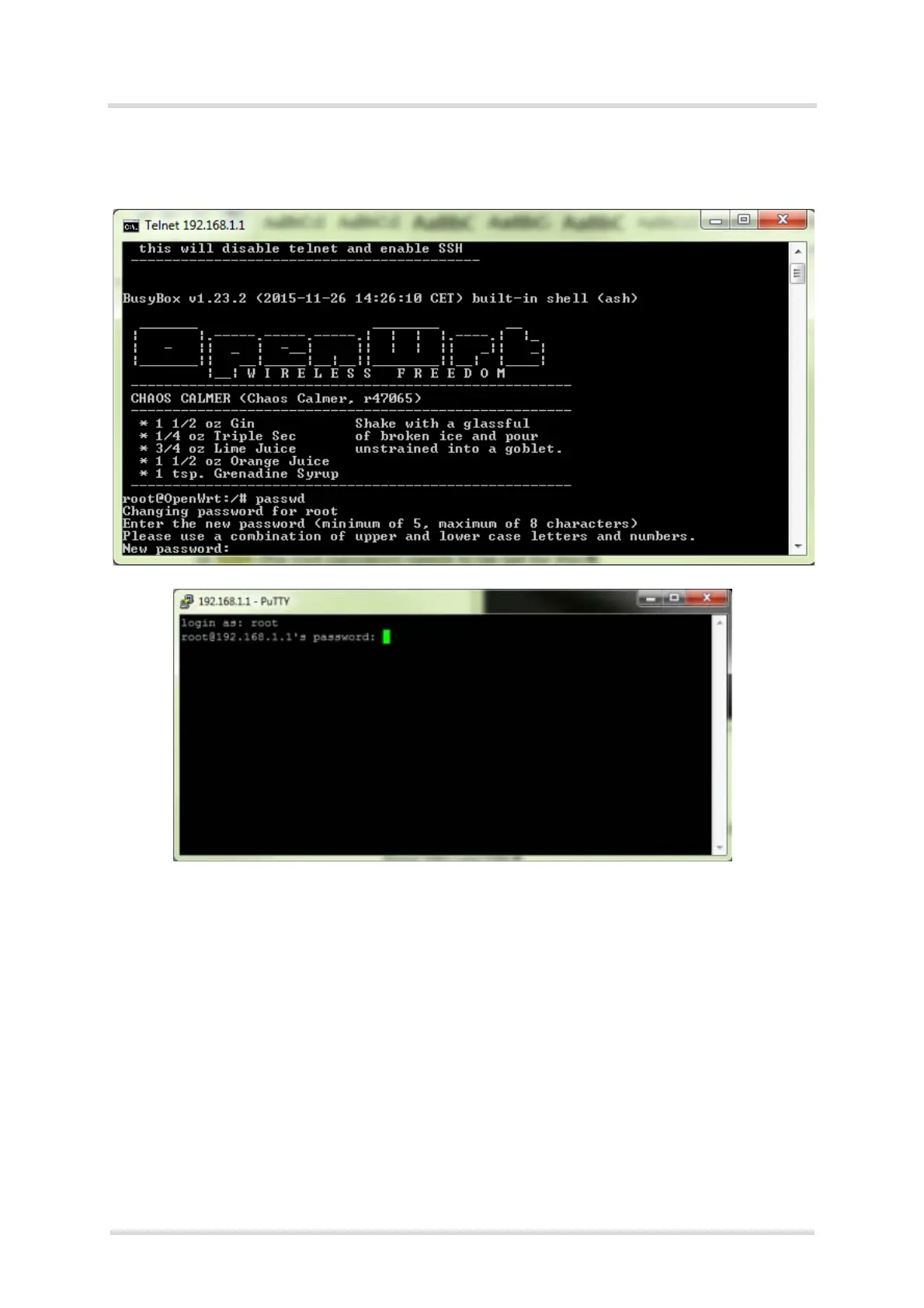Cinterion
®
LTE Terminals Hardware Interface Description
9.1 Connection Setup
101
ELSxT_HID_v04 2018-09-04
Confidential / Preliminary
Page 96 of 102
Note: The Telnet connection can be opened only if no root login password is configured. In
case a root login password exists, access to the embedded Linux system is only possible
via SSH (using e.g., PuTTY for Windows).
6. Having set up the Ethernet connection, the link can now be used to exchange data as well
as for administration purposes - see Section 9.2 for details.
A Telnet (or SSH) connection can be terminated by simply closing the PC’s command shell.
