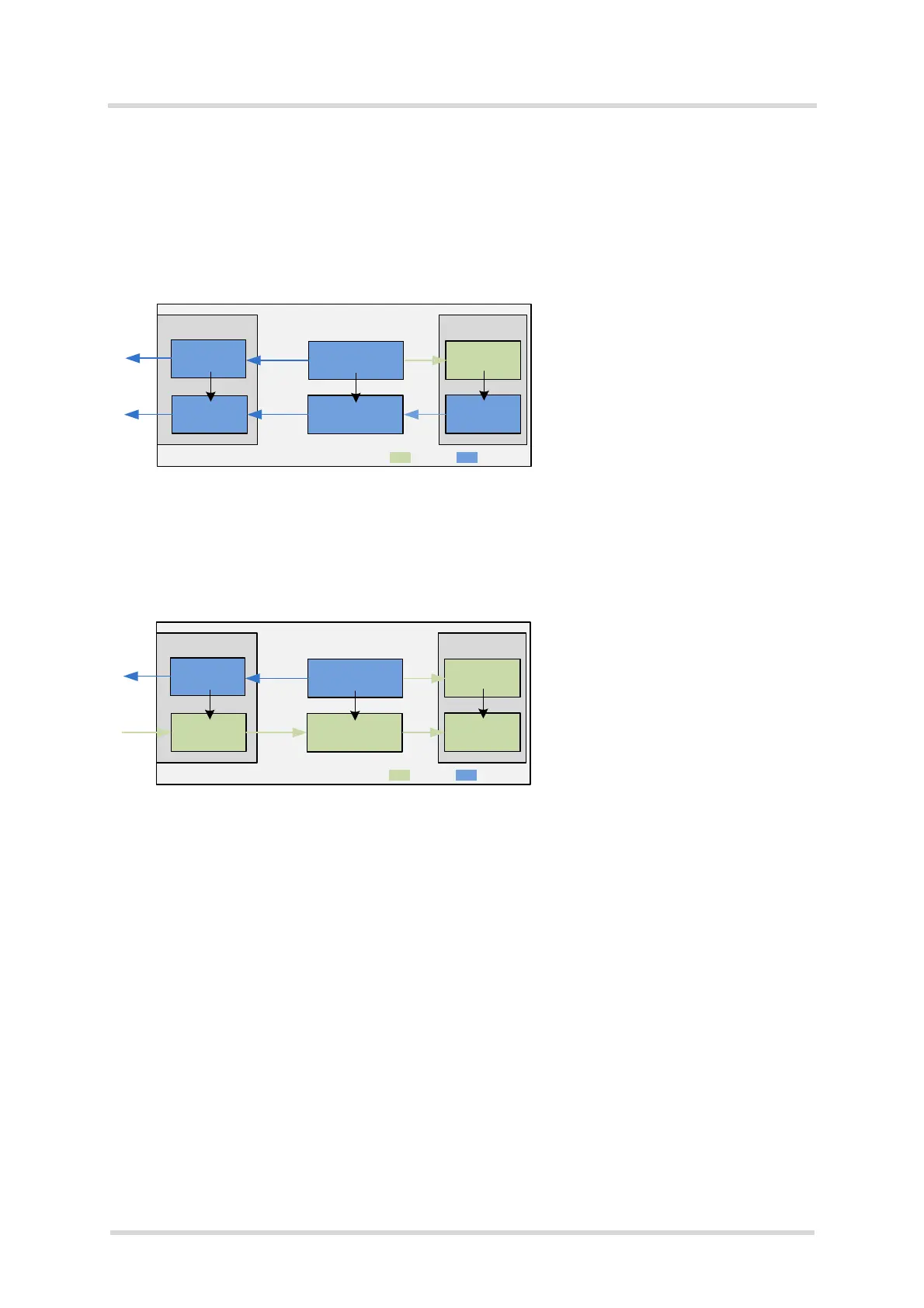Cinterion
®
LTE Terminals Hardware Interface Description
8.5 Configuring GPIO Directions
101
ELSxT_HID_v04 2018-09-04
Confidential / Preliminary
Page 93 of 102
8.5.1 Configuration using I
2
C Interface
Please refer to Section 8.4 for more information on how to configure the watchdog via I
2
C in-
terface.
Figure 30 explains the configuration steps required to set the LTE Terminals‘s GPIO7 signal
direction to OUTPUT (default direction is INPUT):
Figure 30: Setting GPIO direction to OUTPUT via I
2
C interface
Figure 31 shows the configuration steps required to re-set the LTE Terminals‘s GPIO7 signal
direction to INPUT:
Figure 31: Setting GPIO direction to INPUT via I
2
C interface
For more information on the AT commands mentioned in the above figures see also [1].
Note: When using a Java MIDlet on ELS61T-x Terminals to set GPIO directions using the I
2
C
interface, please allow for a guard time of at least 500ms between two I
2
C commands.
GPIO connector Java module
Level shifter
GPIO7
GPIO7
Set level shifter to OUTPUT using AT^SSPI and
a specific read/write protocol over I
2
C interface *
Level shifter
GPIO7
GPIO7
Set GPIO7 at Java module to OUTPUT with
GPIO command AT^SCPIN=1,6,1
Now, IO state can be set with AT^SSIO=6,0
Steps:
Voltage level conversion
Java Terminal
= INPUT
= OUTPUT
* See Section 8.4.1.4 for configuration details.
* See Section 8.4.1.4 for configuration details.
GPIO connector Java module
Level shifter
GPIO7
GPIO7
Level shifter
GPIO7
GPIO7
Voltage level conversion
Java Terminal
= INPUT
= OUTPUT
Set GPIO7 at Java module to INPUT with
GPIO command AT^SCPIN=1,6,0
Set level shifter to INPUT using AT^SSPI and
a specific read/write protocol over I
2
C interface *
Now, GPIO7 can be read out with AT^SGIO=6
Steps:
