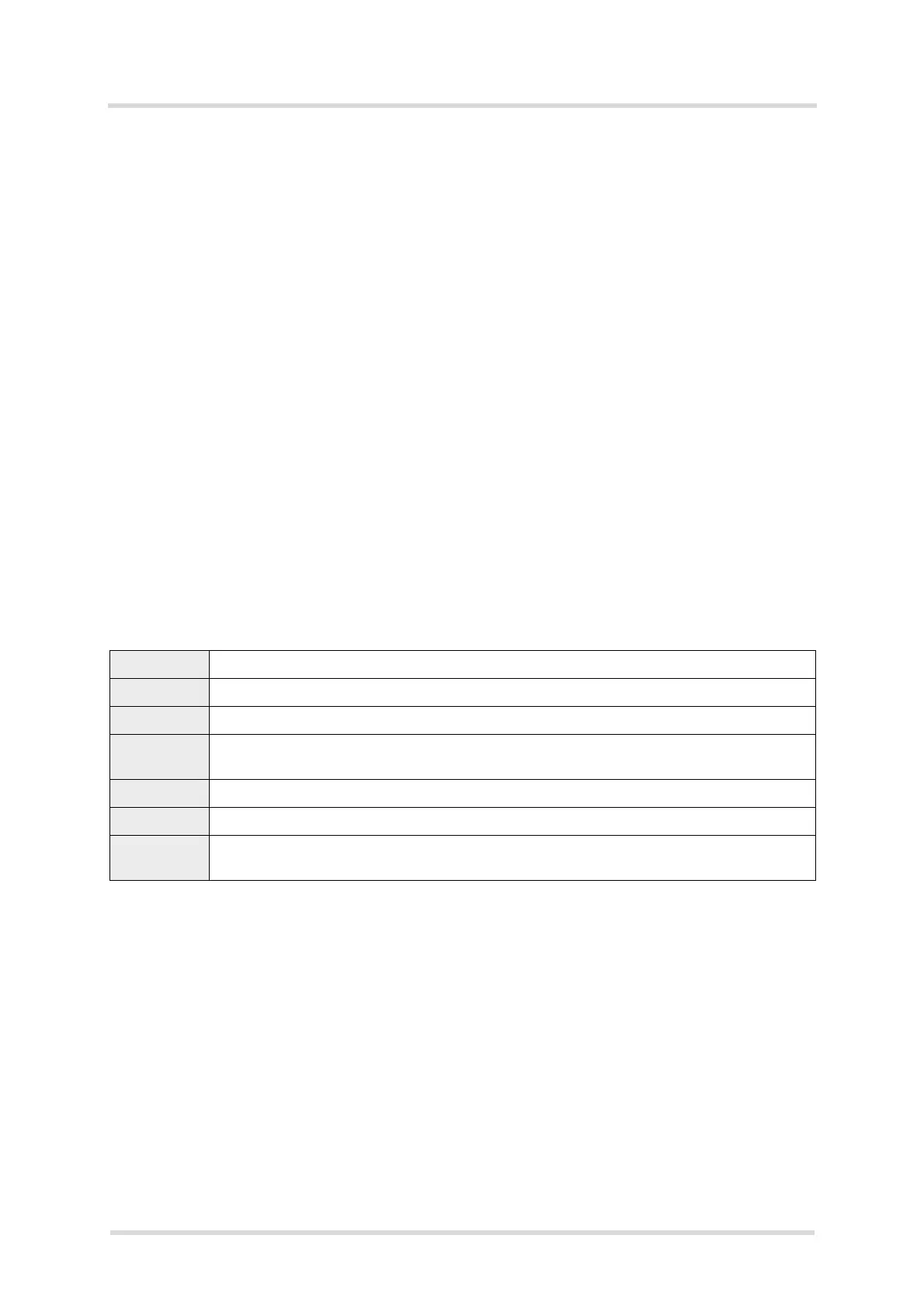Cinterion
®
LTE Terminals Hardware Interface Description
8.3 Complete Watchdog Configuration
101
ELSxT_HID_v04 2018-09-04
Confidential / Preliminary
Page 77 of 102
The following watchdog configuration commands are available:
• Watchdog on/off - see Section 8.3.1.1
• Test mode - see Section 8.3.1.2
• Repetitive module reset - see Section 8.3.1.3
• UART reset - see Section 8.3.1.4
• GPIO reset - see Section 8.3.1.5
•I
2
C reset - see Section 8.3.1.6
• Restart delay - see Section 8.3.1.7
• Always on - see Section 8.3.1.8
• Load default values - see Section 8.3.1.9
• Change the Watchdogs I
2
C Address - see Section 8.3.1.10
• Set GPIO Direction - see Section 8.3.1.11
• Configure ADC1_IN/DSR0/SPI_CLK Line - see Section 8.3.1.12
Note: Changing the watchdog configuration using any of the following commands disables the
watchdog: Repetitive module reset, UART reset, GPIO reset, Restart delay and Always on.
With these commands the new configuration setting becomes effective only after the hardware
watchdog is enabled again.
8.3.1.1 Watchdog On/Off
This command is used to enable or disable the watchdog function. When disabled, all timers
are stopped and the watchdog doesn't perform a module reset. When enabled, all configured
timers start after a delay time of MIN_START_TIME. If MIN_START_TIME=0, all reset timers
start immediately. Also, when the watchdog is enabled and ALWAYS_ON>0, the watchdog ob-
serves the modules on/off state, and starts the module in case it detects that the module is off.
Command ON
Parameter <on|off>
Type Boolean
Range 0: Off (watchdog disabled)
1: On (watchdog enabled)
Default 0: Off
Non-volatile Yes
Example WD=ON,0,0 // disables the watchdog
WD=ON,1,1 // enables the watchdog