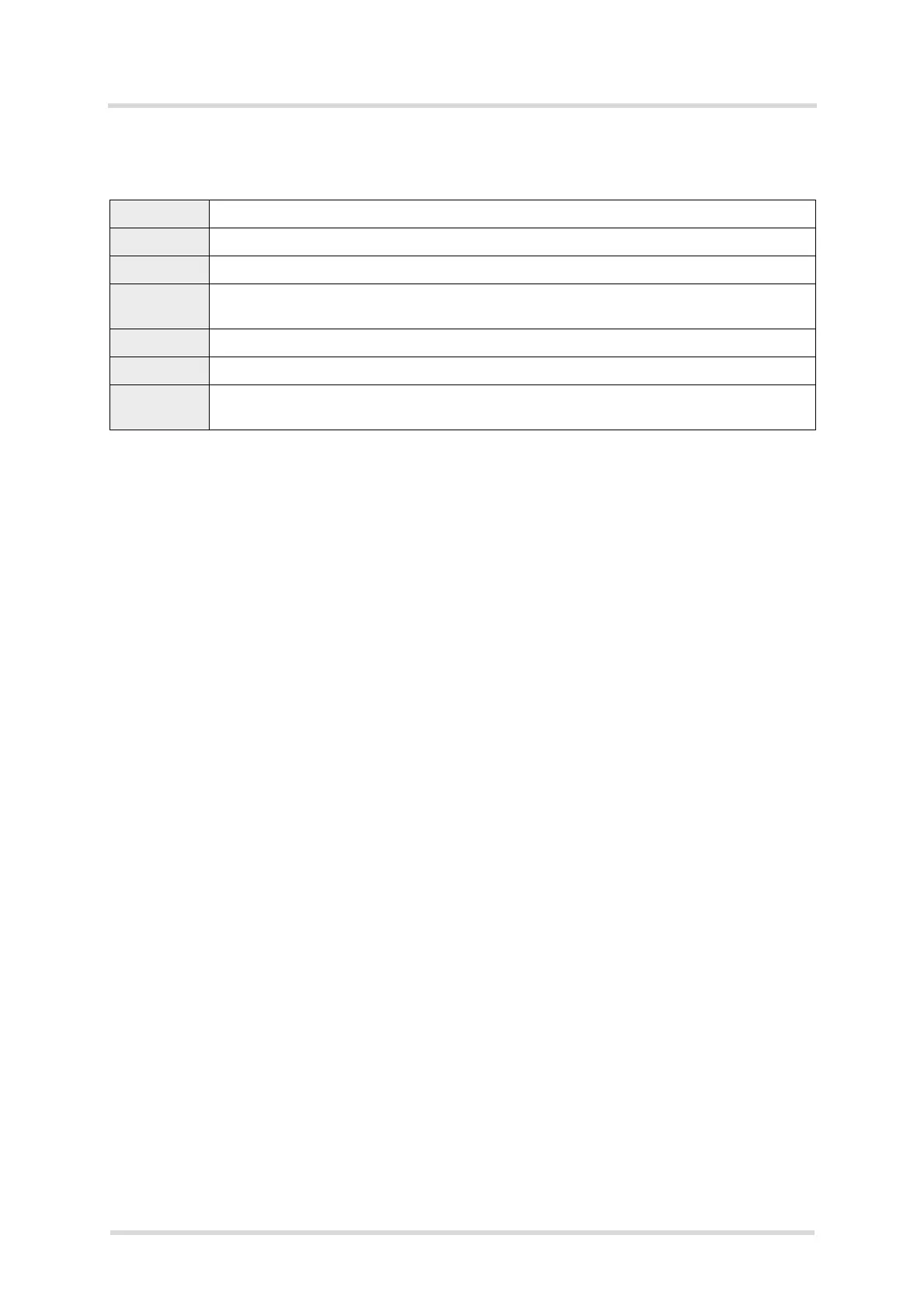Cinterion
®
LTE Terminals Hardware Interface Description
8.3 Complete Watchdog Configuration
101
ELSxT_HID_v04 2018-09-04
Confidential / Preliminary
Page 85 of 102
8.3.1.12 Configure ADC1_IN/DSR0/SPI_CLK Line
This command configures the the ADC/DSR0/SPI_CLK signal on the GPIO connector to be ei-
ther an analog input line (ADC) or a digital output line (DSR0/SPI_CLK). If configured as analog
input, the signal is connected to the LTE module‘s ADC1_IN line. If configured as digital output,
the signal is connected to the LTE module‘s DSR0/SPI_CLK line that can be configured to be
either DSR0 or SPI_CLK (SPI_CLK not available for BGS5T USB).
Note: If configuring the ADC1_IN/DSR0/SPI_CLK line please take great care to be in accor-
dance with the LTE module‘s current configuration of the ADC1_IN and DSR0/SPI_CLK sig-
nals.
Command ADC_DSR0
Parameter <input/output>
Type Boolean
Range 0: Analog input (ADC1_IN)
1: Digital output (DSR0/SPI_CLK)
Default 0: Analog input (ADC1_IN)
Non-volatile Yes
Example WD= ADC_DSR0,0,0 // Configures the line to be analog input
WD= ADC_DSR0,1,1 // Configures the line to be digital output