14 Owner’s Manual for Power Zone Gateway on PZ 410
Installation and Operation
Screen Icon Details
Home Screen
This screen displays bar graphs for the most common
measurements, and an overall health check for the gen-
erator. The number of displayed measurements will
change depending on whether or not the generator is
running.
Maintenance Notes
See Figure 3-17. This screen displays an editable file of
maintenance notes. Click on the “Add” button to add
notes and click the “Submit” button. The notes will appear
below. “Routine Maintenance” has been added as shown
in Figure 3-17. The notes can be edited or deleted by
choosing the edit or delete small icons on the notes.
Figure 3-17. Maintenance Notes
Engine Detail Screen
See Figure 3-18. The Engine Detail Screen displays
bargraphs of measured engine parameters. In some
cases the readings will be empty if the associated
sensors are not fitted. The engine screen also provides a
button to access the Engine Settings screen. This screen
allows editing of engine related configuration parameters.
Figure 3-18. Engine Screen
Engine Settings
See Figure 3-19. The Engine Settings screen displays
an icon for each entry on the left side of the entry. Click
on the text field and enter a new value. The new value is
entered and saved. If the value is out of range a red
warning will display and prevent saving of data. The
range will be displayed above the keyboard entry as
shown in Figure 3-15.
Figure 3-19. Engine Settings
Alternator Detail Screen
See Figure 3-20. The Alternator Detail Screen displays
bargraphs of measured alternator parameters.The alter-
nator screen provides a button to access the Alternator
Settings screen. This screen allows editing of alternator
related configuration parameters.
Figure 3-20. Alternator Detail Screen
Alternator Settings
See Figure 3-21. The Alternator Settings screen displays
an icon for each entry on the left side of the screen. Click
on the text field on the right and enter a new value. The
new value is entered and saved. If the value is out of
range a red warning will display and prevent saving of
data. The range will be displayed above the keyboard
entry as shown in Figure 3-15.
007532
014627
014625
014626
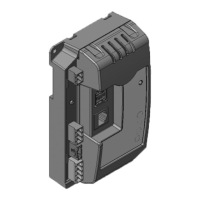
