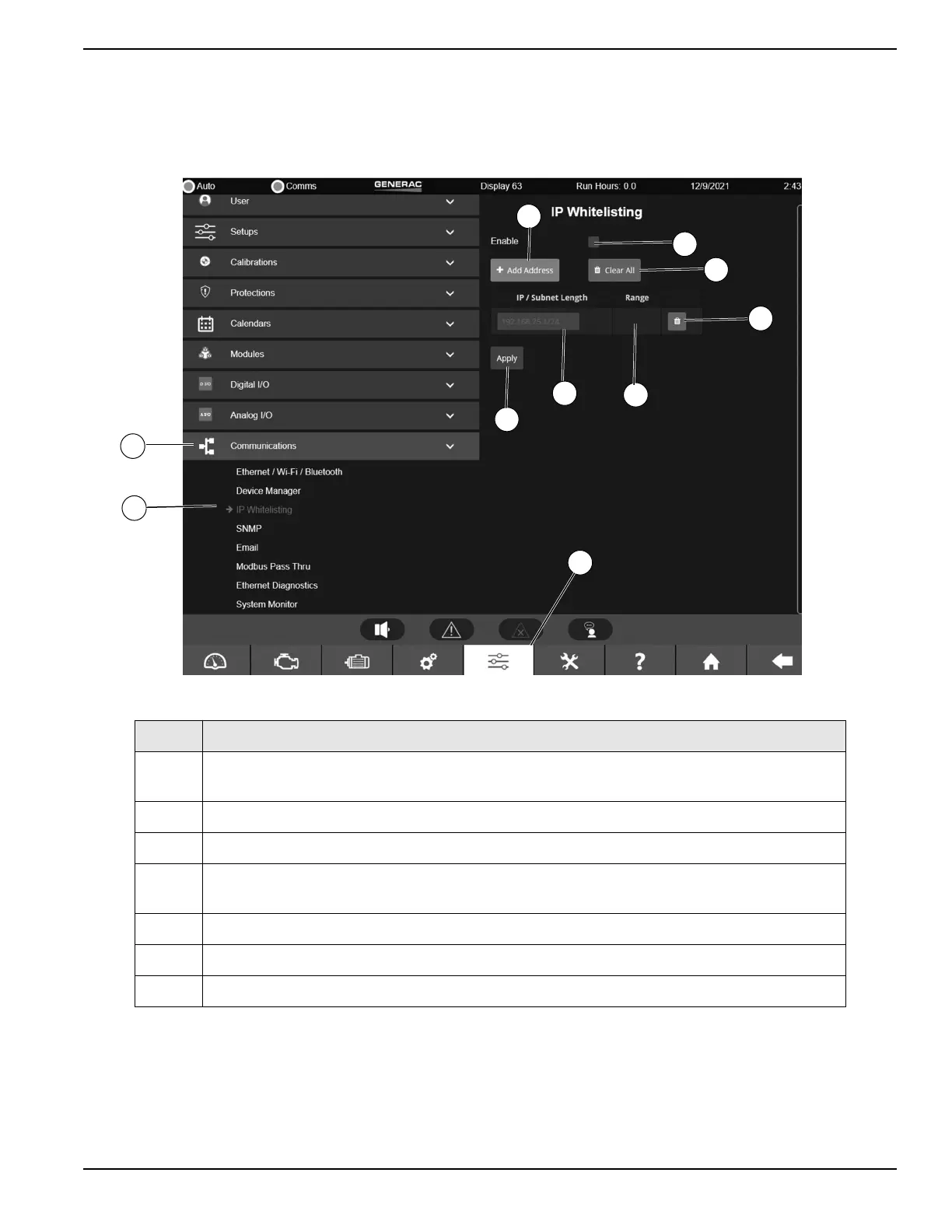Owner’s Manual for Power Zone Gateway on PZ 410 25
Installation and Operation
IP Whitelisting
See Figure 3-43. Navigate to IP Whitelisting by clicking Setup (A), the Communications dropdown (B), and IP Whitelis-
ting (C). IP Whitelisting is useful when remote access from devices with specific IP addresses is allowed. The IP
addresses can be specified by either format, individual IP address or range of IP addresses using CIDR notation.
Figure 3-43. IP Whitelisting
013606
A
B
C
D
F
E
G
H
K
J
Letter Setting Name
D
Enables IP whitelisting. Default setting is Disabled.
NOTE: Settings added prior to disabling will be preserved.
E Adds a text box to enter IP address. Multiple IP addresses can be specified.
F Deletes the list of IP addresses.
G
Example specifying either a single IP address or a range of IP addresses using CIDR
(Classless Inter-Domain Routing) notation.
H CIDR notation of IP address is automatically expanded and shown here (if applicable).
J Save settings.
K Delete individual entry.
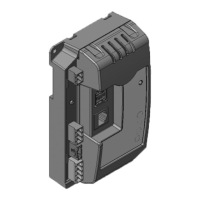