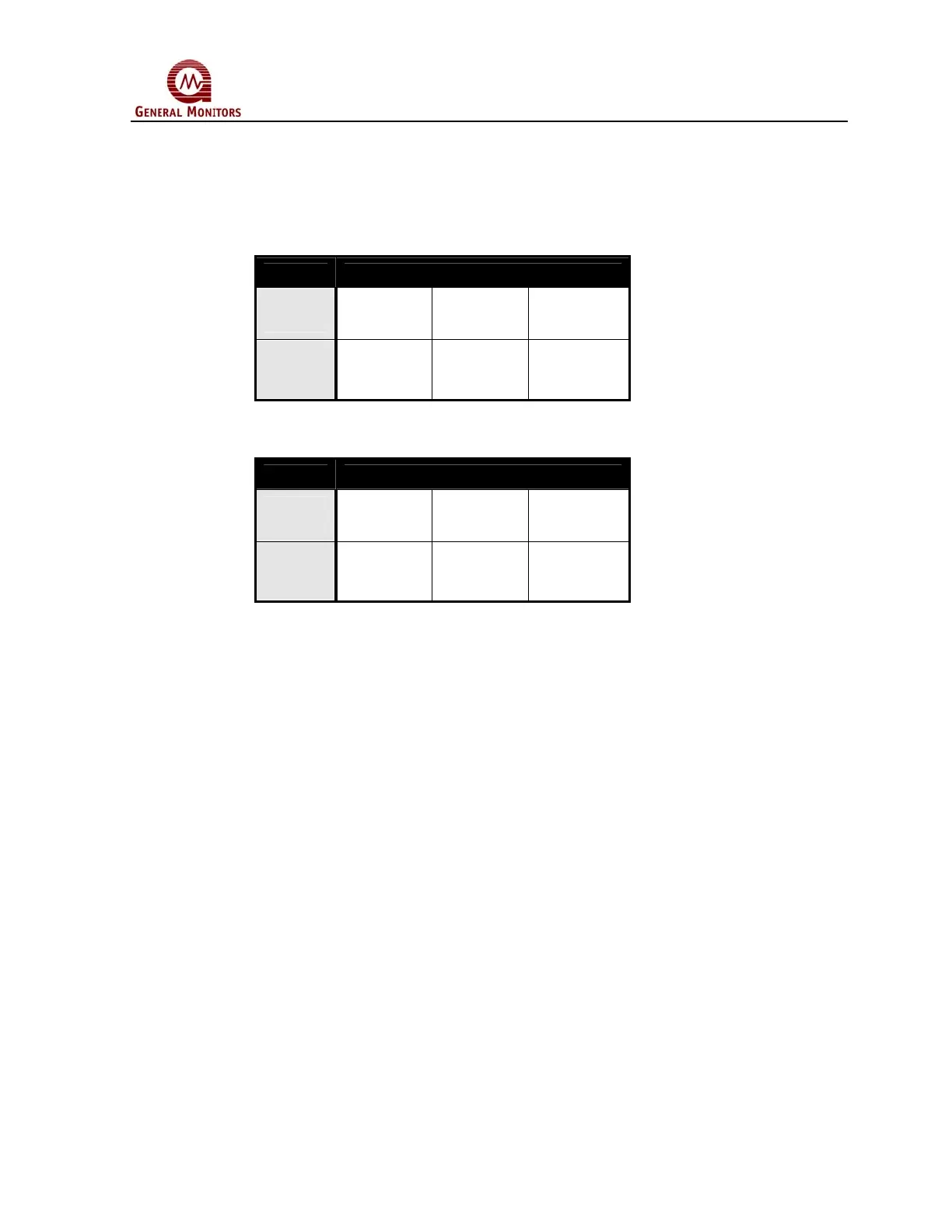Model S4000T
10
The maximum distance between the Model S4000T and the power supply is 2000
feet or 610 meters (each cable run should be as short as possible). See Section 9.2.3
for cable length specifications. Connect +24VDC to TB2, position 9. Connect the
ground or common wire to TB2, position 8. For making power and ground
connections to display devices see Figures 17 and 18.
FROM TO
Model
S4000T
Model
DT210
Model
DT230
Model
TA202A
TB2-8
“COM”
Rear
COMMON
Rear
Pin 3 or 6
“COM”
Rear
Pin 30d or
30z
Figure 17 Ground or Common Connections
FROM TO
Model
S4000T
Model
DT210
Model
DT230
Model
TA202A
TB2-9
“+24
VDC”
Rear
CH 1 - 8
24V
Rear
Pin 4 or 7
“DC OUT”
Rear
Pin 28d or
28z
Figure 18 Power Connections
3.5.4 Analog Signal Connections
A 4 to 20mA output signal is provided by the Model S4000T Intelligent Transmitter.
This signal can be sent up to 9000 feet (2740 meters) to:
• A General Monitors readout/relay display module, or
• An industrial analog to digital converter, or
• A computer-based monitor,
• A PLC, or
• A DCS.
The 4 to 20mA signal provides for control room or other locations remote to the
Model S4000T to display indications of operation and alarm conditions. To connect
the 4 to 20mA output signal with another unit, connect the wire into TB2, position 1,
labeled 4-20mA OUT. For making output signal connections to display devices, refer
to the specific manual for that device (Figure 19).
