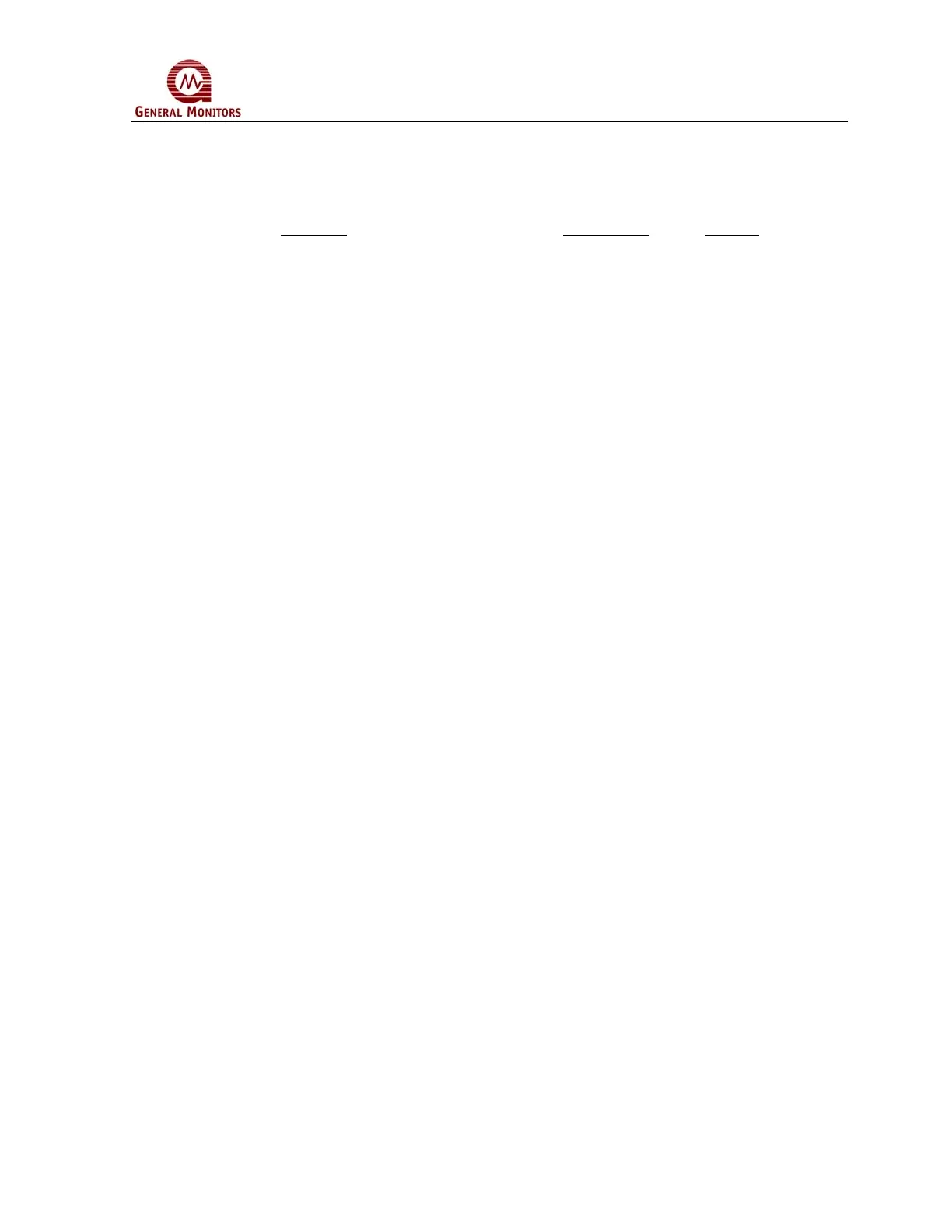Model S4000T
35
8.8.3 Status/Error
A read returns the Alarm state and Errors that are occurring at the present time which
are indicated by bit position.
Function
Bit Position Access
Alarm 15 MSB Read
Warn 14 Read
Fault 13 Read
Not Used 12 Read
Not Used 11 Read
Not Used 10 Read
Not Used 9 Read
Switch Error 8 Read
Setup Error 7 Read
Calibration Check Timeout 6 Read
EEPROM Error 5 Read
EPROM Error 4 Read
Sensor Error 3 Read
Fail to Calibrate 2 Read
Low Supply Voltage 1 Read
8.8.4 Unit Type
A read returns the Decimal Value 4000. This identifies the S4000C.
A read returns the Decimal Value 4001. This identifies the S4000T.
8.8.5 Software Revision
A read returns the software revision of the S4000T in 2 ASCII characters.
8.8.6 Status Block
A read returns a 6 byte message containing the analog (2 bytes), Mode (1 byte),
Status/Error (2 bytes), and Sensor Life (1 byte) in that order. For the format of each
byte, refer to the appropriate individual commands.
8.8.7 Alarm Settings
A read returns the present Alarm settings of the S4000T. A write command changes
the settings to the requested values. The setpoints are programmable in 5% FS
steps. (1% FS steps for 20ppm range).
A 1 in the 9
th
bit position means the output is latching, a 0 means it is Non-Latching.
A 1 in the 8
th
bit position means the output is normally energized a 0 means it is
normally De-Energized. The Alarm setpoint cannot be set below the Warn setpoint.
Factory default is: 60% FS, latching, de-energized.
Exception: Returns an Exception Code 01 (illegal function) if an illegal write is
requested.
