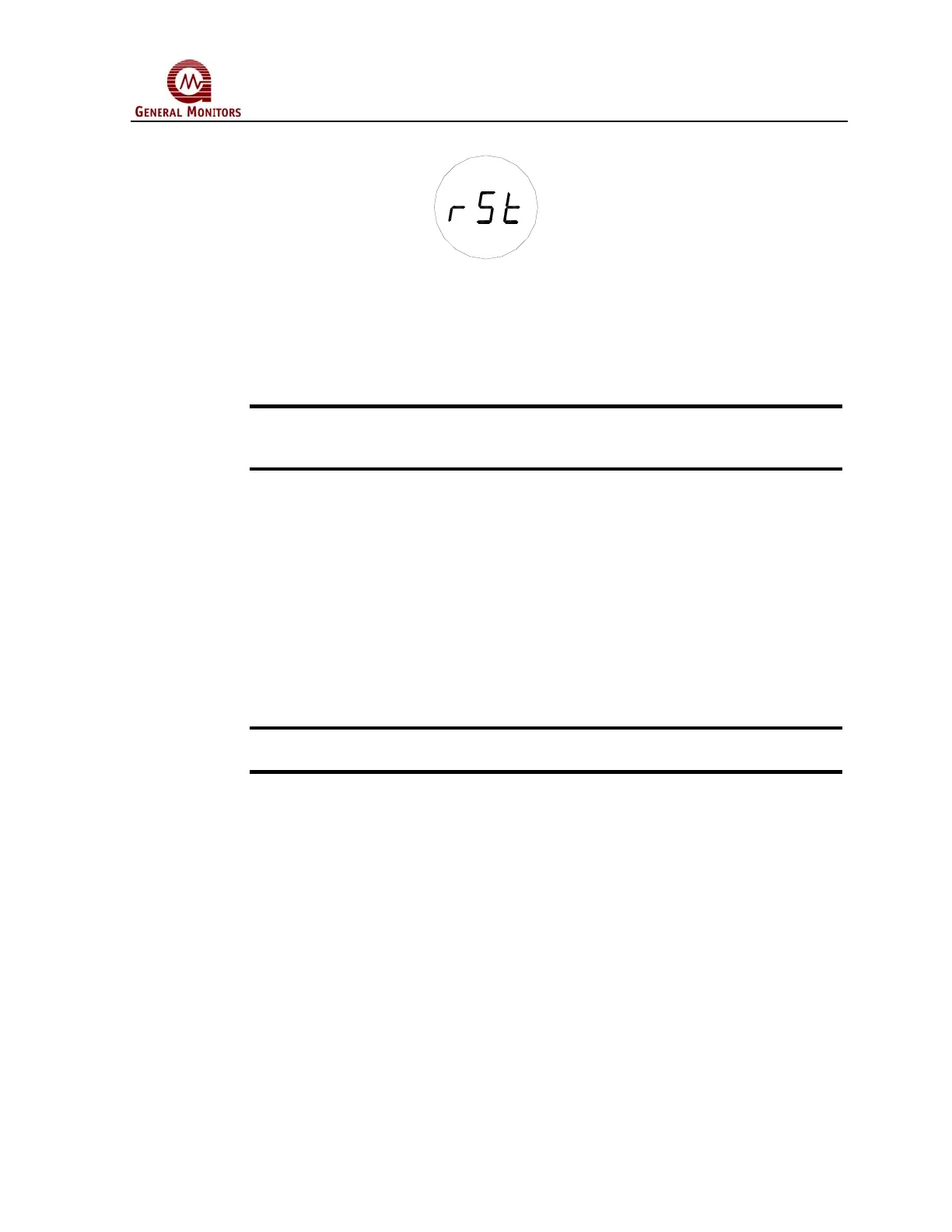Model S4000T
16
Figure 24 Relay Reset
3. The relays can be reset via the Remote Reset input terminals on TB2. Connect a
normally open switch between terminal TB2-7 and TB2-8. Closing the switch
momentarily will reset the relays. General Monitors explosion-proof switch, P/N
30051-1 can be used for this purpose. See Section 9.4 for ordering instructions.
NOTE – Red LED’s above and below the digital display indicate that the Alarm and
Warn relays are active. Latching relays can only be reset if the gas concentration has
fallen below the respective relay setpoint.
4.4 User Selectable Options
The Model S4000T Intelligent Sensor includes many selectable options to provide
the user with the most flexible H
2
S gas detector possible. These options include
Selectable Sensor Range, Warn and Alarm Relay Setpoints and Configuration, and
Modbus Communications Settings. These allow the unit to operate with a wide
variety of PLC and DCS Systems. The following sections explain the available
options and how they can be customized.
A flow diagram is included to help the user in understanding the process of reviewing
and changing the available options. See Figure 25 for details.
NOTE - If the unit was ordered without relays or Modbus communications, changing
the relay or Modbus settings will have no effect on the operation of the unit.
