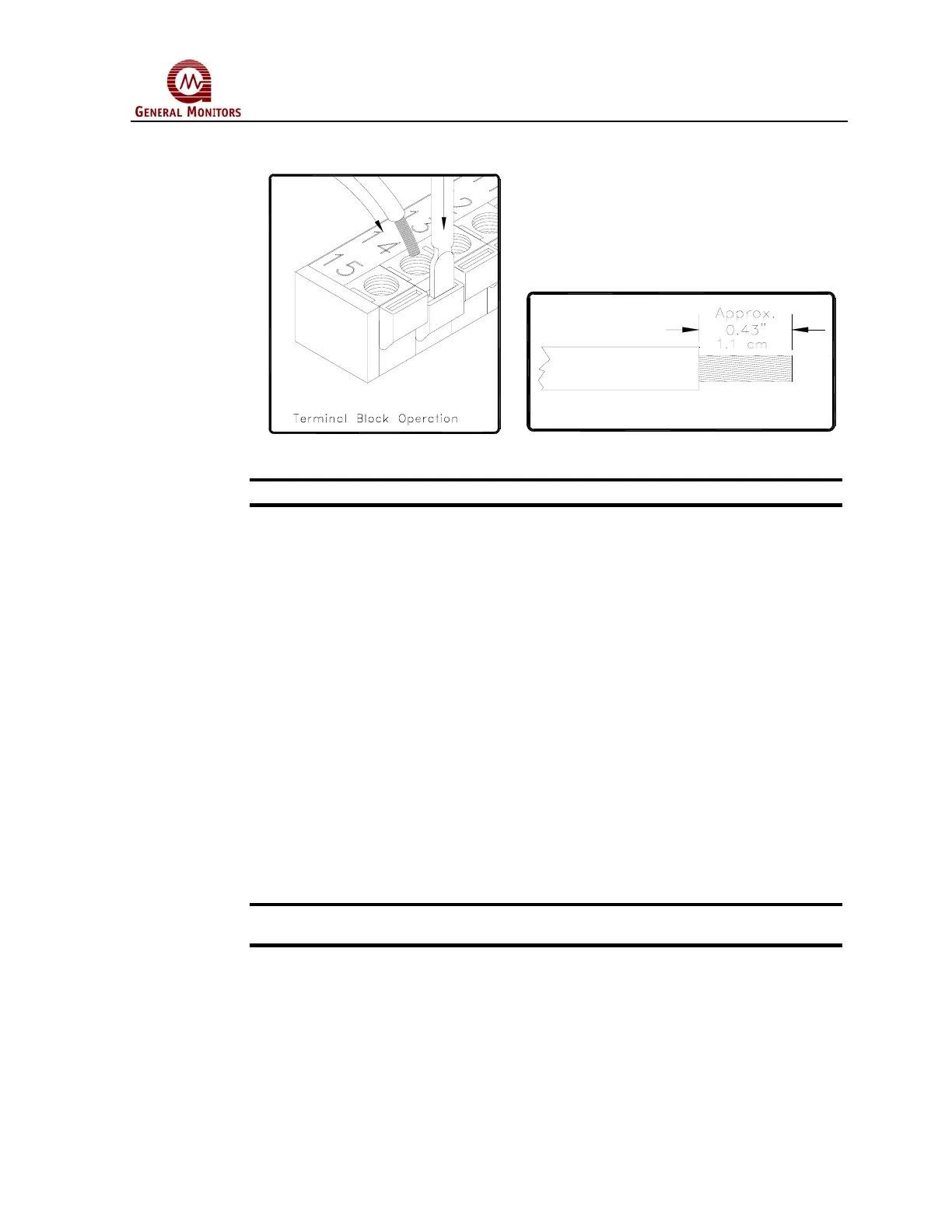Model S4000T
Quick Start Guide
viii
Figure 3 Terminal Block Operation Figure 4 Wire Strip Length
NOTE - Up to 14 AWG wire can be used if it is carefully stripped (Figure 4).
1.3.3 DC Power and Ground Connections
Primary DC power must be provided by the customer, unless one of the following
General Monitors Modules is being used with the Model S4000T:
• DT210 Eight-Channel Readout/Relay Display Module with Power Supply & Relay
Module
• DT230 Dual-Channel Readout/Relay Display Module
• TA202A Trip Amplifier Module with a PS002
The following General Monitors Modules provide power connections for the Model
S4000T, but need a customer supplied DC source:
• DT210 Eight-Channel Readout/Relay Display Module without a Power Supply &
Relay Module
• DT220 Dual-Channel Display Module
• TA202A Trip Amplifier Module without a PS002
Since the Model S4000T is designed to operate continuously, a power switch is not
included, in order to prevent accidental system shutdown.
NOTE - Power must remain disconnected until all other wiring connections have
been made.
The maximum distance between the Model S4000T and the power supply is 2000
feet or 610 meters (each cable run should be as short as possible). See Section 9.2.3
for cable length specifications. Connect +24VDC to TB2, position 9. Connect the
ground or common wire to TB2, position 8. For making power and ground
connections to display devices see Figures 5 and 6.
