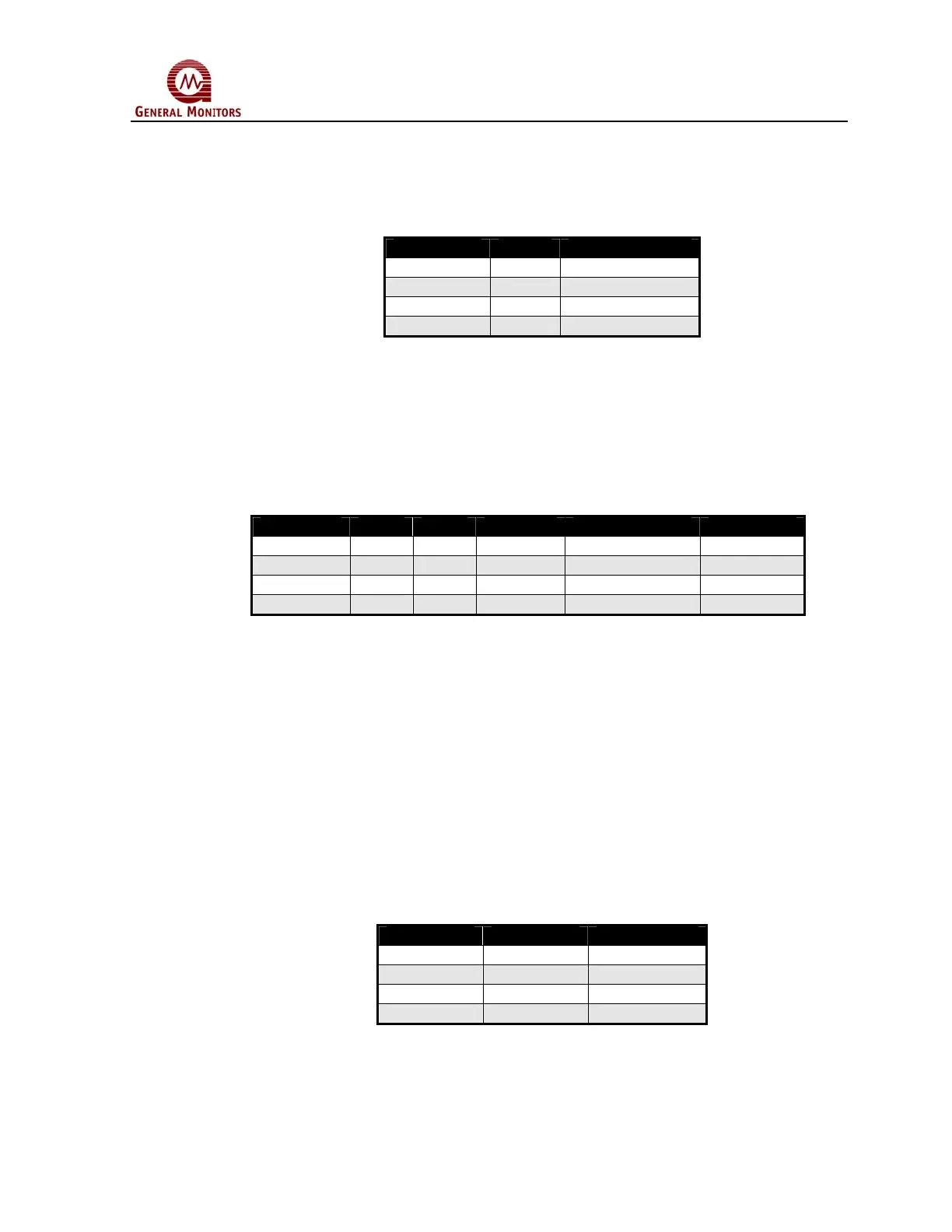Model S4000T
37
8.8.10 Com1 Baud Rate
A read command returns the current baud rate for Com1. A write command changes
the baud rate to the requested values. Valid settings are shown in the table below.
Factory default is 19,200.
Baud Rate Value Access
2400 24 Read/Write
4800 48 Read/Write
9600 96 Read/Write
19,200 192 Read/Write
Figure 32 Com1 Baud Rate
Exception: If the baud rate is not in range, an illegal data value (03) is returned.
8.8.11 Com1 Data Format
A read command returns the current data format for Com1. Write command changes
the data format to the requested values. Valid settings are shown in the table below.
Default format is 8-N-1.
Data Parity Stop Format Data(Bits 9-8) Access
8 None 1 8-N-1 0 Read/Write
8 Even 1 8-E-1 1 Read/Write
8 Odd 1 8-O-1 2 Read/Write
8 None 2 8-N-2 3 Read/Write
Figure 33 Com1 Data Format
Exception: If the data format is not in range, an illegal data value (03) is returned.
8.8.12 Com2 Address
A read command returns the current address for Com2. A write command changes
the address to the requested values. Valid addresses are 1-247 decimal. Factory
default is 2.
Exception: If the address is not in range an Illegal data value (03) is returned.
8.8.13 Com2 Baud Rate
A read command returns the current baud rate for Com2. A write command changes
the baud rate to the requested values. Valid settings are shown in the table below.
Factory default is 19,200.
Baud Rate Value Access
2400 24 Read/Write
4800 48 Read/Write
9600 96 Read/Write
19,200 192 Read/Write
Figure 34 Com2 Baud Rate
Exception: If the baud rate is not in range an illegal data value (03) is returned.
