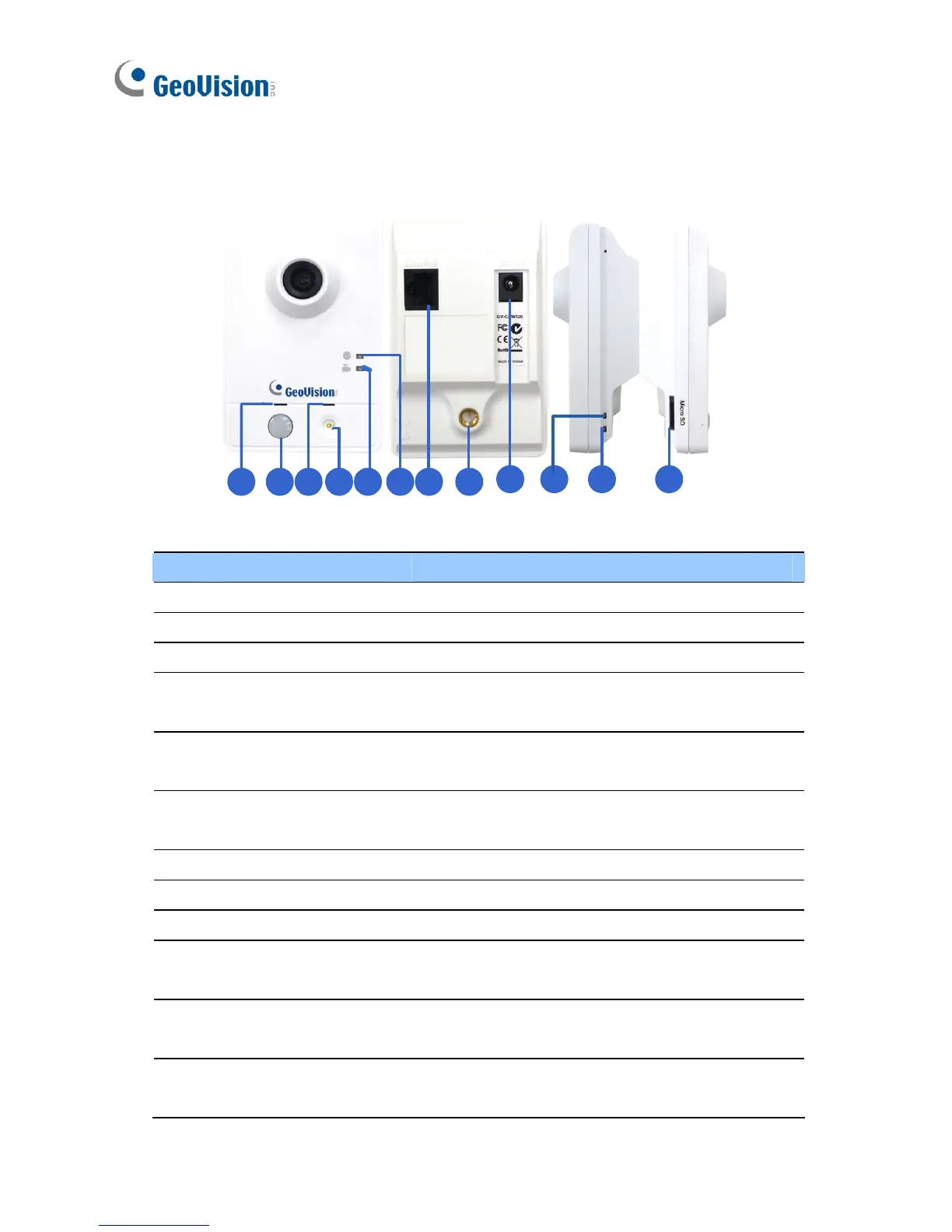84
8.2 Overview
1 2 3 4 5 6 7 8
9
10 11 12
No. Name Description
1 Speaker Plays sounds.
2 PIR sensor Passive infrared sensor.
3 Microphone Receives sounds.
4 Alarm LED
When the PIR sensor detects the
movement, the LED lights up.
5 Monitoring LED
Reflects monitoring status of the camera.
See the below table.
6
Live View LED Reflects live view status of the camera. See
the below table.
7 LAN / PoE Connects to a 10/100 Ethernet or PoE.
8 Stand screw Connects to the Supporting Rack.
9 Power port Connects to the supplied power adapter.
10 Ready LED
Reflects system status of the camera. See
the below table.
11 LAN LED
Reflects LAN status of the camera. See the
below table.
12 Memory Card Slot
Inserts a micro SD/SDHC/SDXC card to
store recording data.
