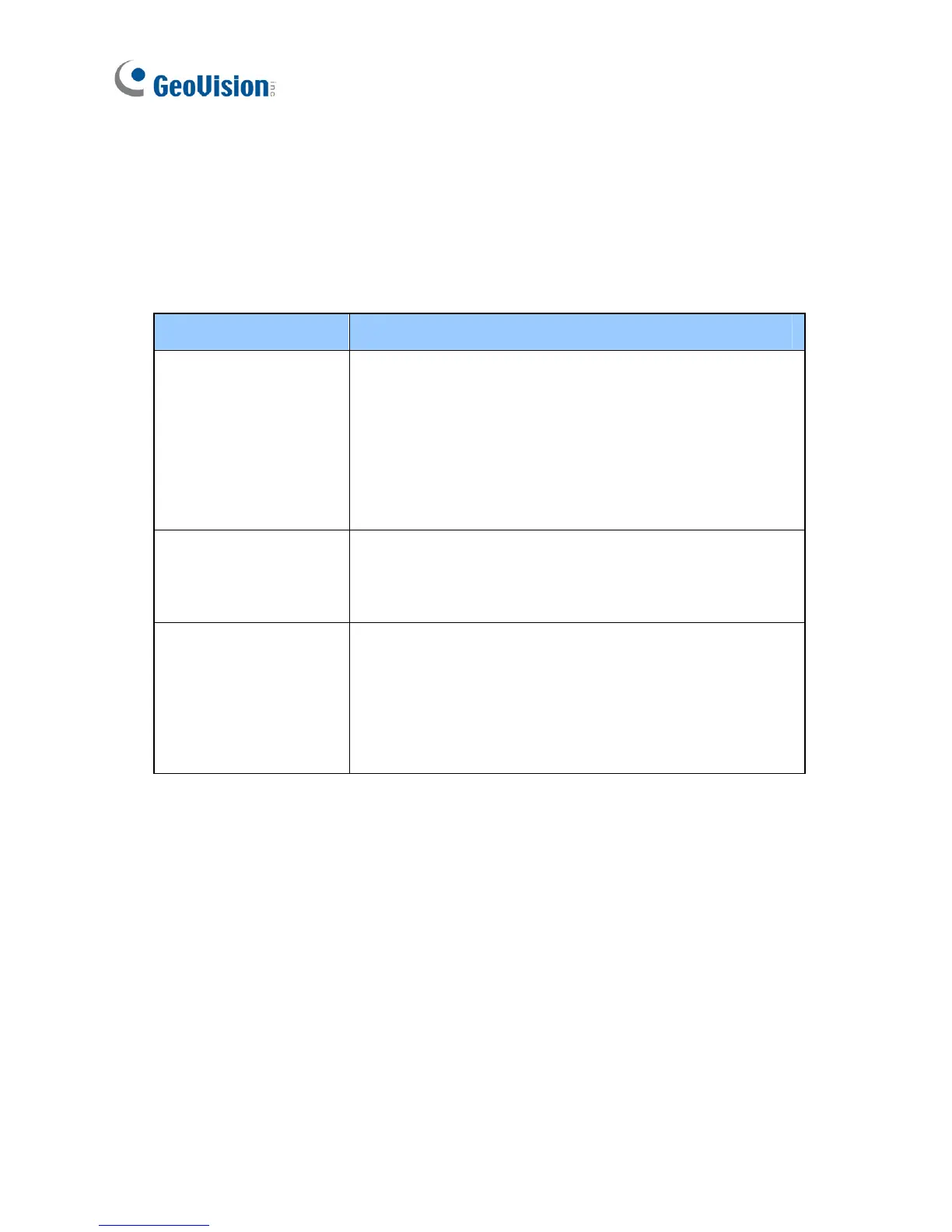x
Options
Optional devices can expand your camera’s capabilities and versatility.
Contact your dealer for more information.
Device Description
GV-IR LED
A mountable infrared LED device that improves
image performance of Box Cameras under low
light conditions. Note that the GV-IR LED is only
compatible with GV-BX110D and GV-IR LED T2 is
compatible with Box Camera (except
GV-BX110D).
GV-PA191 PoE
Adapter
The GV-PA191 PoE adapter is designed to
provide power and network connection to the
cameras over a single Ethernet cable.
GV-Mount
Accessories
The GV-Mount Accessories provide a
comprehensive lineup of accessories for
installation on ceiling, wall and pole. For details,
see GV-Mount Accessories Installation Guide on
the software CD.
