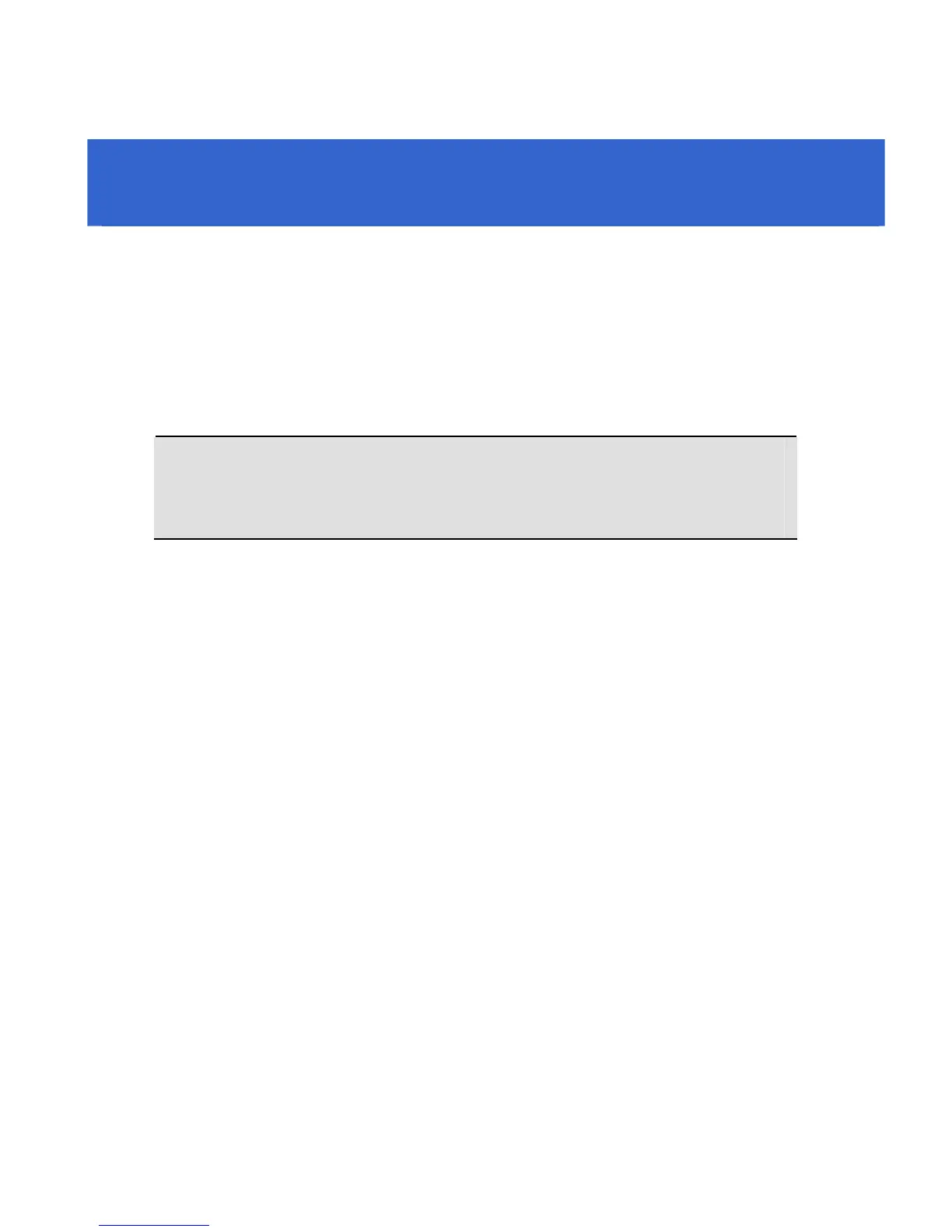9. Accessing the Camera
9.1 System Requirement
To access the GV-IP Camera through the Web browser, ensure your PC
connects to the network properly and meets this system requirement:
• Microsoft Internet Explorer 7.x or later
Note: For the users of Internet Explorer 8, additional settings are
required. For details, see Appendix A in GV-IPCam H.264 User’s
Manual on the software CD.
