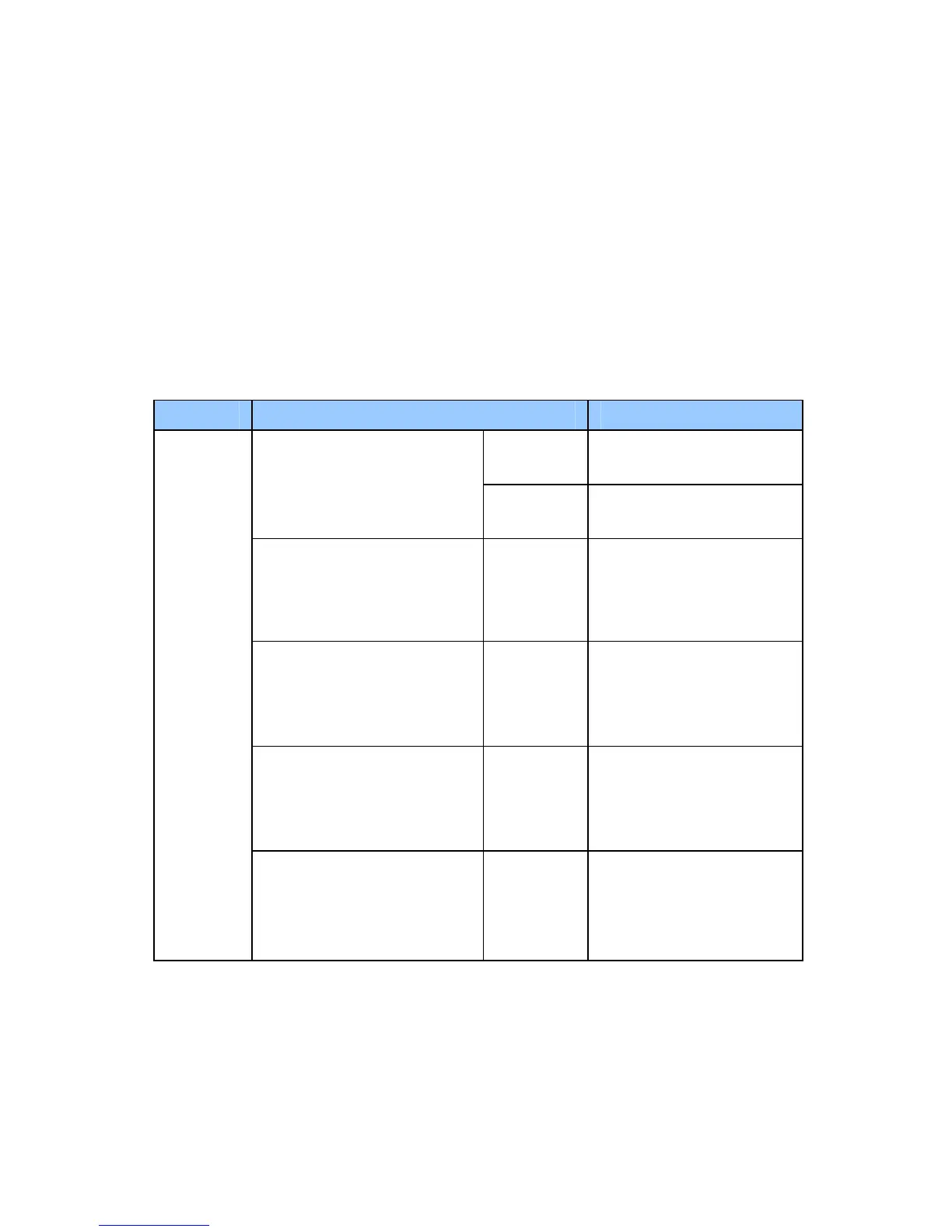v
Introduction
Welcome to the GV-IPCam H.264 Quick Start Guide. In this quick guide,
you will find information on the installation and basic configurations of the
Box Camera, IR Arctic Box Camera, Mini Fixed Dome, Mini Fixed
Rugged Dome, Bullet Camera, Vandal Proof IP Dome, Fixed IP Dome,
Cube Camera and Advanced Cube Camera.
Camera Model No. Description
Fixed
Lens
1.3 MP H.264, D/N,
Fixed Iris
GV-BX110D
Varifocal
Lens
1.3 MP H.264, D/N,
Auto Iris
GV-BX120D
Varifocal
Lens
1.3 MP H.264, Low
Lux, D/N, Auto Iris, f:
2.8 ~ 12 mm, F/1.4,
1/3’’ CS Lens
GV-BX130D-0
Varifocal
Lens
1.3 MP H.264, D/N,
Auto Iris,
f: 2.8 ~ 12 mm, F/1.4,
1/3’’ CS Lens
GV-BX130D-1
Fixed
Lens
1.3 MP H.264, D/N,
Fixed Iris,
f: 4 mm, F/1.5,
1/3’’ CS Lens
Box
Camera
GV-BX140DW
Varifocal
Lens
1 MP H.264, D/N
WDR pro, Fixed Iris,
f: 2.8 ~ 12 mm,
F/1.4, 1/3’’ CS Lens
