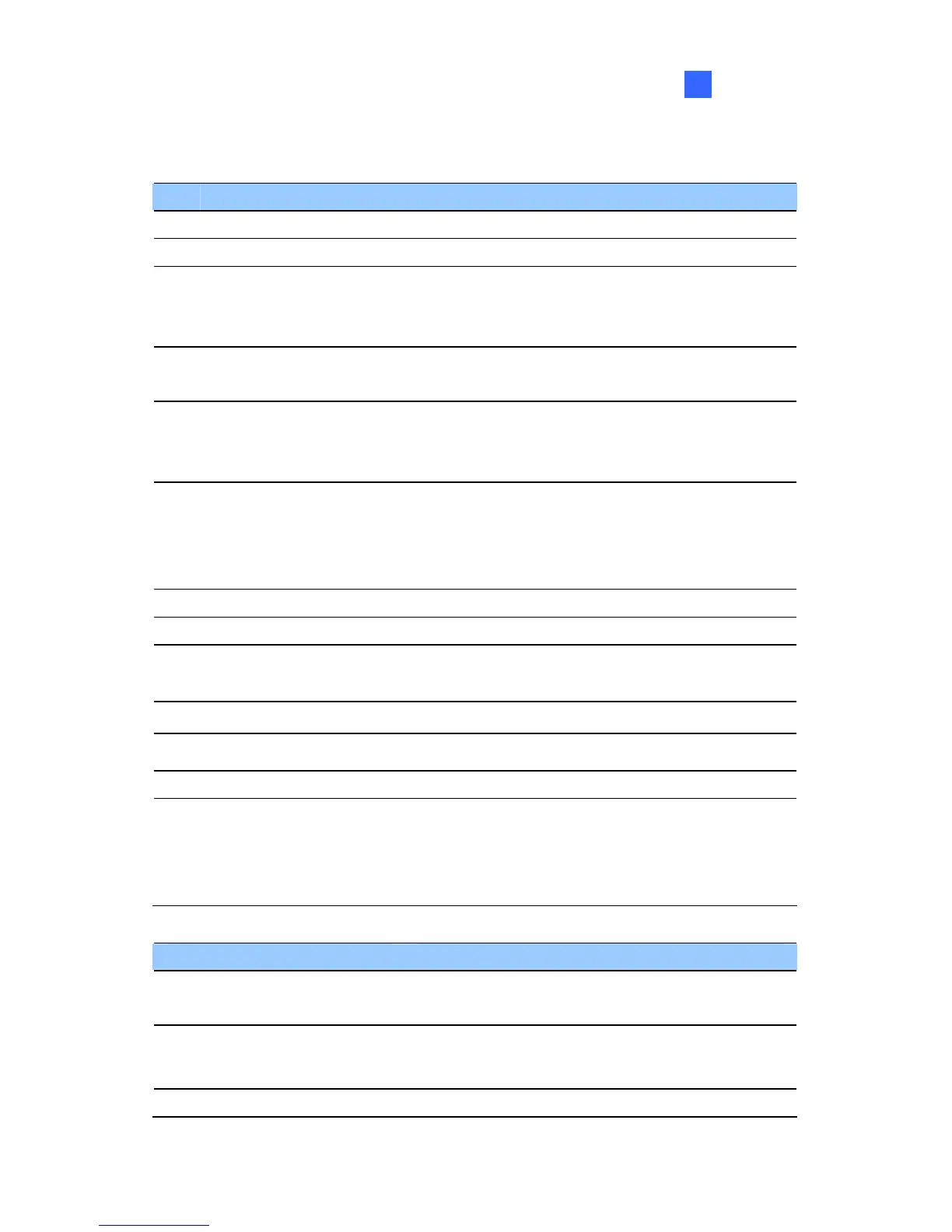Box Camera
3
1
No. Name Description
1 Audio Out Connects a speaker for audio output.
2 Audio In Connects a microphone for audio input.
3 Default
Resets all configurations to factory default.
See 12. Restoring to Default Settings later
in the Quick Start Guide.
4 Memory Card Slot
Inserts a micro SD/SDHC card to store
recording data.
5 Video Out
Connects to a portable monitor for setting
the focus and angle of Box Camera during
initial installation.
6 I/O Terminal Block
Connects to I/O devices. For details, see
I/O Terminal Block, Box Camera Chapter
GV-IPCam H.264 User’s Manual on the
software CD.
7 LAN / PoE Connects to a 10/100 Ethernet or PoE.
8 DC 12V Connector Connects to power.
9 Status LED
Reflects system status of the camera. See
the table below.
10 Zoom Screw Adjusts the zoom of the camera.
11 Focus Screw Adjusts the focus of the camera.
12 Microphone Records the sounds.
13 Auto Iris Connector
If the varifocal lens is in use, plug the iris
control cable to the connector. Note that
Auto Iris Connector is not functional in the
fixed focal GV-BX110D.
Status LED Description
Red Light ON The system powers on and succeeds to
boot up.
Flashing Red and Green
Lights
The camera is ready for use with network
connectivity.
Green Light ON Error occurs on the system.
