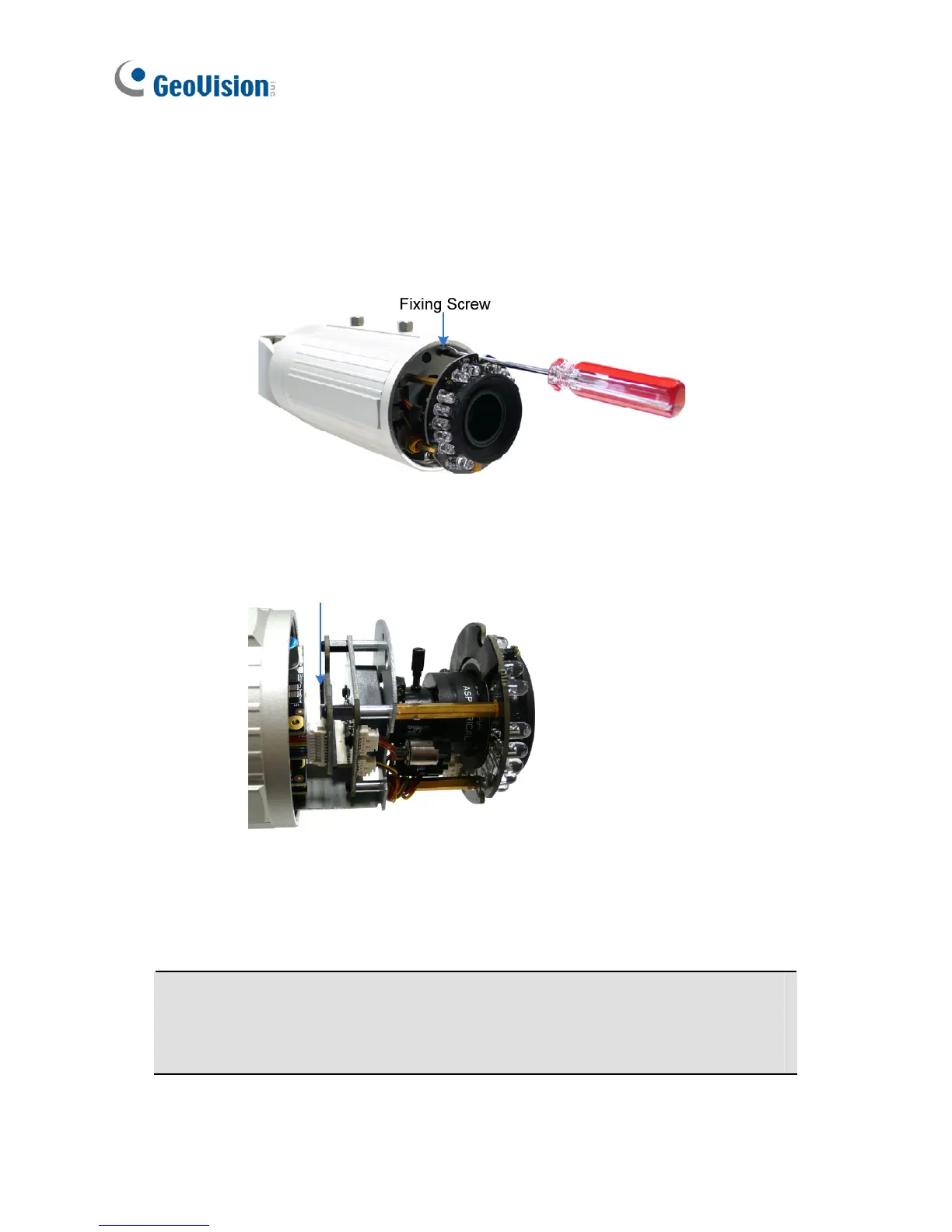44
3. Adjust for image clarity using GV-IP Device Utility. For details, see 9.3
Adjusting Image Clarity in the Quick Start Guide.
4. If you want to insert a memory card, follow the steps below.
A. Loosen the fixing screw.
B. Slightly pull out the camera module.
C. Insert a memory card into the memory card slot.
Memory Card Slot
D. Push the camera module back and fasten the fixing screw.
5. Insert a new silica gel bag to the camera module and fasten the
camera’s cover within 2 minutes of opening the silica gel bag package.
IMPORTANT: To prevent the lens from fogging up, you must replace the
silica gel bag every time you open the camera. The gel bag loses its
effectiveness when the dry camera is opened.
