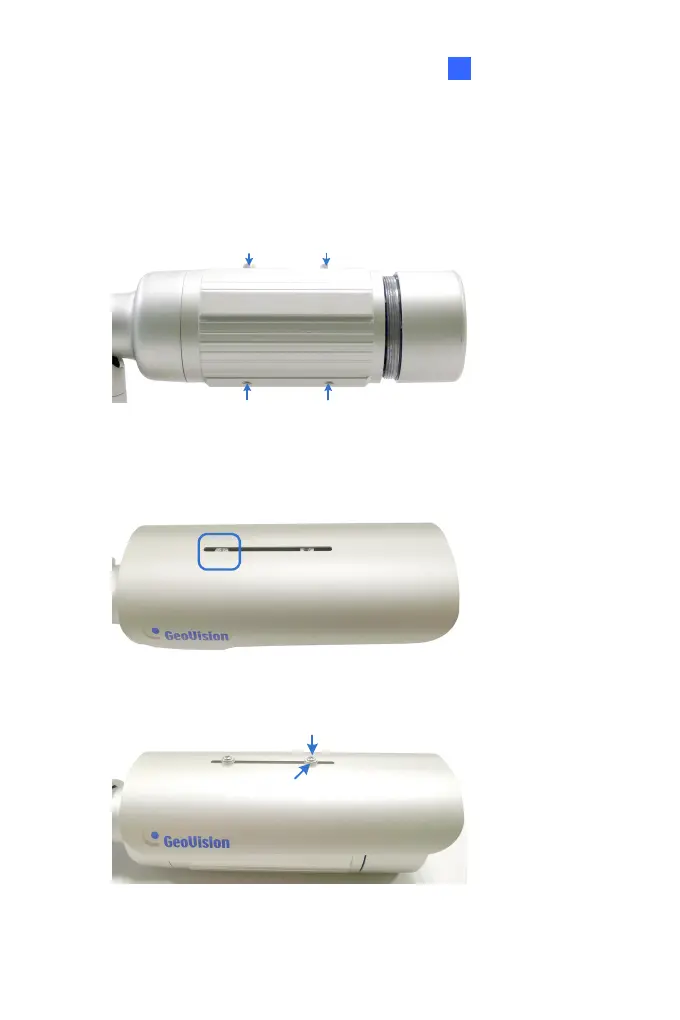Bullet Camera (Part I)
8
8.3.3 Inserting the Sun-Shield Cover
After setting up the Bullet Camera, now you can install the sun-shield cover
to the camera.
1. Fasten the hexagon screws either on top or below the camera.
Hexagon Screws
2. Put the sun-shield cover on top of hexagon screws. Make sure to aim
the rear hexagon screw at the edge of the sun-shield cover’s aperture
for optimal sun-shield performance.
Sun-Shield Cover
3. Fasten the Philips head screws with the plastic screw spacers.
Philips Head Screw
Plastic Screw Spacer
79
