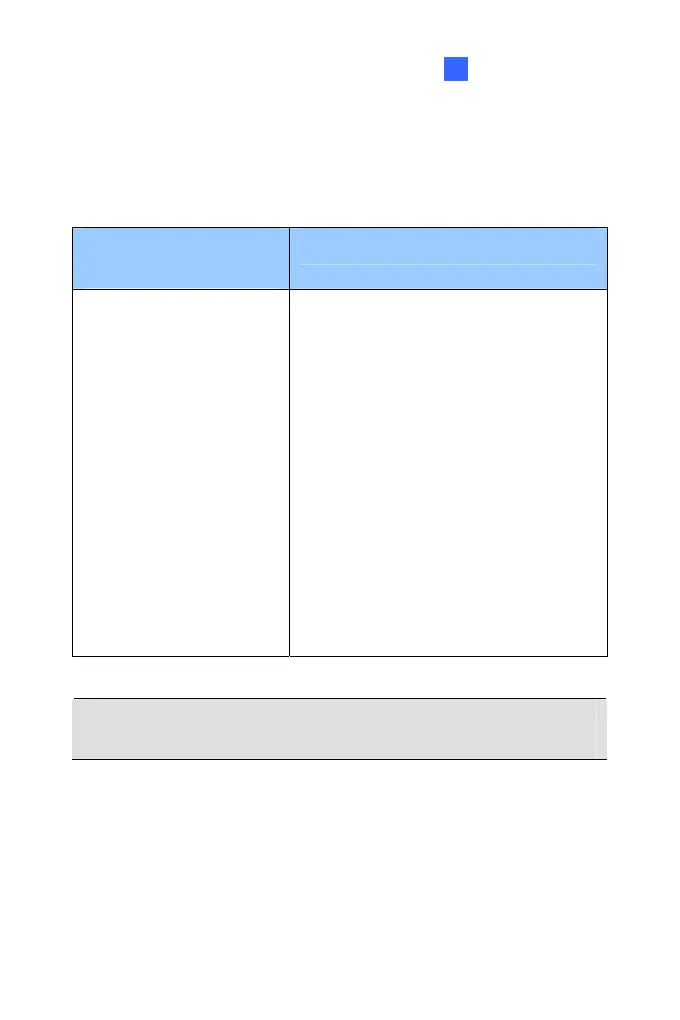Accessing the Camera 21
21.2 Accessing the Live View
Access or configure your camera according to the camera type and its
firmware version:
Camera Type & Firmware
Version
Default Connection Type
GV-IPCAM H.264 with
firmware V1.07 or later
(except GV-PT110D
and GV-PTZ010D)
Target Series
DHCP
An unused IP address is automatically
assigned by the DHCP server to the
camera when the camera is connected to
the network. Refer to 21.2.1 Checking
the Dynamic IP Address to look up the
IP address.
However, if the camera is installed in a
LAN without DHCP server, access the
camera by its default IP address
192.168.0.10 and see 21.2.2
Configuring the IP Address in the Quick
Start Guide for more detail.
Note: By default, GV-PTZ010D is assigned with the fixed IP address
192.168.0.10.
215
