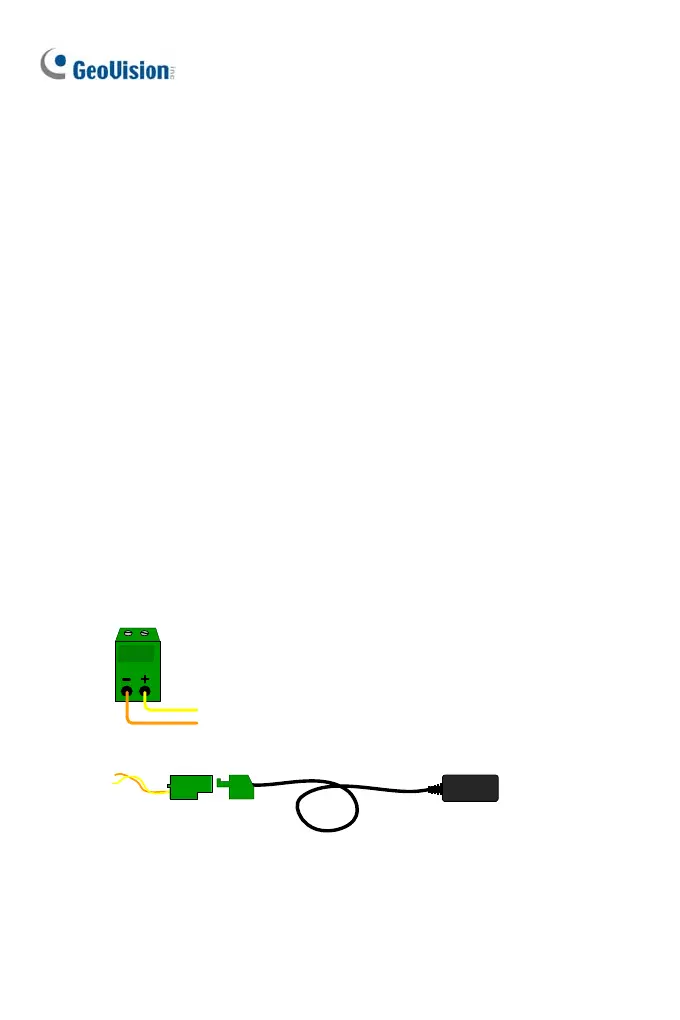5.4.2 Power and Network Connection
Use one of the following methods to power on and connect your camera to
network:
Wired connection with PoE: Use a Power over Ethernet (PoE)
adapter to connect the camera to the network, and the power will be
provided at the same time.
Wired connection with network cable (GV-MFD Series only):
Connect the camera with a standard network cable and use the power
adapter to supply power. See Powering On the Camera below to
assemble the terminal block with power adapter.
Wireless connection (GV-MFD1501 Series / 2401 Series / 2501
Series / 3401 Series / 5301 Series only):
Connect the camera with a
GV-WiFi Adapter (optional accessory) and use the power adapter to
supply power.
Powering On the GV-MFD120 / 130 / 320
1. Insert the orange wire of the camera to the left pin (-) and the yellow
wire to the right pin (+) of the terminal block.
2. Connect the power adapter to the terminal block.
DC 12V Power Adaptor
Terminal Block
3. Connect the camera to network using a network cable.
52
