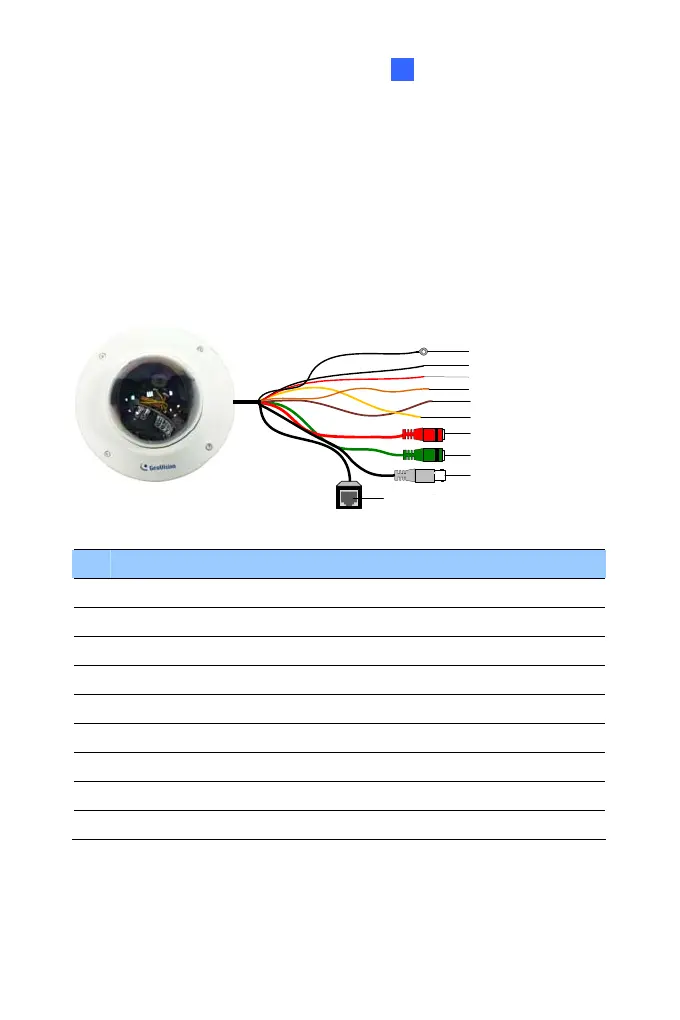Vandal Proof IP Dome (Part I)
12
12.4 Connecting the Camera
Connect your Vandal Proof IP Dome to power, network and other cables.
12.4.1 Wire Definition
The cables for Vandal Proof IP Dome are illustrated and defined below.
TV out
Audio out (green)
Audio in (red)
Digital in (oragne)
Ground (yellow)
Digital out (brown)
Shielding ground
DC 12V+ / AC 24V+
DC 12V- / AC 24V-
Ethernet (PoE)
No. Wire Color Definition
1 Black (thick) Shielding Ground
2 Black (thin) DC 12V- / AC 24V-
3 Red DC 12V+ / AC 24V+
4 Orange Digital In
5 Brown Digital out
6 Yellow Ground
7 Red RCA Audio in
8 Green RCA Audio out
9 Black BNC TV out
127
