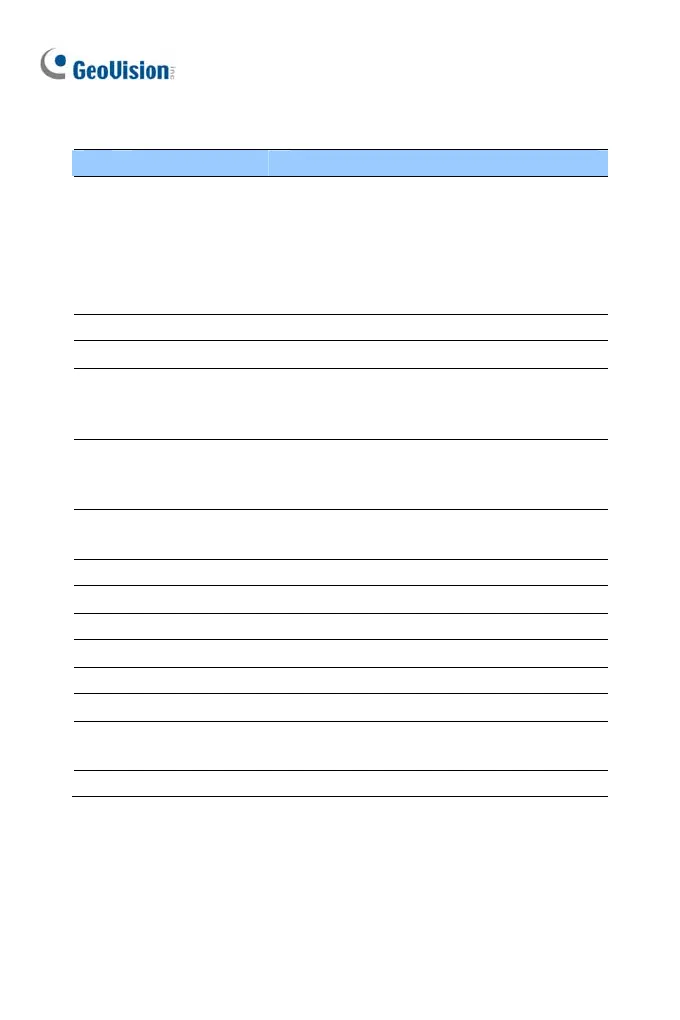No. Name Description
1 LED Indicators The power LED (top) turns on (green) when
the power is on and turns off when there is
no power supply. The status LED (bottom)
turns on (green) when the system operates
normally and turns off when system error
occurs.
2 Audio In Connects to a microphone for audio output.
3 LAN / PoE Connects to a 10/100 Ethernet or PoE.
4 Default Button Resets to factory default. For details, see
24. Restoring to Default Settings in the
Quick Start Guide.
5 Video Out Connects to a portable monitor for setting
the focus and angle of the camera during
initial setup.
6 Memory Card Slot Inserts a micro SD card (SD/SDHC, version
2.0 only, Class 10) to store recording data.
7 Audio Out Connects to a speaker for audio output.
8 DC 12V / AC 24V Connects to power.
9 I/O Terminal Block Connects to an I/O device.
10 Rotational Screw Loosens to rotate the camera.
11 Cable seal Waterproofs the Ethernet cable.
12 Tilt Screw Loosen the screw to tilt the camera.
13 Conduit Connector Waterproofs the audio, TV out, power
adapter and I/O wires.
14 Silica Gel Bag Absorbs moisture in the camera body.
134
