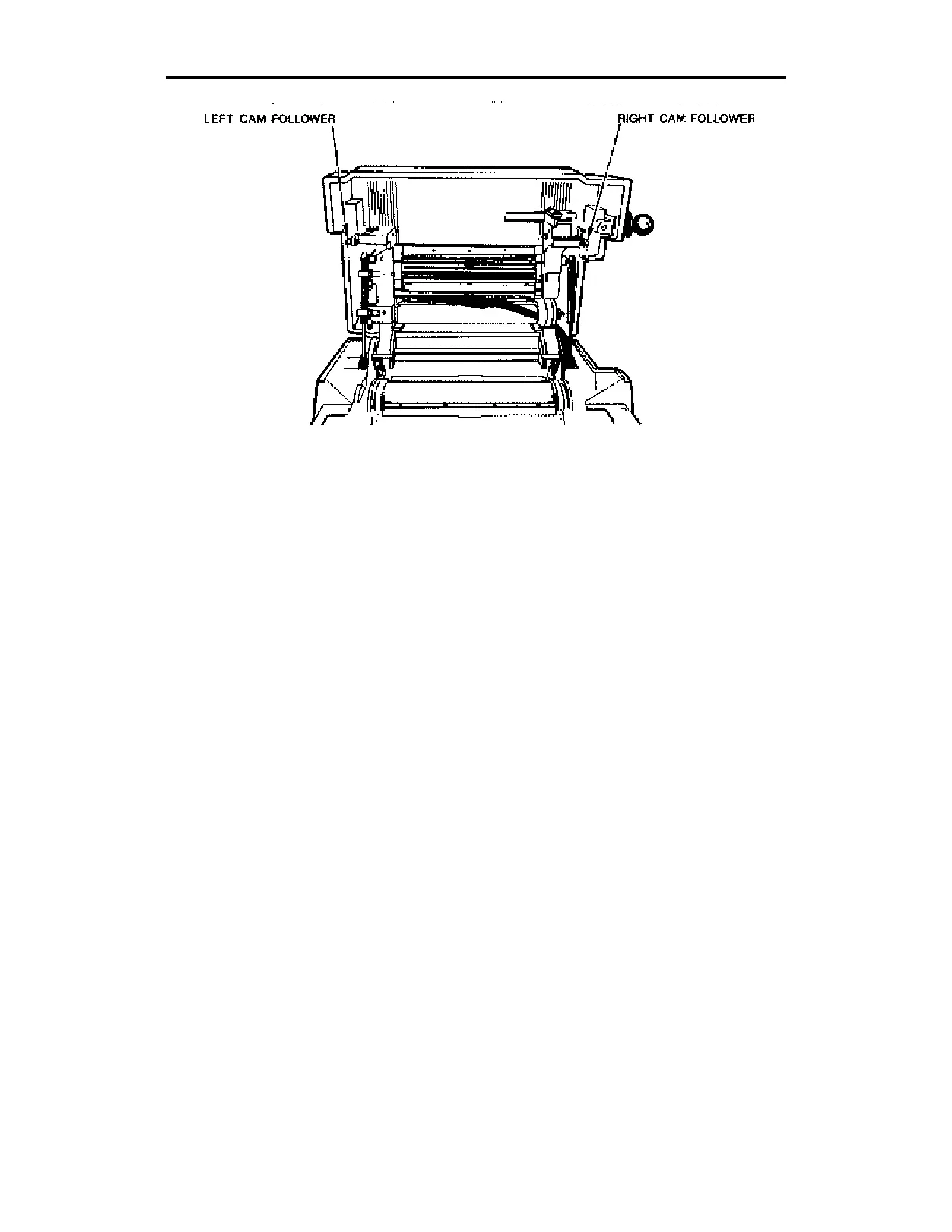Introduction 5
Removing the vibration dampers.
SETTING UP THE GERBER EDGE
The GERBER EDGE must be connected to a GRAPHIX
ADVANTAGE system which uses software Release 4.1 or higher.
Follow these rules:
!
Use the GSP-approved printer cable provided with the GERBER
EDGE.
!
Press the cable connectors firmly into place, then tighten each
thumbscrew one turn at a time until the connectors are completely
seated.
!
The printer cable must be connected from the GRAPHIX
ADVANTAGE printer port LPT2 to the GERBER EDGE. Do
not connect the GERBER EDGE to LPT1 through the block.
!
No other printer, device, or switch box may be connected to the
printer port you select or unacceptable print quality may result.
The power switch, power cord receptacle, and parallel printer connector
are located on the left side of the GERBER EDGE.