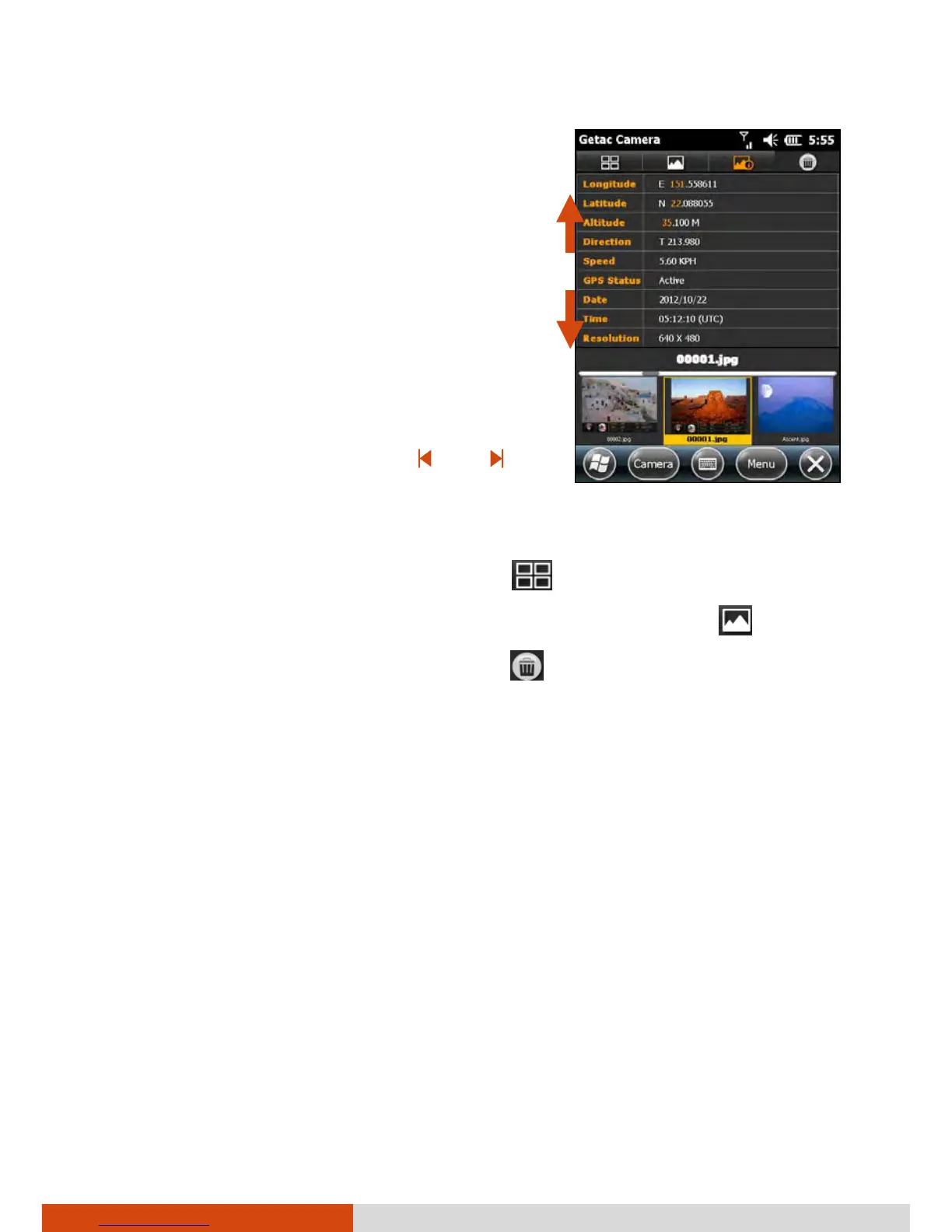6-20
More Programs
View all properties of the current picture
by drag down or up within the properties
list on the screen.
Go to the properties of the previous or
next picture by any of the three methods:
− Tap the left or right picture in the Strip
area.
− Press the left or right arrow key for the
previous or next picture.
− Tap the left or right edge of the
properties list, and
appear on both sides, tap the left or
right arrow to scroll to the previous or
next picture.
Switch to Thumbnail View by tapping .
Switch to Standard View of the selected picture by tapping .
Delete the current picture by tapping and then Yes.