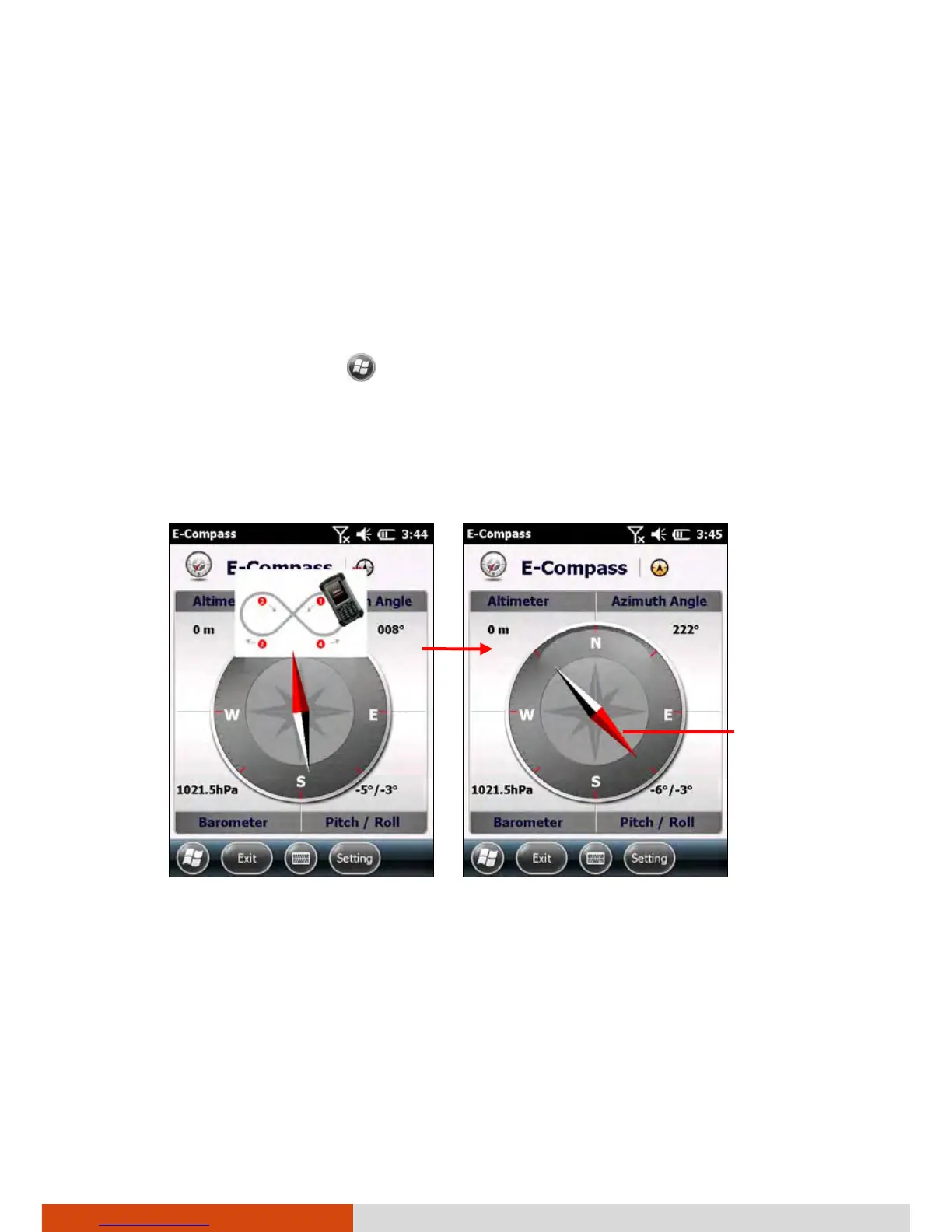6-26
More Programs
E-Compass
The E-Compass program shows directions of movement including heading,
pitch angle, roll angle, and altitude.
Reading and Calibrating the Compass
To run the program, tap
E-Compass.
Each time you start the program, you’ll be requested to calibrate the
compass. Hold the device in your palm and swing it in the way as shown in
the small popup window on the screen. Do this several times until the popup
window disappears.
To exit the program, tap Exit at the bottom left of the screen.
NOTE: Follow these guidelines when using the compass.
Keep the device away from objects that generate magnetic fields, such
as cars, large belt buckles, computers, cell phones, etc.
If you must use the compass inside a car, the device should be at least
20 cm (7.87 inches) away from metal objects such as car doors,
dashboard, air vents, etc.
Needle on
the compass
dial