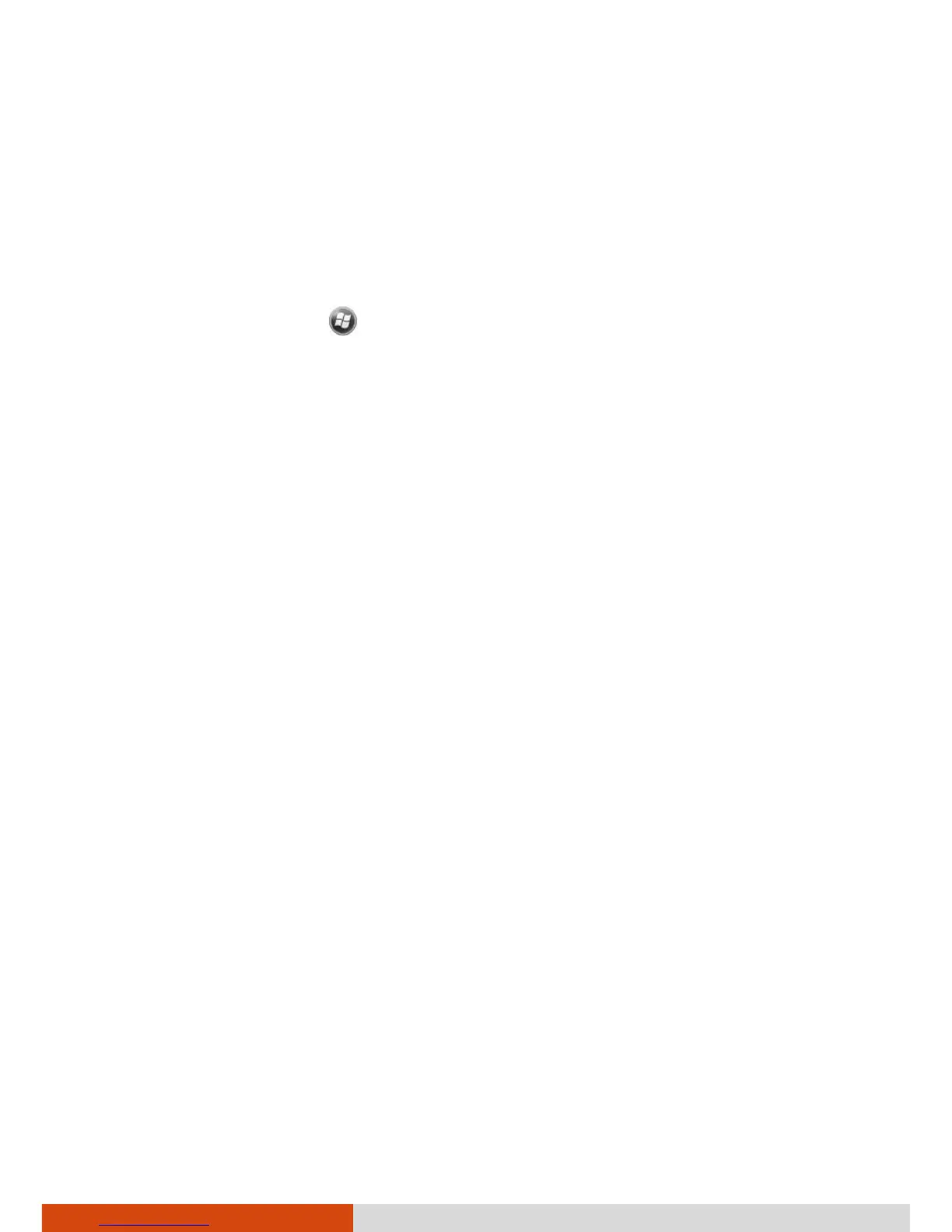Basic Skills 2-15
Locking Your SIM Card
You can set a PIN (Personal Identification Number) code to protect your SIM
card against unauthorized use. (Your mobile phone network operator may
have already set a PIN for the SIM card.)
By default, your device does not enable PIN security. To enable the security
or change the PIN, tap
Settings Personal Phone Security.
When enabled, you will be asked to enter the SIM card’s PIN code when
starting up the device.