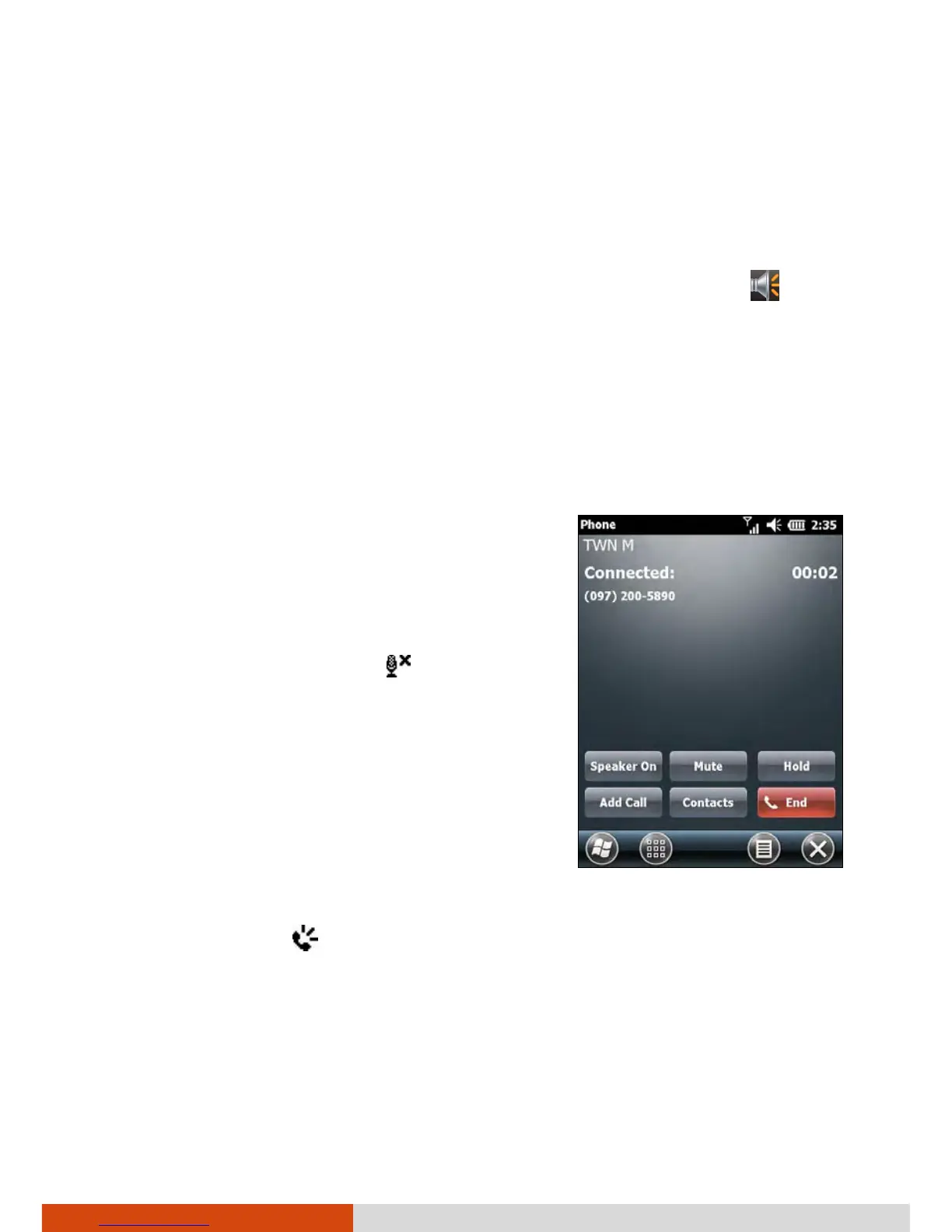Using the Phone 3-9
Operations during a Call
Adjusting the Phone Volume
To adjust the volume during a call, tap the navigation bar and tap .
Select a volume level before the window disappears.
CAUTION: Never raise the sound volume level too high when using
earphones. An excessive sound volume level could cause damage to your
hearing.
Using the Mute Function
During a call, you can mute your microphone
so that the person with whom you are
speaking cannot hear you, but you can still
hear him or her.
On the Phone keypad, tap Mute to switch on
the mute function. The icon
will appear
on the upper-right corner.
To switch off the mute function, tap Unmute.
Using the Speakerphone
You can switch on the speakerphone to use
your device as a hands-free solution.
On the Phone keypad, tap Speaker On to switch on the speakerphone
function. The icon
will appear on the navigation bar.
To switch off the speakerphone function, tap Speaker Off.