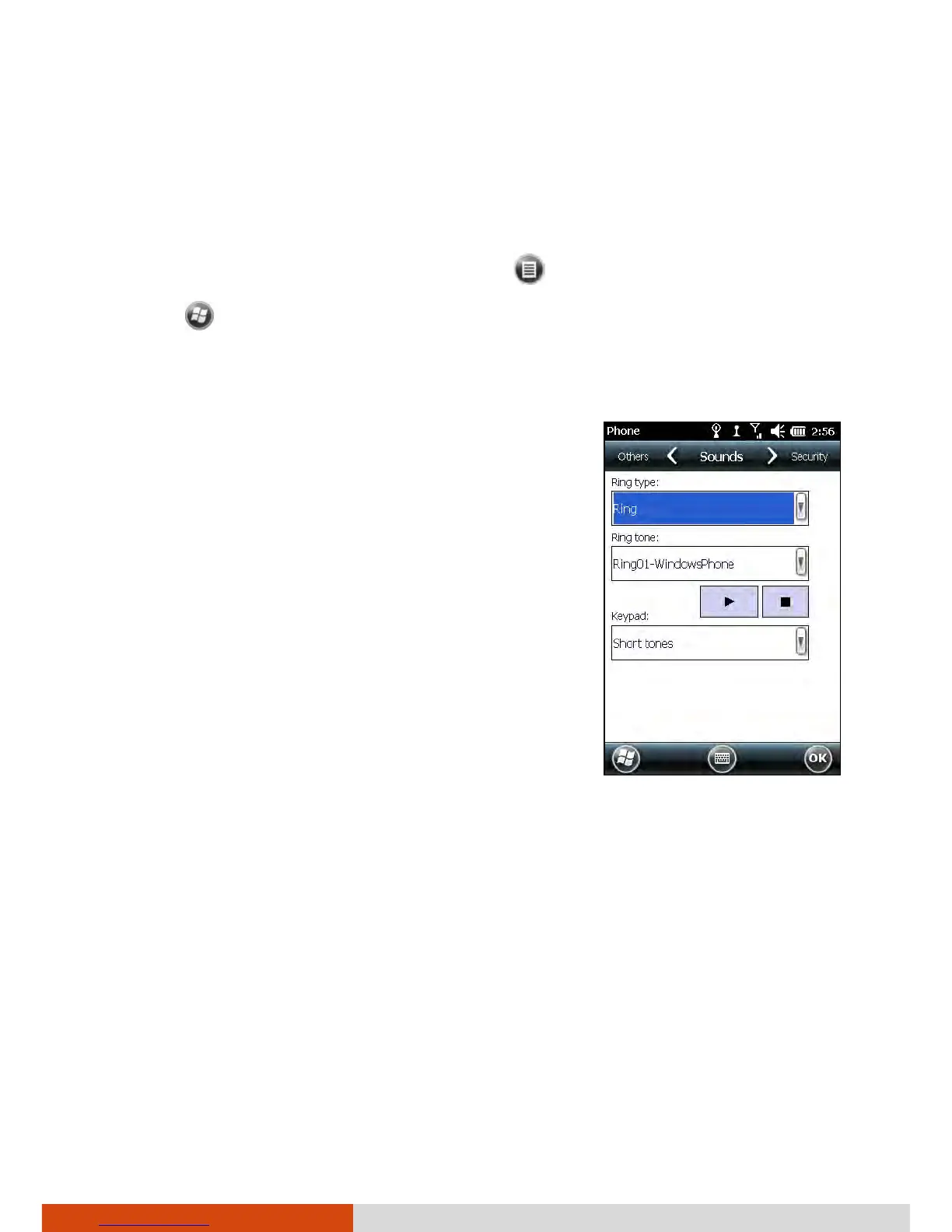Using the Phone 3-17
Customizing Your Phone
To access the Phone settings, use one of the methods:
Switch to the Phone program and tap Options.
Tap Settings Personal Phone.
Changing Sounds Settings
Scroll left or right to the Sounds page.
You can customize phone settings, such as the
ring type and ringtone to be used for incoming
calls, and the keypad tone to be used when
entering phone numbers.
NOTE:
To use custom files (MP3, WMA, and WAV
formats) as ringtones for incoming calls,
copy the files to the \Application
Data\Sounds folder on your device. Then,
select the sound from the Ring Tone list.
To assign a specific ringtone to a contact for
easy identification, create the contact as an
Outlook contact and select a ringtone. (See
“Assigning a Ringtone and Picture” in
Chapter 5.)