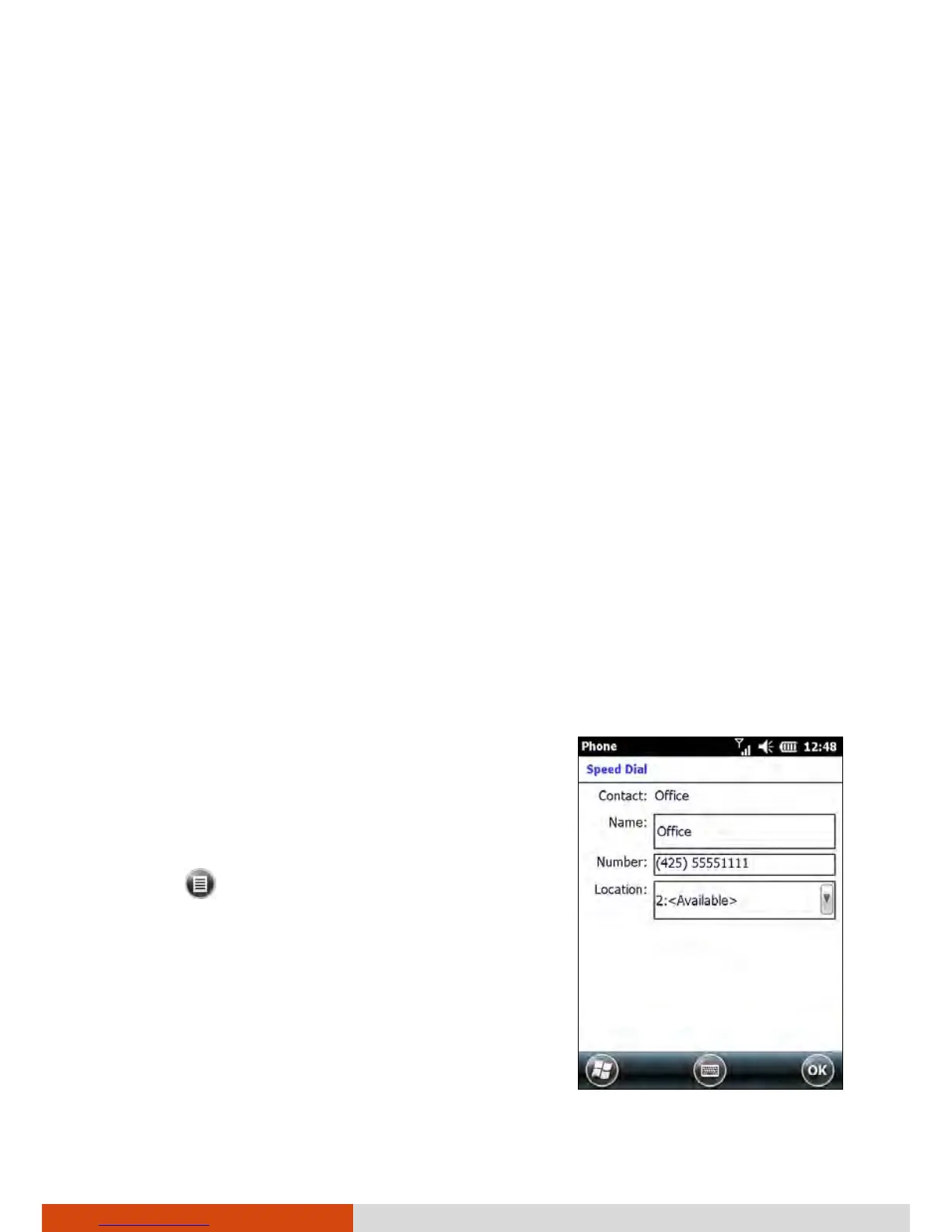Using the Phone 3-13
Adding an Entry to Contacts Using Call
History
You can add a phone number in the Call History to Outlook Contacts or SIM
Contact.
1. Tap and hold the entry you wish to transfer, and tap Save to Contacts in
the shortcut menu.
2. Tap <New Contact> and select a contact type.
3. Enter the contact’s name, and select the proper number type.
4. Tap Save to save the entry.
Using Speed Dial
You can create Speed Dials for frequently-called phone numbers so you can
dial a number with a single key press.
Creating a Speed Dial Entry
Speed dials can only be created for numbers
stored in Contacts.
1. While in the Phone program, tap Speed
Dial.
2. Tap
New.
3. Tap the desired contact.
4. In Name, accept the current name or
change it if you want to.
5. In Number, select the phone number if
there is more than one number for the
contact.
