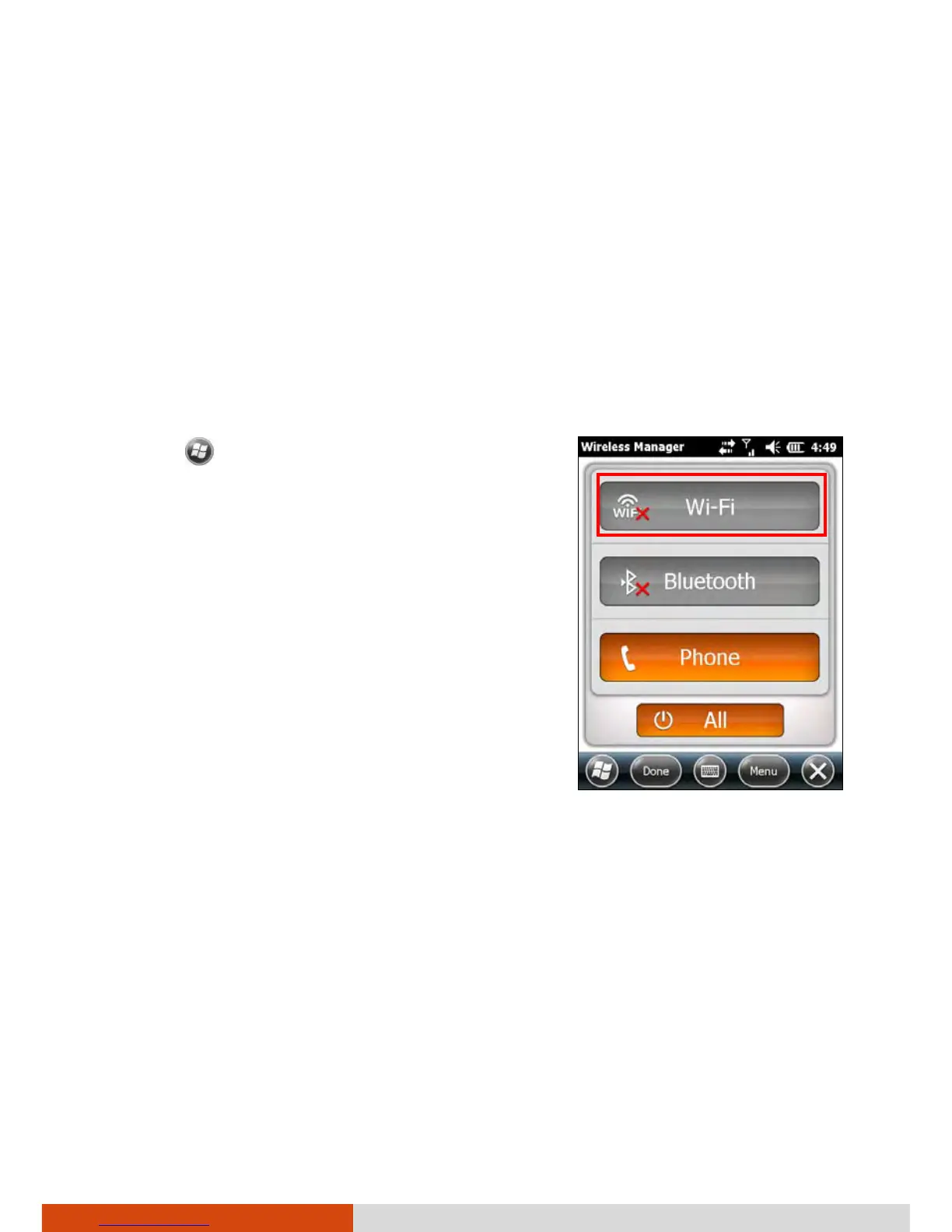7-4
Getting Connected
Using Wireless Network
Your device has a built-in wireless network module. As long as you are in a
wireless LAN (WLAN) environment, you can connect to the network without
physical cables.
Switching On or Off the Wi-Fi Radio
By default, the Wi-Fi radio is switched off. To switch on or off the Wi-Fi
radio:
1. Tap
Settings Connections
Wireless Manager.
2. In the Wireless Manager screen, tap Wi-Fi
to change the Wi-Fi radio status.
When switched on, your device will display
the word Available if wireless networks
are detected.
If you have previously connected to a
wireless network, your device will try to
connect to the same network and display
the name of the network after the
connection.